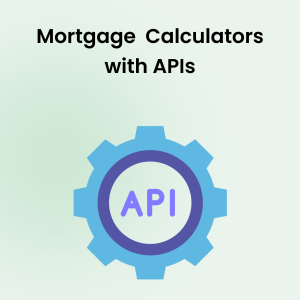Your cart is currently empty!
Tracking Metrics with Google Analytics: A Comprehensive Guide
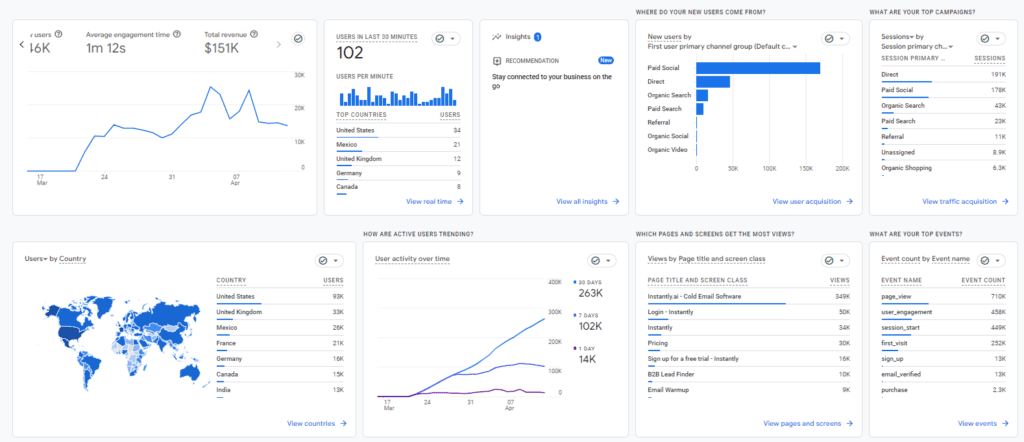 Fundamental Metrics and Dimensions in Google Analytics
Fundamental Metrics and Dimensions in Google Analytics
Metrics vs. Dimensions
In Google Analytics, metrics are quantitative measurements of data, such as event counts, page views and sessions, while dimensions provide context to these numbers, such as the geographic location, product name, or traffic source of the visitors. Understanding the interplay between metrics and dimensions is crucial for deep analysis.
The Role of Events in Google Analytics 4 (GA4)
Google Analytics 4 (GA4) marks a significant shift in how user interactions are tracked, centralizing around an event-based model. This model deviates from the traditional session-based approach, offering a more flexible and comprehensive framework for capturing data. In GA4, nearly every interaction is recorded as an “event,” allowing for a granular view of user behavior.
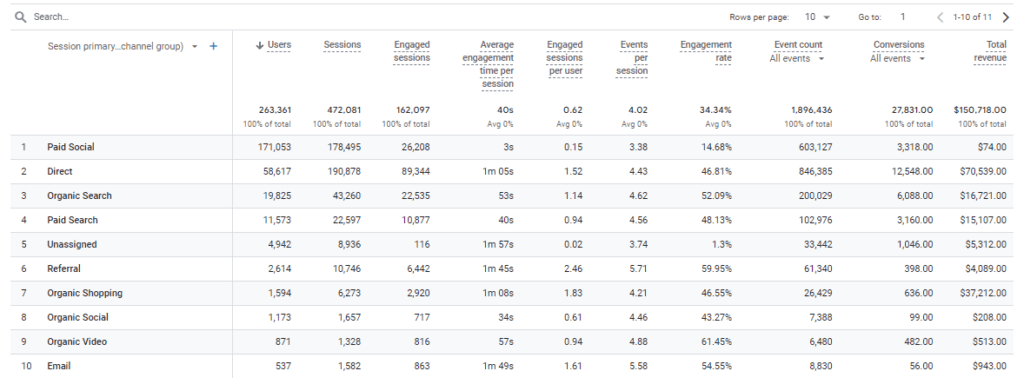 Events in GA4 are the fundamental building blocks of data collection. Unlike the previous versions of Google Analytics, GA4 does not restrict users to predefined categories. Instead, users can collect data on a wide array of interactions. This flexibility enables the tracking of metrics derived directly from user actions, tailored specifically to the needs of the business.
Events in GA4 are the fundamental building blocks of data collection. Unlike the previous versions of Google Analytics, GA4 does not restrict users to predefined categories. Instead, users can collect data on a wide array of interactions. This flexibility enables the tracking of metrics derived directly from user actions, tailored specifically to the needs of the business.
- Automatically Collected Events: These include page views, scrolls, outbound clicks, site search, video engagement, and file downloads, which GA4 tracks without any need for additional code.
- Enhanced Measurement Events: By enabling Enhanced Measurement in the GA4 interface, users can automatically track additional interactions like file downloads, video plays, and site search, among others.
- Recommended Events: GA4 suggests specific event names for common actions across different sectors, such as ‘add_to_cart’, ‘purchase’, and ‘sign_up’, ensuring consistency in tracking similar activities across sites and apps.
- Custom Events: Users can create custom events to measure unique interactions that are not covered by the default or recommended events, offering tailored insights into specific user behaviors.
Key Metrics
- Event Count: Measures the number of times events occur. For example a page_view, a click, a scroll, a form submit, a purchase, or any other tracked event
- Users: Represents unique visitors who initiate sessions.
- Sessions: Counts of interactions within a given time frame.
- Pageviews: The total number of pages viewed; repeated views of a single page are counted multiple times.
- Average Session Duration: The average length of a session.
- Bounce Rate: The percentage of single-page sessions in which there was no interaction with the page.
- Engaged Sessions: defined as sessions that last longer than 10 seconds, include at least one conversion event, or have two or more page or screen views
- Active Users: Daily, Weekly, and Monthly Active Users (DAU, WAU, MAU) are metrics in Google Analytics that measure the number of unique users who engaged with a site or app during the previous day, week, and month, respectively.
![]()
You can modify your default tracked events by going to the settings pannel, and editing your data stream details under the “Enhanced Measurement” Section.
Important Dimensions in Google Analytics
In Google Analytics, dimensions provide contextual data that helps interpret the metrics collected. Here are some key dimensions that offer deeper insights into user interactions and website performance:
- Event Name: the name of the event that was triggered. By default Google Analytics can track a series of event names. such as the name of the page viewed, the search term, the URL of the outbound website etc..
- Traffic Sources: Segregates incoming traffic into categories like direct, referral, organic search, and paid search, clarifying the origin of website visits.
- Geographic Location: Indicates the physical location of visitors by country, region, or city, which is crucial for geo-targeted marketing strategies.
- Device Category: Distinguishes the types of devices used to access the site, such as desktops, tablets, and mobile phones, aiding in optimizing for device-specific user experiences.
- User Type: Differentiates between new and returning users, helping understand user retention and loyalty.
- Campaign: Tracks the performance of marketing campaigns by tagging URLs with specific campaign parameters.
- Browser & OS: Identifies the browsers and operating systems used by visitors, which can influence website compatibility and performance testing.
- Host Name: Shows the domain names through which users access the site, useful for tracking multiple subdomains in a larger site network.
- Landing Page: Records the first and last pages viewed during a session, providing insights into entry points and potential issues causing exits.
These are some of the dimensions that allow for more nuanced analysis and segmentation of data, enabling businesses to tailor their strategies based on specific user behaviors and trends. Read more how to implement your own dimensions with the data layer and Google Tag Manager.
Custom Tracking and E-commerce in Google Analytics 4 (GA4)
Google Analytics 4 (GA4) introduces a flexible, event-driven model for tracking user interactions, offering significant customization opportunities, particularly in the realms of custom tracking and e-commerce.
Custom Tracking in GA4
Custom tracking in GA4 allows businesses to tailor their analytics precisely to their specific needs through custom events and metrics. This is crucial for capturing unique interactions that are not covered by GA4’s automatically collected or enhanced measurement events.
- Custom Events: Users can create events specific to their unique business processes or interactions. For instance, if a website features a complex calculator tool, an event could be set up to track each calculation as an interaction.
- Implementation Methods: Custom events can be implemented directly via the Global Site Tag (gtag.js) by specifying an event name and parameters that pass additional data. Alternatively, for more complex setups, these events can be configured through Google Tag Manager using the data layer to push events when user interactions occur.
E-commerce Tracking in GA4
E-commerce tracking in GA4 is built around a series of recommended events that correspond to different stages of the user’s shopping experience. These events collect data that helps businesses understand consumer behavior and optimize the online shopping process.
- Recommended E-commerce Events:
view_item: Triggered when a user views product details.add_to_cart: Fired when a product is added to the shopping cart.remove_from_cart: Used when a product is removed from the cart.begin_checkout: Initiated when a user starts the checkout process.purchase: Captures the completion of a transaction.
- Event Parameters: Each of these events can include parameters that describe the interaction in detail. For instance, the
purchaseevent can include parameters liketransaction_id,value,currency,tax,shipping, anditems, detailing every aspect of the transaction. - Implementation: To implement these events, you can either manually code them into your website using the gtag.js or leverage Google Tag Manager (GTM). GTM often simplifies the process, especially for complex implementations, by using triggers based on user interactions that automatically send the appropriate data to Google Analytics through the data layer.
Possibilities with GA4 E-commerce Tracking
GA4’s e-commerce model is extremely robust, allowing for the analysis of:
- Product and transaction performance.
- Shopping behavior analysis, such as how many users add items to carts, start the checkout process, and complete purchases.
- Detailed revenue tracking, including item-level revenue, shipping costs, and taxes.
This comprehensive approach to e-commerce tracking in GA4, coupled with custom tracking for other unique interactions, empowers businesses to capture a wide array of data points necessary for deep analytical insights and to optimize their online presence effectively.
In conclusion, mastering the tracking of metrics with Google Analytics is a dynamic and ongoing process that can transform data into actionable insights, leading to improved strategies and business outcomes. Whether you’re new to Google Analytics or looking to refine your skills, there’s always more to learn. For those interested in diving deeper into the capabilities of GA4, particularly when it comes to harnessing the full potential of event tracking, continue your journey by exploring “Event Tracking in GA4: Best Practices and Advanced Strategies.” This guide will provide you with the advanced strategies and knowledge needed to leverage event tracking for comprehensive analytics success.
Frequently Asked Questions
What is the difference between metrics and dimensions in Google Analytics?
Metrics are quantitative measurements, such as sessions or pageviews, while dimensions provide contextual data, such as geographic location or traffic sources, that help to categorize and interpret these metrics.
How can I set up event tracking in Google Analytics 4?
Event tracking in GA4 can be set up by configuring events in the GA4 interface or through Google Tag Manager, allowing for detailed tracking of user interactions with your site or app.
What are some examples of custom metrics and how do they benefit business analysis?
Examples include User Engagement Scores and Lead Qualification Levels, which provide specific insights tailored to unique business objectives, enhancing decision-making capabilities.