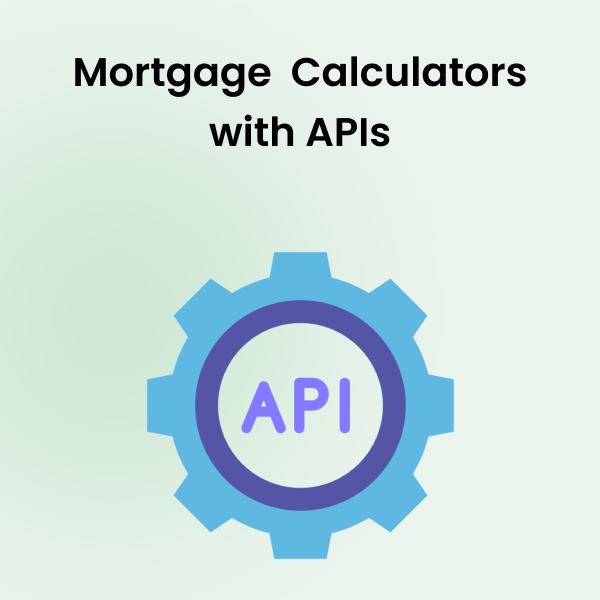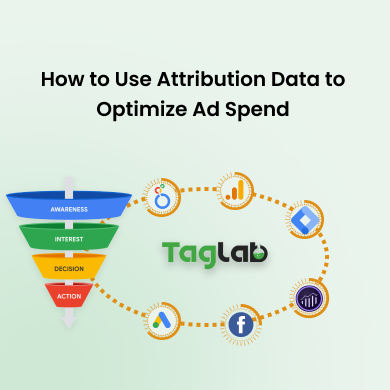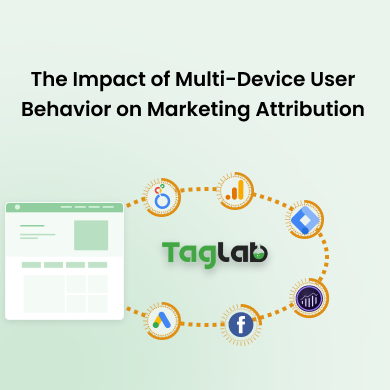Your cart is currently empty!
How to Create an Effective Marketing Automation Workflow
- Introduction
- Understanding the Basics of Marketing Automation
- Identifying Your Marketing Automation Needs
- Designing Your Marketing Automation Workflow
- Building Your Automation Workflow: Step-by-Step (Process Overview)
- Optimizing and Scaling Your Automation Workflows
- Practical Scenarios: Applying Automation Workflows
- Common Pitfalls and How to Avoid Them
- Frequently Asked Questions
- What are the cost benefits of marketing automation?
- What skills are needed to successfully implement marketing automation?
- What are the risks associated with marketing automation?
- How can businesses navigate regulatory challenges with marketing automation?
- How does marketing automation handle data management?
- What should businesses do to maintain the human touch in automated workflows?
Introduction
What is Marketing Automation?
In today’s fast-paced digital landscape, marketers are expected to do more with less—more campaigns, more leads, more conversions, but often with fewer resources and less time. Enter marketing automation, the unsung hero of modern marketing strategies. But what exactly is marketing automation, and why should you care?
Simply put, marketing automation refers to the use of software and technology to automate repetitive marketing tasks. Think of it as your marketing team’s very own superhero sidekick, taking care of the mundane yet essential tasks—like sending out emails, managing social media posts, or nurturing leads—so that your human team members can focus on the strategic, creative work that truly drives results.
But marketing automation isn’t just about efficiency; it’s about enhancing your entire marketing process. With automation, you can deliver personalized experiences at scale, ensuring that each customer receives the right message at the right time, all while you sit back and watch your campaigns run like clockwork. By automating workflows, you can ensure consistency, reduce human error, and maintain a steady stream of engagement across all your channels.
The Importance of Creating Effective Automation Workflows
Now, let’s dig a bit deeper into why creating effective marketing automation workflows is crucial. Imagine trying to run a complex marketing campaign manually—keeping track of who opened what email, who clicked which link, and who’s ready to move to the next stage of your funnel. It’s a logistical nightmare. Without automation, you’re left with either a chaotic mess of data or, worse, missed opportunities.
This is where well-crafted automation workflows come into play. A workflow is like a roadmap that guides your marketing activities from point A to point B with precision. It’s a series of actions triggered by specific customer behaviors or predefined rules. For example, if a lead downloads a whitepaper from your website, an automation workflow might trigger a follow-up email sequence designed to nurture that lead toward a purchase.
Effective workflows streamline your marketing efforts by ensuring that every action you take is part of a coordinated strategy. They save you time—hours, even days—that you’d otherwise spend manually managing each touchpoint. Plus, they ensure that no lead falls through the cracks, which means higher engagement rates, more qualified leads, and ultimately, better conversion rates.
But the benefits don’t stop there. With automation, you can also scale your marketing efforts more easily. As your business grows, managing personalized campaigns for hundreds or thousands of prospects manually would be impossible. Automation workflows allow you to scale without compromising on personalization or quality, ensuring that each customer feels like they’re receiving a tailor-made experience.
Purpose of the Article
So, why are we here? The goal of this article is to demystify marketing automation and provide you with a practical, step-by-step guide to building and optimizing your own automation workflows. Whether you’re new to automation or looking to refine your existing processes, this guide will equip you with the knowledge and tools you need to create workflows that drive results.
We’ll start by helping you assess your current marketing processes and identify the areas where automation can make the biggest impact. From there, we’ll guide you through the process of choosing the right tools, designing effective workflows, and implementing them within your marketing strategy. Along the way, we’ll share practical scenarios, tips for avoiding common pitfalls, and strategies for continuous improvement.
By the end of this journey, you’ll have a clear roadmap for creating marketing automation workflows that not only save you time but also elevate your marketing efforts to new heights. So, if you’re ready to transform the way you approach marketing, let’s dive in and start building workflows that work for you—automatically.
Understanding the Basics of Marketing Automation
Why Marketing Automation Matters
In the modern marketing landscape, where consumers are bombarded with information and choices, the ability to stand out and connect with your audience is more challenging than ever. This is where marketing automation becomes a game-changer. But why does marketing automation matter so much? Let’s break it down.
- Increased Efficiency: One of the most significant benefits of marketing automation is the sheer efficiency it brings to your marketing efforts. Imagine manually sending out hundreds or thousands of emails, tracking responses, and following up based on individual customer behavior—it’s simply not feasible. Marketing automation handles these repetitive tasks for you, allowing your team to focus on strategy, creativity, and other high-value activities. The time saved translates into more opportunities to innovate, analyze, and improve your marketing efforts, rather than getting bogged down in routine tasks.
- Personalized Customer Experiences: Today’s consumers expect personalized interactions with brands—they want to feel like companies understand their needs and preferences. Marketing automation allows you to deliver these personalized experiences at scale. By using data-driven insights, you can segment your audience and tailor your messaging to resonate with specific groups of customers. For instance, automation can send targeted offers based on a customer’s past purchases or browsing behavior, making your marketing feel more like a one-on-one conversation rather than a generic broadcast.
- Improved Lead Nurturing: Lead nurturing is critical for converting prospects into customers, but it requires timely and relevant communication. Marketing automation enables you to nurture leads effectively by guiding them through the buyer’s journey with automated workflows. For example, when a lead downloads a piece of content from your website, an automated workflow can trigger a series of follow-up emails that educate, engage, and move the lead closer to a purchase decision. This systematic approach ensures that no lead is left unattended and that each one receives the right information at the right time.
- Consistent Communication: Consistency is key in marketing, but maintaining it across multiple channels and touchpoints can be challenging without automation. Marketing automation ensures that your brand voice and messaging remain consistent, whether you’re communicating via email, social media, or SMS. This consistency helps build trust and reinforces your brand’s identity in the minds of your customers.
- Data-Driven Insights: Marketing automation platforms often come equipped with powerful analytics tools that provide insights into campaign performance, customer behavior, and overall ROI. These insights allow you to make data-driven decisions, optimize your workflows, and continuously improve your marketing strategies. By understanding what works and what doesn’t, you can refine your approach and achieve better results over time.
Key Components of a Marketing Automation Workflow
To build effective marketing automation workflows, you need to understand the fundamental components that make up these processes. Each component plays a critical role in ensuring that your automation runs smoothly and delivers the desired outcomes. Let’s explore these essential elements.
- Triggers: Triggers are the starting point of any automation workflow. A trigger is an event or condition that initiates a specific action within the workflow. For example, a trigger could be something like a user signing up for your newsletter, downloading a whitepaper, or abandoning a shopping cart. Triggers are crucial because they ensure that your automation responds to real-time customer actions, making your marketing more timely and relevant.
- Actions: Once a trigger has been activated, it’s time for the workflow to take action. Actions are the tasks that the automation system performs in response to the trigger. These can include sending an email, updating a contact’s information in your CRM, assigning a lead to a sales representative, or even posting a message on social media. The actions you choose should align with your overall marketing objectives and be designed to move the customer closer to conversion.
- Conditions: Conditions add a layer of complexity and personalization to your workflows. They allow you to specify different paths or actions based on certain criteria. For example, you might set a condition that checks whether a lead has opened an email before sending a follow-up message. If the lead hasn’t opened the email, the workflow could trigger a different action, such as sending a reminder or offering an incentive. Conditions help ensure that your automation is responsive and tailored to individual customer behaviors.
- Goals: Every automation workflow should have a clear goal or objective. This could be generating a certain number of leads, increasing engagement rates, or driving sales conversions. Defining your goals upfront ensures that your workflows are purposeful and aligned with your broader marketing strategy. Goals also provide a benchmark for measuring the success of your automation efforts, allowing you to assess whether your workflows are achieving the desired outcomes.
How These Components Work Together
When combined, these components create a cohesive automation process that guides your marketing activities from start to finish. Here’s how it works:
- The trigger initiates the workflow when a predefined event occurs (e.g., a customer makes a purchase).
- Actions are then taken in response to the trigger, such as sending a confirmation email or updating the customer’s profile.
- Conditions come into play to personalize the experience, ensuring that each customer receives the most relevant communication based on their behavior or characteristics.
- The workflow continues until it reaches the defined goal, whether that’s converting a lead into a customer or nurturing a contact until they’re ready to make a purchase.
Identifying Your Marketing Automation Needs
Before diving into the world of marketing automation, it’s essential to take a step back and assess your current marketing processes. By understanding where you stand and what you need, you can ensure that your automation efforts are not only effective but also aligned with your business objectives. Let’s explore how to identify your marketing automation needs, set clear goals, and choose the right tools for the job.
Assessing Your Current Marketing Processes
The first step in implementing marketing automation is to audit your existing marketing tasks and processes. This involves taking a close look at your daily operations and identifying areas where automation could make a significant impact.
Conducting an Audit
-
- List Your Marketing Activities: Start by listing all the marketing activities your team engages in regularly. This could include email campaigns, social media posts, lead generation efforts, customer follow-ups, content creation, and more. By mapping out these tasks, you’ll gain a clearer picture of your current marketing landscape.
- Evaluate Time Consumption: Next, assess how much time each task consumes. Are there certain tasks that take up a disproportionate amount of your team’s time? For example, if your team spends hours each week manually sending emails or updating CRM records, these are prime candidates for automation.
- Identify Pain Points: Pinpoint the tasks that are not only time-consuming but also prone to errors or inconsistencies. These pain points often arise from manual processes, such as data entry or tracking customer interactions, where human error can easily slip in.
Identifying Repetitive Tasks
-
-
- Email Campaigns: If you find that your team is constantly creating and sending out the same types of emails (e.g., welcome emails, follow-ups, newsletters), these tasks can be efficiently automated. Automation can handle segmentation, personalization, and timing, ensuring that the right message reaches the right audience at the right time.
- Lead Nurturing: Managing leads manually—tracking their journey through the sales funnel, following up at the right time, and delivering relevant content—can be tedious and inefficient. Automation can streamline this process, nurturing leads based on their behavior and engagement levels.
- Social Media Posting: Regularly posting content on multiple social media platforms is another task that can benefit from automation. Tools can schedule posts, track engagement, and even respond to basic queries, freeing up your team to focus on creating high-quality content.
- Customer Onboarding: If you offer a product or service that requires onboarding, automating this process can ensure that every new customer receives the same high-quality experience. Automated onboarding sequences can guide customers through the initial setup, provide helpful resources, and check in with them at key milestones.
-
Conducting this type of an audit and identifying repetitive tasks, allows you to have a clearer understanding of where automation can have the most significant impact on your marketing operations. This sets the stage for the next step: setting clear goals for your automation efforts.
Setting Clear Goals
Once you’ve identified the tasks that could benefit from automation, it’s time to define what you want to achieve with your marketing automation. Clear goals will guide your strategy, help you measure success, and ensure that your automation efforts are aligned with your broader business objectives.
Defining Your Automation Goals
-
- Lead Nurturing: If your primary goal is to nurture leads, your automation efforts should focus on creating workflows that guide prospects through the buyer’s journey. This might involve sending a series of educational emails, offering valuable content, and prompting leads to take the next step, such as scheduling a demo or making a purchase.
- Customer Onboarding: For companies focused on customer success, automating the onboarding process can ensure that new customers have a smooth transition. Automation can send welcome emails, provide tutorials, and follow up with customers to ensure they’re getting the most out of your product or service.
- Upselling and Cross-Selling: If your goal is to increase revenue from existing customers, automation can help identify opportunities for upselling and cross-selling. Based on a customer’s purchase history and behavior, automated workflows can suggest relevant products or services, encouraging repeat business.
- Customer Retention: Automation can play a key role in maintaining customer relationships. Automated workflows can monitor customer engagement and trigger re-engagement campaigns if a customer hasn’t interacted with your brand in a while, helping to reduce churn.
Aligning Goals with Business Objectives
-
- Increase Revenue: If your business objective is to boost revenue, your automation goals should focus on driving conversions, whether through lead nurturing, upselling, or targeted promotions.
- Improve Customer Satisfaction: If customer satisfaction is a priority, automation can help by ensuring consistent communication, timely support, and personalized experiences throughout the customer journey.
- Enhance Efficiency: If your aim is to improve operational efficiency, automation can reduce manual workload, minimize errors, and free up your team to focus on strategic initiatives.
Setting clear goals, allows you to envision an appropriate roadmap for your automation strategy, ensuring that every workflow you create serves a specific purpose and contributes to your overall marketing success.
Choosing the Right Tools Based on Your Needs
With your goals in mind, the next step is to select the right marketing automation tools. The market is filled with options, each with its own strengths, so it’s important to choose tools that align with your specific needs and objectives. Here are some top tools to consider:
HubSpot:
-
- Best For: All-in-one marketing automation, CRM integration, and robust analytics.
- Why Choose HubSpot: HubSpot is a comprehensive platform that combines marketing automation with a powerful CRM. It’s ideal for businesses looking for an all-in-one solution that covers email marketing, lead management, social media, and more. HubSpot’s user-friendly interface and extensive analytics make it a top choice for companies of all sizes.
GoHighLevel
-
- Best For: Agencies needing client management, funnel building, and SMS marketing.
- Why Choose GoHighLevel: GoHighLevel is designed specifically for marketing agencies, offering tools for client management, funnel creation, and multi-channel marketing (including SMS). It’s a great choice for agencies looking to manage multiple clients from a single platform and deliver customized marketing solutions.
Zapier
-
- Best For: Connecting different apps and automating workflows between tools that don’t natively integrate.
- Why Choose Zapier: If you’re using a variety of tools that don’t naturally integrate, Zapier is your go-to solution. Zapier acts as a bridge between apps, allowing you to create automated workflows (known as “Zaps”) that pass information between tools seamlessly. It’s perfect for businesses with a diverse tech stack.
Mailchimp:
-
- Best For: Email marketing automation, especially for small businesses and startups.
- Why Choose Mailchimp: Mailchimp is well-known for its email marketing capabilities, offering intuitive tools for creating, sending, and analyzing email campaigns. It’s particularly suited for small businesses and startups looking for a cost-effective solution to manage their email marketing efforts.
ActiveCampaign
-
- Best For: Customer experience automation with advanced segmentation and personalized messaging.
- Why Choose ActiveCampaign: ActiveCampaign excels in creating personalized customer experiences. With its advanced segmentation, predictive sending, and dynamic content features, it’s ideal for businesses looking to deliver highly targeted and personalized messaging at scale.
Pardot
-
- Best For: B2B marketing automation within the Salesforce ecosystem.
- Why Choose Pardot: Pardot is a powerful tool for B2B marketers, especially those already using Salesforce. It offers deep integration with Salesforce CRM, making it easier to track and nurture leads throughout the sales cycle. Pardot’s strengths include lead scoring, nurturing, and ROI reporting.
Designing Your Marketing Automation Workflow
Creating an effective marketing automation workflow is a strategic process that requires a deep understanding of your customer journey, the development of detailed buyer personas, and the careful definition of triggers and actions. Let’s dive into each of these steps to ensure your automation efforts are tailored, impactful, and aligned with your overall marketing strategy.
Mapping Out the Customer Journey
Before you can design an automation workflow, you need a clear map of your customer journey. This journey outlines the path your prospects take from the moment they become aware of your brand to when they become loyal customers. Understanding this journey helps you identify the key stages and touchpoints where automation can make a significant impact.
Key Stages of the Customer Journey:
-
- Awareness: This is the stage where potential customers first become aware of your brand or product. They might discover you through social media, a blog post, an online ad, or a referral. At this stage, your goal is to capture their attention and provide value through informative content.
- Consideration: At this point, the customer is aware of their problem and is considering different solutions, including your product or service. They are likely to engage more deeply with your content, such as downloading whitepapers, signing up for webinars, or reading case studies. Your role is to educate them on why your solution is the best fit.
- Decision: Now, the customer is ready to make a decision. They may be comparing your offering to competitors, reading reviews, or seeking a demo. The focus here is on reinforcing the value of your product, addressing any concerns, and providing a clear path to purchase.
- Purchase: This is the stage where the customer commits to buying your product or service. Automation can facilitate this process by sending confirmation emails, providing purchase incentives, or offering immediate support.
- Retention: After the purchase, your goal shifts to retaining the customer by providing ongoing value. This could involve onboarding sequences, follow-up emails, and personalized offers based on their purchase history.
- Advocacy: Loyal customers who are happy with your product or service can become advocates for your brand. Automation can help encourage reviews, referrals, and engagement in loyalty programs.
Identifying Key Touchpoints for Automation:
-
- Email Campaigns: Automated email workflows can nurture leads at each stage of the journey, from awareness through to advocacy. For example, a lead that downloads a whitepaper during the consideration stage can be automatically enrolled in a drip campaign that provides further educational content.
- Lead Scoring: Automation can track customer interactions (such as email opens, link clicks, or website visits) and assign scores based on these actions. When a lead reaches a certain score, they can be moved to the next stage of the journey or handed off to sales.
- Personalized Content Delivery: Use automation to deliver personalized content based on the customer’s stage in the journey. For example, a prospect in the decision stage might receive a product comparison guide, while a new customer might get an onboarding tutorial.
- Follow-Up Reminders: Automate follow-up reminders for leads who haven’t engaged in a while, or for customers who have items left in their cart, encouraging them to complete their purchase.
Mapping out the customer journey and identifying key touchpoints, allows you to create workflows that not only guide prospects through the funnel but also enhance their overall experience with your brand.
Creating Buyer Personas
A successful automation strategy is rooted in a deep understanding of your audience. This is where buyer personas come into play. Buyer personas are semi-fictional representations of your ideal customers based on market research and real data about your existing customers. They help you tailor your automation workflows to meet the specific needs, behaviors, and pain points of different customer segments.
Developing Detailed Buyer Personas:
-
- Demographic Information: Start by gathering demographic details such as age, gender, income level, education, and occupation. This information helps you understand who your customers are and how they might interact with your brand.
- Psychographic Information: Go beyond demographics to explore psychographic factors like values, interests, lifestyle, and personality traits. This helps you understand why your customers make the decisions they do.
- Behavioral Data: Analyze your customers’ behavior, including their buying habits, online activity, and interactions with your brand. This data provides insights into how they engage with your marketing efforts and where you can improve.
- Pain Points and Challenges: Identify the common challenges your customers face and how your product or service addresses these issues. Understanding their pain points allows you to craft messages that resonate with their needs.
Using Buyer Personas to Guide Automation:
-
- Segmenting Your Audience: Use buyer personas to segment your audience into groups that share similar characteristics. This segmentation allows you to tailor your automation workflows to different customer segments, ensuring that each group receives the most relevant content and offers.
- Personalizing Communication: Automation workflows can use the insights from your buyer personas to personalize communication. For example, a busy professional might receive time-saving tips and quick guides, while a cost-conscious shopper might be targeted with discount offers.
- Enhancing Engagement: By understanding what motivates each persona, you can design workflows that speak directly to their interests and needs, increasing engagement and moving them more effectively through the buyer’s journey.
Creating detailed buyer personas ensures that your automation efforts are aligned with the specific needs and behaviors of your audience, leading to more effective and personalized marketing campaigns.
Defining Triggers and Actions
The backbone of any automation workflow is the triggers and actions that drive the process. Triggers are events or conditions that initiate the workflow, while actions are the tasks that the automation system performs in response. Defining these elements clearly is crucial for building workflows that are both responsive and effective.
Identifying Triggers
-
- Form Submissions: One of the most common triggers is a form submission, such as when a prospect signs up for your newsletter, requests a demo, or downloads a piece of content. This action can trigger a series of follow-up emails or a task assignment in your CRM.
- Email Opens and Clicks: If a lead opens an email or clicks on a link within an email, this behavior can trigger further actions, such as sending a related piece of content or escalating the lead to a sales representative.
- Website Visits: Triggers can also be based on website activity, such as when a visitor views a specific product page or spends a certain amount of time on your site. This could initiate an automated workflow that sends a personalized offer or invitation to chat with a sales rep.
- Purchase Behavior: When a customer makes a purchase, this can trigger a series of post-purchase actions, such as sending a confirmation email, requesting feedback, or offering a related product.
Deciding on Actions
-
- Sending Emails: One of the most common actions in automation workflows is sending an email. This could be a welcome email, a follow-up message, a promotional offer, or a thank-you note after a purchase.
- Updating CRM Records: Automation can update customer records in your CRM based on their behavior, such as changing a lead’s status from “prospect” to “qualified” after they engage with certain content.
- Assigning Tasks: For workflows that involve human intervention, automation can assign tasks to team members. For example, when a lead reaches a certain score, the system can automatically notify a sales rep to follow up with a phone call.
- Personalizing Content: Based on the trigger, automation can dynamically change the content a customer sees. For example, if a customer has shown interest in a particular product category, the next email they receive could feature products from that category.
Building Your Automation Workflow: Step-by-Step (Process Overview)
Creating an effective marketing automation workflow involves a series of strategic steps designed to ensure that your automation processes are both efficient and aligned with your marketing goals. Here’s a general overview of how to build and implement your first workflow.
Step 1: Setting Up Your Automation Platform
Begin by selecting and setting up your chosen marketing automation platform. This involves connecting the platform to your existing systems, such as your CRM, and importing or creating your contact lists. Ensure that tracking is properly set up so that your platform can monitor customer interactions and trigger workflows based on specific actions.
Step 2: Creating Your First Workflow
Once your platform is ready, start by creating a simple automation workflow, such as a welcome email series. Define the trigger that will initiate the workflow—this could be a form submission, a website visit, or an email open. Next, add the actions that will follow, such as sending emails, updating contact records, or assigning tasks. Make sure to include time delays between actions to avoid overwhelming your contacts.
Step 3: Adding Conditions and Branches
To make your workflow more personalized, incorporate conditions and branches. Conditions, such as if/then rules, allow you to customize the path a contact takes based on their behavior. For example, if a contact clicks a link in an email, they might receive follow-up content related to that link. If they don’t, they might be sent a reminder. These branches ensure that your automation is tailored to individual preferences and actions.
Step 4: Testing Your Workflow
Before launching, thoroughly test your workflow to ensure it functions as intended. Run tests with sample contacts to check that all triggers and actions are working correctly and that the workflow logic is sound. Testing helps you catch any errors or issues before your workflow goes live.
Step 5: Launching and Monitoring Your Workflow
After testing, launch your workflow and begin monitoring its performance. Track key metrics like open rates, click-through rates, and conversion rates to assess how well your workflow is performing. Use these insights to make adjustments and optimize your workflow over time, ensuring it continues to meet your marketing goals and deliver results.
Optimizing and Scaling Your Automation Workflows
Creating effective automation workflows is just the beginning. To truly maximize their impact, it’s essential to continuously optimize and scale your workflows as your business grows and evolves. Let’s explore how you can achieve this through regular performance analysis, A/B testing, and strategic scaling.
Continuous Improvement: Analyzing Workflow Performance
Automation workflows are not set-it-and-forget-it tools. Regularly reviewing and optimizing these workflows is crucial to ensure they continue to perform effectively and deliver the best results. Over time, customer behavior and market conditions can change, making it necessary to adjust your workflows accordingly.
-
- The Importance of Ongoing Analysis: Just as you would track the performance of your marketing campaigns, it’s important to monitor the success of your automation workflows. Regular analysis helps you identify areas where your workflows may be underperforming, allowing you to make data-driven improvements.
- Tools for Tracking Success: There are several tools you can use to monitor and analyze your workflows. Google Analytics can provide insights into how your workflows are driving traffic and conversions. HubSpot reporting offers detailed metrics on email performance, contact engagement, and workflow effectiveness. Similarly, ActiveCampaign’s built-in analytics help you track how your automation sequences are performing across various customer touchpoints. By regularly reviewing these reports, you can identify trends, spot issues, and refine your workflows to better meet your goals.
A/B Testing in Automation
A/B testing, or split testing, is a powerful method for optimizing your automation workflows. By testing different elements of your workflows, you can determine which versions perform best and make informed decisions to enhance their effectiveness.
-
- What to Test: In automation workflows, you can A/B test a variety of elements, such as email subject lines, the timing of emails, the content within the emails, or the calls to action. For example, you might test whether sending an email in the morning or evening results in higher open rates, or whether a more personalized subject line leads to better engagement.
- How to Conduct Tests: To run an A/B test, create two versions of the element you want to test (e.g., two different email subject lines). Your automation platform will split your audience into two groups, sending each group one version of the element. By comparing the performance of the two versions, you can determine which one is more effective.
- Examples of Improved Results: For instance, a company might discover that emails sent on Tuesday mornings have a significantly higher open rate than those sent on Friday afternoons. Or, they might find that a subject line with a sense of urgency (“Limited Time Offer!”) outperforms a more neutral one. These insights can then be used to optimize the entire workflow, leading to better ROI and more successful campaigns.
Scaling Your Automation
As your business grows, so too will the demands on your automation workflows. Scaling your automation effectively allows you to handle larger volumes of contacts, more complex customer journeys, and increasingly sophisticated marketing strategies.
Strategies for Scaling Workflows:
-
- Adding Complex Triggers and Actions: As your business scales, consider adding more complex triggers and actions to your workflows. For example, you might include triggers based on multiple conditions (e.g., a combination of demographic data and behavioral cues) to create more personalized and targeted workflows.
- Integrating Additional Tools: To scale effectively, you may need to integrate additional tools into your automation platform. For instance, integrating a customer data platform (CDP) can help you manage and analyze large amounts of customer data, while connecting your automation with advanced analytics tools can provide deeper insights into workflow performance.
- Expanding to New Segments: As your customer base grows, you may need to expand your workflows to cater to new segments. This could involve creating new buyer personas and designing workflows tailored to their specific needs and behaviors.
Examples of Successful Scaling:
-
- Handling Larger Volumes: A retail business experiencing rapid growth might scale their automation by adding workflows that cater to different customer segments based on purchase history, browsing behavior, and geographic location. By doing so, they can manage the increased volume without sacrificing personalization.
- Managing Complex Customer Journeys: A B2B company with a long sales cycle might scale their automation by integrating additional tools, such as a CRM and an analytics platform, to track and nurture leads through a multi-stage buying process. This enables them to deliver relevant content and support at each stage of the journey, improving conversion rates.
By continuously optimizing and strategically scaling your automation workflows, you can ensure that your marketing efforts remain effective, even as your business grows. Regular performance reviews, A/B testing, and thoughtful scaling strategies will help you maintain the agility needed to adapt to changing customer needs and market conditions, ultimately driving better results and a higher return on investment.
Practical Scenarios: Applying Automation Workflows
Automation workflows can significantly enhance the efficiency and effectiveness of your marketing efforts by guiding prospects through the sales funnel, onboarding new customers, re-engaging inactive users, and encouraging repeat purchases. Below are four practical scenarios that demonstrate how to apply these workflows in your marketing strategy.
Scenario 1: Lead Nurturing Workflow
Objective: The goal of a lead nurturing workflow is to guide prospects through the sales funnel by delivering targeted content and timely follow-ups, ultimately converting them into customers.
Workflow Overview:
- Trigger: The workflow begins when a prospect takes a specific action, such as downloading a whitepaper, signing up for a webinar, or filling out a contact form on your website.
- Step 1: Initial Welcome Email
- Action: Immediately send a welcome email thanking the prospect for their interest. This email should provide valuable content related to their action, such as a link to the whitepaper or a confirmation for the webinar.
- Personalization: Include the prospect’s name and tailor the content to their expressed interest.
- Step 2: Educational Content Series
- Action: Over the next week, send a series of educational emails that offer additional insights and resources. These could include blog posts, case studies, or infographics that address the prospect’s pain points.
- Timing: Space these emails out by a few days to avoid overwhelming the prospect.
- Step 3: Lead Scoring and Segmentation
- Action: As the prospect interacts with your content (e.g., opening emails, clicking links), use lead scoring to track their engagement. If the lead reaches a certain score, they can be moved to a more sales-focused workflow.
- Segmentation: Depending on their behavior, segment the prospect into different categories (e.g., high-interest leads, low-interest leads) and tailor the next steps accordingly.
- Step 4: Personalized Follow-Up
- Action: For high-interest leads, trigger a personalized follow-up email from a sales representative, inviting them to schedule a demo or a consultation. For low-interest leads, continue nurturing with additional content until they are ready to engage further.
- Step 5: Conversion Offer
- Action: After several interactions, send a targeted offer, such as a discount or a free trial, to encourage the prospect to make a purchase or sign up for your service.
Outcome: By systematically guiding prospects through this workflow, you increase the likelihood of conversion by providing relevant content at each stage of their journey.
Scenario 2: Customer Onboarding Workflow
Objective: An onboarding workflow is designed to help new customers get started with your product or service, ensuring they have a smooth transition and reducing the chances of churn.
Workflow Overview:
- Trigger: The workflow is triggered when a new customer makes a purchase or signs up for your service.
- Step 1: Welcome Email
- Action: Immediately send a welcome email that thanks the customer for their purchase and provides them with key information, such as login details, a link to the user dashboard, or a guide on how to get started.
- Step 2: Step-by-Step Tutorials
- Action: Over the first week, send a series of emails that walk the customer through the essential features of your product or service. Each email should focus on one key aspect, such as setting up their profile, using a specific tool, or accessing customer support.
- Timing: Space these emails out daily or every other day to allow the customer time to explore each feature before moving on to the next.
- Step 3: Check-In and Support Offer
- Action: A few days after the last tutorial email, send a check-in email asking the customer if they have any questions or need assistance. Offer a direct line to customer support or a link to your knowledge base.
- Step 4: Feedback Request
- Action: After the customer has had some time to use the product, send an email requesting feedback. This could be in the form of a short survey or a simple request for their thoughts on the product.
- Step 5: Encourage Further Engagement
- Action: Based on their feedback, send personalized suggestions on how to get more value out of your product. This could include advanced tutorials, webinars, or an invitation to join a customer community.
Outcome: A well-executed onboarding workflow ensures that new customers feel supported and empowered to use your product, leading to higher satisfaction and lower churn rates.
Scenario 3: Re-engagement Workflow
Objective: A re-engagement workflow aims to re-activate dormant leads or customers by using personalized messaging and special offers to reignite their interest.
Workflow Overview:
- Trigger: The workflow is triggered when a lead or customer has been inactive for a certain period, such as not opening emails or not making a purchase in the last 90 days.
- Step 1: Re-Engagement Email
- Action: Send a personalized email that acknowledges their absence and offers a compelling reason to re-engage. This could be a special discount, a reminder of what they’re missing out on, or a link to new content they might find interesting.
- Step 2: Special Offer or Incentive
- Action: If the initial email doesn’t get a response, follow up with a more enticing offer, such as a limited-time discount, a free trial, or a loyalty reward. Make it clear that this is a special offer just for them.
- Step 3: Last Chance Reminder
- Action: Send a final reminder a few days before the offer expires, emphasizing the urgency and encouraging them to take action before it’s too late.
- Step 4: Exit Survey (Optional)
- Action: If the customer still doesn’t respond, you might send an exit survey asking for feedback on why they’re no longer engaging with your brand. This can provide valuable insights for future re-engagement efforts.
Outcome: Re-engagement workflows help bring dormant leads and customers back into the fold, increasing the chances of rekindling their interest and driving them to take action.
Scenario 4: Upsell/Cross-Sell Workflow
Objective: The purpose of an upsell/cross-sell workflow is to automatically suggest relevant products or services to existing customers based on their purchase history, encouraging repeat business and increasing the average order value.
Workflow Overview:
- Trigger: The workflow is triggered when a customer makes a purchase or reaches a certain milestone, such as completing a service or reaching a spending threshold.
- Step 1: Thank You Email
- Action: Immediately send a thank you email that confirms their purchase and suggests related products or services. For example, if a customer buys a camera, the email could recommend lenses, cases, or photography classes.
- Step 2: Personalized Product Recommendations
- Action: A few days after the purchase, send an email featuring personalized product recommendations based on the customer’s purchase history and browsing behavior. Highlight how these additional products complement their initial purchase.
- Step 3: Special Offer or Bundle Discount
- Action: Offer a special discount or bundle deal on the recommended products. For instance, if the customer bought software, you might offer a discount on an upgrade or additional features.
- Step 4: Follow-Up and Reminder
- Action: If the customer hasn’t taken advantage of the offer, send a follow-up email reminding them of the deal and emphasizing the added value of the additional products or services.
- Step 5: Feedback and Next Steps
- Action: After the purchase or the end of the offer period, ask for feedback on their experience and suggest further ways to enhance their use of the product or service. This could include tutorials, advanced tips, or invitations to special events.
Outcome: By proactively suggesting complementary products and offering incentives, upsell/cross-sell workflows can significantly boost revenue and enhance customer satisfaction by providing additional value.
Each of these scenarios demonstrates how automation workflows can be tailored to different stages of the customer journey, helping you to nurture leads, onboard customers, re-engage inactive users, and drive additional sales. By implementing these workflows, you can create more personalized, efficient, and effective marketing strategies that lead to better outcomes for your business.
Common Pitfalls and How to Avoid Them
While marketing automation can be a powerful tool for driving efficiency and enhancing customer experiences, it’s not without its potential pitfalls. If not carefully managed, automation can lead to problems that may undermine your marketing efforts. Below, we’ll explore some of the most common pitfalls and provide strategies for avoiding them.
Over-Automation: Finding the Balance
The Danger of Over-Automation: Automation is designed to save time and streamline processes, but there’s a fine line between efficiency and excess. Over-automating your marketing efforts can lead to interactions that feel robotic or impersonal, potentially alienating customers. For instance, sending too many automated emails in quick succession, or relying too heavily on generic templates, can make your audience feel like they’re just another number in your database.
Maintaining a Human Touch: To avoid the pitfalls of over-automation, it’s crucial to maintain a balance between automated processes and personalized, human interactions. Here are some tips to help you do just that:
- Personalize Whenever Possible: Use the data you have to personalize your automated messages. This could include addressing the customer by name, referencing their past purchases or interactions, and tailoring content to their specific interests or needs.
- Set Reasonable Frequency Limits: Be mindful of how often your automated workflows are contacting your customers. Avoid bombarding them with too many messages in a short period. Instead, space out communications and allow for customer interaction at their own pace.
- Incorporate Human Elements: Even within automated workflows, you can incorporate elements that feel more personal. For example, you could include a message from a team member, use a conversational tone, or offer opportunities for direct contact, such as scheduling a call with a representative.
- Review and Adjust Regularly: Regularly review your workflows to ensure they don’t feel too mechanical. Solicit feedback from your customers about their experience and make adjustments as needed to keep the interactions engaging and personal.
Ignoring Data: The Importance of Analytics
The Risk of Neglecting Data: One of the biggest mistakes marketers can make is setting up automation workflows without leveraging data to guide decisions. Ignoring data can lead to ineffective campaigns that don’t resonate with your audience, ultimately resulting in missed opportunities and wasted resources. Without data-driven insights, you may also fail to notice when a workflow is underperforming, leading to long-term inefficiencies.
The Value of Data-Driven Decision-Making: Data should be at the heart of your automation strategy. Here’s how to ensure your workflows are informed by data:
- Use Analytics to Guide Workflow Design: Before setting up a workflow, analyze existing data to understand what works and what doesn’t. For instance, if you’re creating an email sequence, look at past email performance to identify which subject lines, formats, and send times have been most effective.
- Track and Measure Workflow Performance: Once your workflow is live, continuously monitor key metrics such as open rates, click-through rates, conversion rates, and customer engagement. Tools like Google Analytics, HubSpot reporting, and ActiveCampaign’s built-in analytics can provide valuable insights into how well your workflows are performing.
- Optimize Based on Data: Use the insights gained from your analytics to make data-driven optimizations. This could involve A/B testing different elements of your workflow, adjusting triggers based on user behavior, or refining your segmentation strategy to better target your audience.
- Embrace Continuous Improvement: Data analysis should be an ongoing process. Regularly review your workflow performance and make iterative improvements to ensure they remain effective and aligned with your business goals.
Neglecting Customer Experience
The Impact of Poor Automation Design: Automation can enhance the customer experience by providing timely, relevant interactions—but only if it’s designed with the customer in mind. Poorly designed automation workflows can lead to a range of negative outcomes, from irrelevant messaging and repetitive communications to missed opportunities for engagement. In the worst cases, automation that feels disconnected from the customer’s needs can drive them away from your brand.
Ensuring Automation Enhances the Customer Journey: To avoid negatively impacting the customer experience, consider the following strategies:
- Put Yourself in the Customer’s Shoes: When designing automation workflows, always consider the customer’s perspective. Ask yourself how each automated message or action will be perceived. Is it relevant? Is it timed appropriately? Does it add value?
- Focus on Relevance and Timing: Ensure that your automated messages are not only relevant to the customer’s stage in the journey but also timed appropriately. For example, sending a cross-sell offer too soon after a purchase may come across as pushy, while waiting too long could result in a missed opportunity.
- Test for User Experience: Before launching a workflow, test it to ensure it delivers a smooth and positive user experience. This includes checking that emails display correctly on all devices, that links lead to the right destinations, and that the overall flow of the workflow feels natural.
- Solicit Feedback: Don’t be afraid to ask your customers for feedback on their experience with your automated communications. This feedback can provide valuable insights into how your workflows are being received and where there may be room for improvement.
- Stay Flexible and Responsive: The customer journey is dynamic, and your automation workflows should be too. Be prepared to make changes based on customer feedback, new data insights, or shifts in market conditions to ensure your automation continues to meet customer needs effectively.
Being mindful of these common pitfalls and proactively addressing them, allows you to ensure that your marketing automation efforts are both effective and customer-centric. Balancing automation with a human touch, making data-driven decisions, and prioritizing the customer experience will help you avoid the potential downsides of automation and fully realize its benefits for your business.
Final Words
-
Conclusion & Final Words
Marketing automation offers significant cost savings and efficiency gains, making it an attractive option for businesses looking to streamline their operations and maximize their return on investment. However, the true benefits of automation are realized only when it is implemented with careful planning and a clear understanding of the associated risks and requirements.
The cost benefits of marketing automation are clear: it allows your team to accomplish more with fewer resources, automating repetitive tasks that would otherwise consume valuable time and energy. This efficiency not only reduces operational costs but also frees up your team to focus on high-impact activities that drive growth. Additionally, by leveraging automation, you can scale your marketing efforts more easily, handling larger volumes of leads and customers without a proportional increase in labor costs.
However, to truly capitalize on these benefits, it’s crucial to have the right skills and resources in place. Marketing automation requires a certain level of technical expertise, as well as a deep understanding of your customer journey and data management practices. Without these skills, automation efforts can fall flat, leading to wasted investments and missed opportunities. It’s also essential to ensure that your team is equipped to manage the increased volume of data that comes with automation, as well as the complexity of more sophisticated workflows.
Beyond the operational considerations, there are also significant risks to navigate, particularly around data management and regulatory compliance. With increasing scrutiny on data privacy and consent, it’s more important than ever to ensure that your automation practices adhere to relevant regulations, such as GDPR or CCPA. This means managing customer data responsibly, obtaining the necessary consents, and being transparent about how data is used. Failing to do so can result in severe penalties and damage to your brand’s reputation.
In addition to regulatory risks, poorly managed data can undermine the effectiveness of your automation workflows. Inaccurate or outdated data can lead to irrelevant or mistimed communications, frustrating your customers and diminishing the value of your automation efforts. Regular data audits, clear consent management practices, and robust data security measures are essential to maintaining the integrity and effectiveness of your automation strategy.
In conclusion, while marketing automation offers significant cost and efficiency benefits, it’s not without its challenges. To succeed, businesses must ensure they have the right skills, resources, and practices in place. By carefully managing the associated risks—particularly around data and regulatory compliance—you can unlock the full potential of marketing automation, driving both growth and cost savings for your business. Now is the time to invest in building a robust, compliant, and effective automation strategy that delivers real value and supports your long-term business goals.
Frequently Asked Questions
What are the cost benefits of marketing automation?
Marketing automation helps reduce operational costs by automating repetitive tasks, allowing your team to focus on high-impact activities. It also enables you to scale your marketing efforts efficiently, handling more leads and customers without a proportional increase in labor costs.
What skills are needed to successfully implement marketing automation?
Successful marketing automation requires technical expertise in setting up and managing workflows, as well as a deep understanding of customer journeys and data management practices. Additionally, your team should be skilled in analyzing data and optimizing workflows to ensure maximum effectiveness.
What are the risks associated with marketing automation?
Key risks include data management issues, regulatory compliance challenges, and the potential for automation to feel impersonal if overused. It’s crucial to manage customer data responsibly, obtain necessary consents, and ensure that your automation practices comply with relevant regulations like GDPR or CCPA.
How can businesses navigate regulatory challenges with marketing automation?
To navigate regulatory challenges, businesses should ensure that their marketing automation practices comply with laws such as GDPR or CCPA. This involves managing customer data securely, obtaining clear consents, and being transparent about how data is used. Regular audits and staying updated on regulations are also critical.
How does marketing automation handle data management?
Marketing automation platforms handle data management by collecting, storing, and analyzing customer data to personalize workflows and communications. However, businesses must ensure data accuracy, perform regular audits, and maintain strong data security measures to prevent inaccuracies and protect customer information.
What should businesses do to maintain the human touch in automated workflows?
To maintain a human touch, businesses should personalize automated messages, set reasonable frequency limits, and incorporate elements that feel personal, such as using conversational language or offering opportunities for direct contact. Regularly reviewing and adjusting workflows also helps keep interactions engaging and relevant.