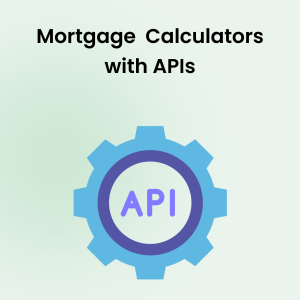Your cart is currently empty!
Content Exit Rate
Posted by:
|
On:
|
Content Exit Rate is a web analytics metric that measures the percentage of visitors who leave your website from a specific page after having viewed other pages on your site. Unlike the bounce rate, which focuses on visitors who leave after viewing only one page, the exit rate provides insights into user behavior at the page level within their browsing session. Understanding Content Exit Rate helps businesses identify which pages may be causing users to leave, allowing for targeted optimizations to improve user experience, retain visitors longer, and enhance conversion rates.
Understanding Content Exit Rate
Content Exit Rate is calculated using the following formula:
Exit Rate = (Number of Exits from a Page ÷ Total Pageviews of that Page) × 100
For example, if a page on your website was viewed 1,000 times and 400 visitors left your site from that page, the exit rate would be:
(400 ÷ 1,000) × 100 = 40%
This means that 40% of the sessions that included this page ended on that page.
Why Content Exit Rate Matters
Analyzing Content Exit Rate is crucial for several reasons:
- Identifying Weak Points: High exit rates on specific pages may indicate issues with content relevance, usability, or functionality.
- User Experience Enhancement: Understanding where users tend to leave helps improve site navigation and overall user flow.
- Optimizing Conversion Paths: Reducing exit rates on key pages can lead to higher conversions and sales.
- Content Strategy Improvement: Insights from exit rates guide the creation and optimization of content that retains visitors.
Factors Influencing Content Exit Rate
Several factors can impact the exit rate of a page:
Content Relevance and Quality
If the content doesn’t meet user expectations or lacks value, visitors are more likely to leave.
Page Load Speed
Slow-loading pages can frustrate users, leading to higher exit rates. Studies show that a 1-second delay can reduce conversions by 7%.
Navigation and User Experience
Poor site navigation or confusing layouts can cause users to exit prematurely.
Technical Issues
Broken links, error messages, or compatibility problems can increase exit rates significantly.
Call-to-Action Effectiveness
Weak or unclear calls-to-action (CTAs) may fail to guide users to the next step, prompting them to leave.
Strategies to Improve Content Exit Rate
To reduce high exit rates and enhance user engagement, consider the following strategies:
Enhance Content Quality
Provide valuable, relevant content that addresses user needs and encourages them to stay. High-quality content can reduce exit rates by up to 32% year-over-year.
Optimize Page Load Times
Improve site performance by optimizing images, leveraging browser caching, and minimizing code. Faster pages keep users engaged.
Improve Navigation
Create clear, intuitive navigation menus and internal linking to guide users through your site seamlessly.
Fix Technical Issues
Regularly audit your site for broken links, errors, and compatibility issues across devices and browsers.
Strengthen Calls-to-Action
Use clear, compelling CTAs to encourage users to take the next desired action, reducing the likelihood of exits.
Personalize User Experience
Utilize user data to deliver personalized content and recommendations, increasing engagement and reducing exits by up to 15% annually.
A/B Test Page Elements
Experiment with different layouts, content, and CTAs to identify what works best in retaining users.
Illustrative Examples
Consider an e-commerce website where the product pages have a high exit rate of 60%. Upon analysis, it’s discovered that product descriptions are lacking and images are low quality. By improving product content and providing high-resolution images, the site reduces the exit rate to 35%, leading to a 20% increase in sales.
Benchmark Indicators
Understanding industry benchmarks helps set realistic goals:
- Average Exit Rates: Typically range between 25% to 40% for most websites.
- High Performers: Pages with exit rates below 25% are considered effective at retaining users.
- Problematic Pages: Exit rates above 50% may indicate significant issues that require immediate attention.
- Year-over-Year Improvement: A reduction in exit rate by 5% to 10% annually suggests successful optimization efforts.
Measuring Content Exit Rate
Use analytics tools to monitor and analyze your Content Exit Rate:
- Google Analytics: Provides detailed exit rate metrics under the “Behavior > Site Content > All Pages” section.
- Adobe Analytics: Offers advanced analysis of user behavior and exit rates across different segments.
- Heatmap Tools: Tools like Hotjar or Crazy Egg visualize user interactions and exit points on your pages.
Common Pitfalls to Avoid
Ignoring High Exit Rates on Critical Pages
Overlooking pages that are crucial to the user journey, such as checkout or sign-up pages, can negatively impact conversions.
Not Considering Page Purpose
Some pages, like order confirmation or contact pages, naturally have higher exit rates. Context is important.
Assuming All Exits Are Negative
Exiting after completing a desired action is not necessarily bad. Analyze the context before making changes.
Overlooking Mobile Optimization
With over 50% of web traffic coming from mobile devices, failing to optimize for mobile can lead to higher exit rates.
Conclusion
Content Exit Rate is a vital metric for understanding user behavior on your website. By identifying pages with high exit rates and implementing strategies to address underlying issues, you can enhance user experience, retain visitors longer, and improve conversion rates. Regular analysis and optimization are key to maintaining a healthy exit rate and achieving your business goals.
Frequently Asked Questions
What is Content Exit Rate?
Content Exit Rate measures the percentage of visitors who leave your website from a specific page after viewing other pages, indicating how often users exit from that page.
How is Content Exit Rate different from Bounce Rate?
Bounce Rate measures the percentage of visitors who leave after viewing only one page, while Exit Rate focuses on visitors who exit from a specific page after browsing through other pages.
Why is Content Exit Rate important?
It helps identify pages that may be causing users to leave your site, allowing you to optimize them to improve user retention and conversion rates.
How can I reduce high Content Exit Rates?
Enhance content quality, improve page load times, fix technical issues, improve navigation, and strengthen calls-to-action on pages with high exit rates.
What is a good Content Exit Rate?
A good exit rate varies by industry and page type, but generally, an exit rate below 40% is considered acceptable, while rates below 25% are excellent.