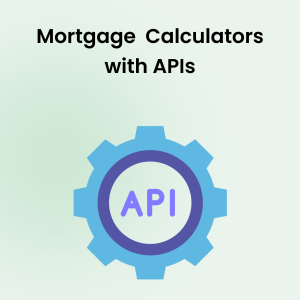Your cart is currently empty!
Push Notification Click Rate
Posted by:
|
On:
|
- Understanding Push Notification Click Rate
- Importance of Push Notification Click Rate
- Factors Influencing Push Notification Click Rate
- Strategies to Improve Push Notification Click Rate
- Measuring Push Notification Click Rate
- Benchmark Indicators
- Common Pitfalls to Avoid
- Conclusion
- Frequently Asked Questions
Push Notification Click Rate is a vital metric that measures the percentage of users who click on a push notification sent by a mobile application. It reflects the effectiveness of an app’s push notification strategy in engaging users and prompting them to take action. A high Push Notification Click Rate indicates that the content of the notifications is relevant and compelling to the users. Monitoring and optimizing this rate is essential for app developers and marketers aiming to enhance user engagement, drive conversions, and ensure the overall success of their application.
Understanding Push Notification Click Rate
Push Notification Click Rate is calculated by dividing the number of clicks on a push notification by the total number of notifications delivered, then multiplying by 100 to get a percentage:
Push Notification Click Rate = (Number of Clicks ÷ Number of Notifications Delivered) × 100
For example, if you send out 10,000 push notifications and 1,000 users click on them, the click rate would be:
(1,000 ÷ 10,000) × 100 = 10%
This metric helps determine how engaging and effective your push notifications are in prompting user interaction with your app.
Importance of Push Notification Click Rate
Monitoring the Push Notification Click Rate is crucial for several reasons:
Enhancing User Engagement
A high click rate indicates that users find the notifications relevant and are actively engaging with your app, leading to increased session lengths and interaction.
Driving Conversions
Effective push notifications can prompt users to complete desired actions, such as making a purchase, updating the app, or engaging with new content, boosting conversion rates.
Improving Retention Rates
Engaging notifications can encourage users to return to the app regularly, reducing churn and increasing retention by up to 20%.
Optimizing Marketing Strategies
Analyzing click rates helps refine notification content, timing, and targeting, making marketing efforts more effective and personalized.
Measuring User Preferences
Understanding which notifications receive higher click rates provides insights into user interests and preferences, guiding content and feature development.
Factors Influencing Push Notification Click Rate
Several factors can impact your Push Notification Click Rate:
Content Relevance
Notifications that are personalized and relevant to the user’s interests are more likely to be clicked.
Timing and Frequency
Sending notifications at optimal times when users are most likely to engage increases click rates. Overloading users with too many notifications can lead to lower engagement.
Call-to-Action (CTA)
A clear and compelling CTA encourages users to take immediate action. Vague or weak CTAs may not prompt clicks.
Segmentation and Targeting
Segmenting your audience and tailoring notifications to specific user groups enhances relevance and engagement.
Notification Design
Using rich media, such as images or emojis, and optimizing notification length can make messages more attractive and engaging.
User Experience
A seamless experience after clicking the notification, leading to relevant content or actions within the app, reinforces positive engagement.
Platform Differences
Android and iOS handle notifications differently, affecting visibility and interaction. Understanding these differences is essential for optimization.
Strategies to Improve Push Notification Click Rate
To increase the number of users who click on your push notifications, consider implementing the following strategies:
Personalize Notifications
Use user data to personalize messages based on behavior, preferences, and past interactions. Personalized notifications can increase click rates by up to 50%.
Optimize Timing
Analyze user activity patterns to send notifications when users are most active. Time-sensitive messages can create a sense of urgency.
Craft Compelling Content
Write clear, concise, and engaging messages with a strong CTA. Use language that resonates with your audience.
Use Rich Media
Incorporate images, videos, or emojis to make notifications more visually appealing and attention-grabbing.
Segment Your Audience
Group users based on demographics, behavior, or preferences, and send targeted notifications that are more relevant to each segment.
A/B Test Notifications
Experiment with different messages, designs, and CTAs to identify what resonates best with your audience. Continuously refine based on results.
Limit Notification Frequency
Avoid overwhelming users with too many notifications. Find the right balance to maintain engagement without causing annoyance.
Ensure a Seamless User Experience
Ensure that clicking a notification leads to relevant and smooth in-app experiences. Slow loading times or irrelevant content can deter future engagement.
Leverage Triggered Notifications
Send notifications based on specific user actions or events, such as abandoned carts or new content availability, to increase relevance.
Respect User Preferences
Allow users to customize their notification settings and honor their choices to build trust and encourage engagement.
Measuring Push Notification Click Rate
Accurate measurement is essential for evaluating success and making informed decisions:
Use Analytics Tools
Implement tools like Firebase Cloud Messaging, OneSignal, or Urban Airship to track delivery, open rates, and click rates of notifications.
Monitor Key Metrics
Track the number of notifications sent, delivered, clicked, and conversion rates resulting from notifications.
Segment Data
Analyze click rates by user segments, notification types, timing, and content to identify patterns and opportunities.
Set Benchmarks and Goals
Establish target click rates based on industry standards and strive for continuous improvement. Regularly review progress towards these goals.
Benchmark Indicators
Understanding industry benchmarks helps set realistic goals for your Push Notification Click Rate. Below is a benchmark format with indicators based on different app categories and platforms:
General Benchmarks
App Categories
E-commerce Apps
Media and Entertainment Apps
Travel and Hospitality Apps
Gaming Apps
Note that benchmarks can vary depending on the app’s purpose, target audience, and industry trends. It’s important to compare your app against similar apps in your category and consider regional differences.
Common Pitfalls to Avoid
Sending Irrelevant Notifications
Generic or irrelevant messages can annoy users and lead to decreased engagement or opt-outs. Personalize notifications to user interests.
Overloading Users with Notifications
Excessive notifications can overwhelm users, causing them to ignore messages or disable notifications altogether. Find the right frequency.
Poor Timing
Sending notifications at inconvenient times can lead to low click rates. Analyze user activity to determine optimal timing.
Weak or Vague CTAs
Unclear calls-to-action may not prompt users to engage. Ensure CTAs are strong, specific, and action-oriented.
Neglecting User Preferences
Not allowing users to customize their notification settings can lead to frustration. Respect user choices and provide options.
Ignoring Data and Analytics
Failing to analyze notification performance prevents optimization. Use data to inform strategies and improve results.
Not Testing and Iterating
Assuming what works without testing can lead to missed opportunities. Continuously A/B test and refine your approach.
Conclusion
Push Notification Click Rate is a critical metric that reflects how effectively your app engages users through push notifications. By understanding the factors that influence click rates and implementing strategies to personalize content, optimize timing, and enhance relevance, you can increase user engagement, drive conversions, and improve retention. Regularly monitoring this metric and benchmarking against industry standards is essential for identifying areas for improvement and staying competitive in the market.
Frequently Asked Questions
What is Push Notification Click Rate?
Push Notification Click Rate measures the percentage of users who click on a push notification sent by a mobile application, indicating the effectiveness of the app’s push notification strategy.
Why is Push Notification Click Rate important?
It’s important because it enhances user engagement, drives conversions, improves retention rates, optimizes marketing strategies, and helps understand user preferences.
How can I improve my Push Notification Click Rate?
You can improve it by personalizing notifications, optimizing timing, crafting compelling content with strong CTAs, using rich media, segmenting your audience, A/B testing notifications, limiting frequency, ensuring a seamless user experience, leveraging triggered notifications, and respecting user preferences.
What factors affect Push Notification Click Rate?
Factors include content relevance, timing and frequency, call-to-action strength, segmentation and targeting, notification design, user experience, and platform differences.
How do I measure Push Notification Click Rate?
Measure it by tracking the number of clicks on notifications divided by the number of notifications delivered, using analytics tools to collect data, segmenting the data for deeper insights, and monitoring changes over time.