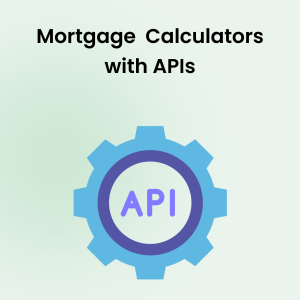Your cart is currently empty!
Monthly Internet Bandwidth Usage Calculator
Internet Bandwidth Usage Calculator
Results
Total Bandwidth Usage per Month: 0 GB
About Bandwidth Usage: Understanding Monthly Data Consumption
Bandwidth usage refers to the total amount of data consumed when performing various activities online, such as streaming videos, browsing the web, gaming, or downloading files. The amount of data consumed varies depending on the nature of the activity, the type of content being accessed, and the duration of time spent on that activity.
Why This Matters
With the increasing reliance on the internet for everyday tasks, understanding how much data you consume is crucial. Many internet service providers (ISPs) have data limits or “caps” on how much data you can use each month. Exceeding these caps can result in extra charges or throttled internet speeds, severely impacting your online experience. Knowing your bandwidth usage can help you avoid these pitfalls by ensuring you’re not over-using data.
Why Use a Monthly Bandwidth Usage Calculator?
Using a bandwidth usage calculator is essential for several reasons:
- Accurate Tracking: The calculator helps you estimate how much data your household or business consumes on a monthly basis based on specific activities, such as video streaming, online gaming, or working from home. It can give you a clear picture of how much data each device is consuming, helping you identify where your bandwidth is going.
- Data Caps Awareness: Many internet plans include data limits, beyond which you may incur extra fees or experience slower speeds. A bandwidth calculator helps ensure you’re staying within your plan’s limits.
- Choosing the Right Internet Plan: By knowing how much data you and your household typically consume each month, you can choose an internet plan that best suits your needs. For example, a household that streams 4K content regularly will need a more robust plan than a household that only browses the web and checks emails.
- Optimizing Internet Use: By understanding your monthly bandwidth usage, you can optimize your activities to avoid unnecessary data consumption. This is especially useful if you want to conserve data during peak hours or manage your network’s performance.
How the Bandwidth Usage Calculator Works
The bandwidth usage calculator estimates how much data you will consume over a one-month period based on specific inputs. These inputs typically include:
- Number of Devices: The calculator takes into account how many devices are connected to the internet in your household or office, including smartphones, laptops, smart TVs, gaming consoles, and tablets. Each device contributes to overall bandwidth usage, especially if it is used for data-heavy activities like streaming or downloading large files.
- Activity Type: Different activities consume different amounts of data. For instance, streaming high-definition video (HD) or 4K video consumes far more data than browsing the internet or sending emails. Here are some typical bandwidth consumption rates for common activities:
- Streaming HD Video: 3.5 GB per hour
- Streaming 4K Video: 7.0 GB per hour
- Online Gaming: 2.5 GB per hour
- Web Browsing: 0.2 GB per hour
- Video Calls: 1.2 GB per hour (e.g., Zoom or Skype)
- Music Streaming: 0.1 GB per hour
- File Downloads: 4.0 GB per hour
- Cloud Backup: 5.0 GB per hour
- Social Media Browsing: 0.3 GB per hour
- Duration: The duration refers to how many hours per day each device is used for a specific activity. For instance, streaming videos for three hours every day on two devices will consume significantly more data than browsing the web for half an hour. The calculator multiplies the duration by 30 to estimate monthly usage.
Breaking Down Monthly Bandwidth Usage
Streaming and Video Calls: Streaming is one of the most data-intensive activities on the internet. The quality of the video being streamed plays a major role in determining data usage. For instance, streaming a single hour of 4K video can use as much as 7 GB, which adds up quickly over the course of a month if multiple devices are involved. Video conferencing, which has become a staple of remote work, also consumes a considerable amount of data, especially when using high-resolution video.
Gaming and Downloading: Online gaming requires a constant data connection, especially for multiplayer games, but typically consumes less bandwidth compared to streaming. However, downloading large games or software updates can easily use tens or even hundreds of gigabytes, especially if frequent updates are required.
Browsing and Social Media: Browsing the internet or using social media typically consumes less bandwidth compared to streaming or gaming, but the data usage can still add up over time, especially if multiple devices are browsing for several hours each day. Activities like watching embedded videos on social media platforms or automatically playing video ads can increase data usage without the user realizing it.
File Downloads and Cloud Backups: Downloading large files, including software updates, operating system patches, or media files (like movies or high-resolution images), can use up a significant portion of bandwidth. Similarly, cloud backup services that automatically back up files from your devices can consume a considerable amount of data, especially if the service is backing up large files like high-definition photos or videos.
Using the Calculator to Improve Internet Efficiency
By using a bandwidth calculator, you can better understand your internet usage patterns and make informed decisions about your internet plan. For instance:
- Identify Data-Heavy Activities: If the calculator shows that a large portion of your data is being consumed by streaming 4K videos, you might consider lowering the video quality to HD (720p or 1080p) to save bandwidth.
- Optimize Your Network: If several devices in your household are performing data-heavy tasks at the same time, such as streaming or gaming, it may slow down the network. Knowing how much bandwidth each device uses can help you schedule these activities at different times or reduce simultaneous data use.
- Stay Under Your Data Cap: The calculator allows you to monitor your estimated monthly usage and adjust accordingly, ensuring you stay under your data cap and avoid additional charges.
Additional Factors Affecting Bandwidth Usage
Device Resolution Settings: Many streaming devices allow you to adjust the resolution settings to manage data usage. Lowering the resolution from 4K to HD can cut your bandwidth usage by more than half without significantly compromising quality.
Network Congestion: During peak hours, internet speeds can slow down due to congestion. Monitoring your bandwidth usage and scheduling data-heavy activities during off-peak hours can improve performance and reduce bandwidth consumption.
Background Apps and Auto-Updates: Many devices, especially smartphones and computers, use background data for app updates, cloud syncing, and other automated processes. Disabling automatic updates or syncing during high-usage periods can help control bandwidth consumption.
Choosing the Right Internet Plan
Understanding your monthly bandwidth usage is crucial when selecting an internet plan. If your household regularly streams videos, plays online games, or downloads large files, you will need a high-capacity plan to accommodate your data needs. By calculating your monthly bandwidth usage in advance, you can make sure you’re not overpaying for a plan with more data than you need or suffering from throttling due to an insufficient plan.
Frequently Asked Questions
What is bandwidth usage?
Bandwidth usage refers to the amount of data consumed when performing online activities such as streaming, browsing, or gaming. It is measured in gigabytes (GB).
How is bandwidth usage calculated?
Bandwidth usage is calculated by multiplying the number of devices, the activity type, and the duration of the activity each day, then multiplying by 30 to estimate monthly usage.
How much bandwidth does streaming video consume?
Streaming HD video consumes around 3.5 GB per hour, while 4K streaming can consume up to 7.0 GB per hour.
Why is my bandwidth usage high?
Bandwidth usage is typically higher when performing data-intensive tasks such as streaming high-quality video or gaming on multiple devices simultaneously.
How can I reduce my bandwidth usage?
Reducing streaming quality, limiting large downloads, and minimizing the number of devices online at once can help reduce bandwidth usage.