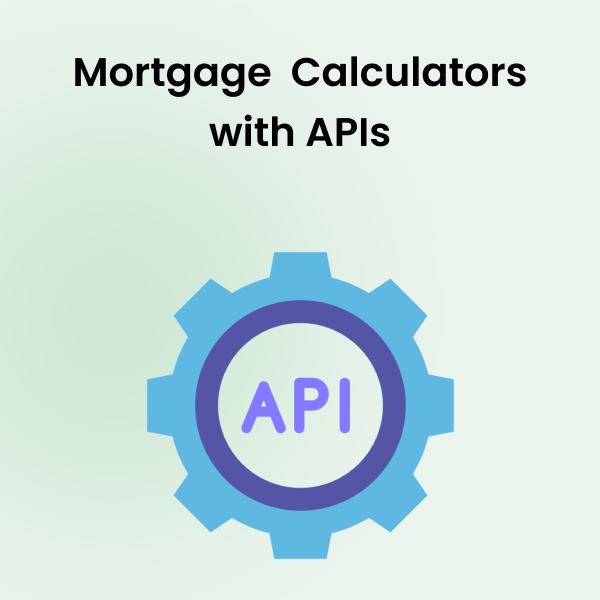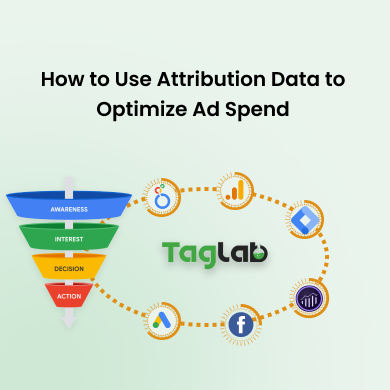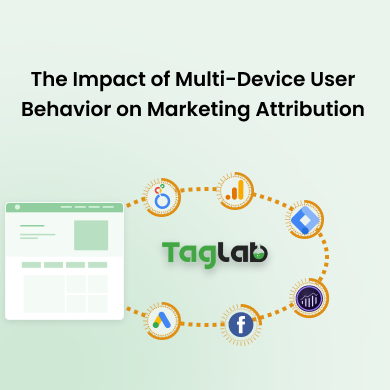Your cart is currently empty!
Nutrition Label Generator Calculators & Formula
Nutrition Label Generator
Results: Not Calculated Yet
Nutrition Label Generator
The Nutrition Label Generator helps you create accurate and detailed nutrition facts for your recipes or products. Simply input the necessary information about your ingredients, serving size, and other key details, and the tool will generate a comprehensive nutrition label.
How the Nutrition Label is Calculated
The nutrition label is based on the ingredients and quantities you provide, using standard nutrition data per ingredient. Here’s an outline of how it works:
- Calories: Calculated from the total amount of macronutrients (carbs, proteins, fats).
- Carbohydrates: Includes both sugars and dietary fibers.
- Protein: Derived from the protein content of each ingredient.
- Fats: Calculated from total fat, including saturated fat, trans fat, and unsaturated fats.
- Vitamins & Minerals: Based on the input of specific ingredients and the serving size.
For example, one cup of oats contains around 150 calories, 27g of carbs, 5g of protein, and 3g of fat. By entering the ingredients and quantities, the tool will generate the nutrition information for the full recipe.
Why Use This Calculator?
This tool is perfect for:
- Creating Accurate Labels: Generate nutrition facts for packaged food, restaurant menus, or personal recipes.
- Tracking Nutritional Values: Keep track of your daily intake with accurate nutrition data based on your meals.
- Health & Fitness: Ideal for meal planning, diet control, or weight management.
Real-Life Example
Here’s an example of how to use the calculator:
- Ingredients: Oats (1 cup), Banana (1 medium), Almond Milk (1 cup)
- Serving Size: 1 serving
Step 1: Input the quantities of each ingredient in the calculator.
Step 2: The tool will calculate the nutritional breakdown for the full recipe and display the nutrition label.
Step 3: View the complete label, which will include calories, carbs, protein, fat, and micronutrients.
Benchmark Indicators
Here are some common benchmarks for nutrition labels:
Low Calories: A meal with less than 200 calories per serving is considered low-calorie.
Moderate Protein: A meal with 10-20g of protein per serving is considered moderate in protein.
High Fat: A meal with over 30g of fat per serving is considered high in fat.
Frequently Asked Questions
How does this nutrition label work?
The calculator uses the ingredients and quantities you provide to calculate the nutritional content based on standard nutrition data for each ingredient.
Can I use this tool for both recipes and pre-packaged foods?
Yes, the calculator can be used for both recipes and pre-packaged foods. Simply input the ingredient amounts or product details.
Why are serving sizes important?
Serving sizes are essential because the nutrition values change depending on the amount of food you are consuming. This ensures the label accurately reflects what you’re eating.
Can I adjust the recipe ingredients?
Yes, you can adjust the ingredients and quantities in the calculator to generate labels for any variation of your recipe.
How accurate is the data?
The nutrition data is based on standard values and averages. For more precise information, refer to the specific product labels or databases.
Can I print the nutrition label?
Yes, the generated nutrition label can be saved and printed for use on packaged foods or recipe cards.