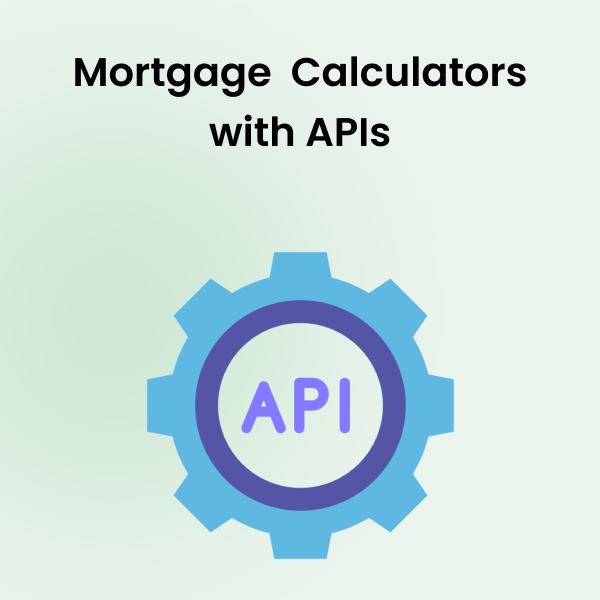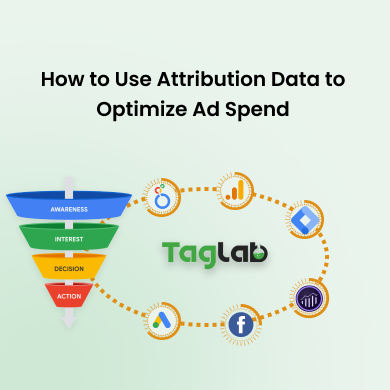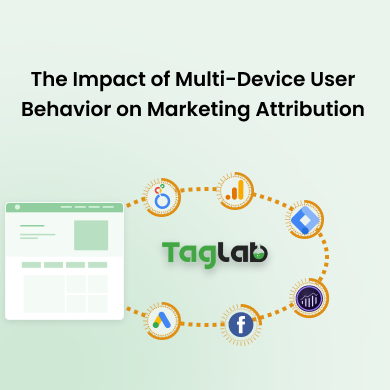Your cart is currently empty!
Product Pricing Calculator & Formula
Product Pricing Calculator
Selling Price: Not Calculated Yet
The Product Pricing Calculator helps you determine the optimal selling price for your product by factoring in production costs, desired profit margin, and additional expenses. This tool is essential for businesses aiming to set competitive yet profitable pricing.
Product Pricing Formula
The calculator uses the following formula to calculate the selling price:
This ensures that all costs are covered, and your desired profit margin is achieved.
Why Use This Calculator?
This calculator is perfect for:
- Business Owners: Set profitable and competitive pricing for your products.
- Entrepreneurs: Calculate pricing strategies for new ventures or product launches.
- E-commerce Sellers: Ensure accurate pricing for online marketplaces.
Real-Life Example
Let’s determine the selling price of a product with the following details:
- Product Cost: $50
- Desired Profit Margin: 20%
- Additional Costs: $10
Step 1: Calculate the profit amount:
Step 2: Add costs and profit to determine the selling price:
Result: The selling price is $70, ensuring all costs are covered, and a 20% profit margin is achieved.
Benchmark Indicators
Here are some common pricing benchmarks:
Competitive Pricing: Selling price aligns with market rates while achieving desired profit margin.
Cost-Heavy Pricing: High production or additional costs, requiring higher pricing to remain profitable.
Unprofitable Pricing: Selling price is too low to cover costs and achieve desired profit.
Frequently Asked Questions
How do I determine the desired profit margin?
Your profit margin depends on your business goals, market competition, and customer willingness to pay.
What if my additional costs vary monthly?
You can calculate an average additional cost based on historical data or adjust your pricing dynamically.
How does this calculator ensure profitability?
It factors in all costs and applies your desired profit margin to calculate a sustainable selling price.
Should I include taxes in my pricing?
Yes, consider including applicable taxes in the selling price to ensure they don’t affect your profit margin.
Can I use this calculator for service pricing?
Yes, you can adapt it by replacing “product cost” with service-related costs, such as labor or materials.
What happens if I lower the profit margin?
Lowering the profit margin can make your pricing more competitive but may reduce profitability. Use cautiously.