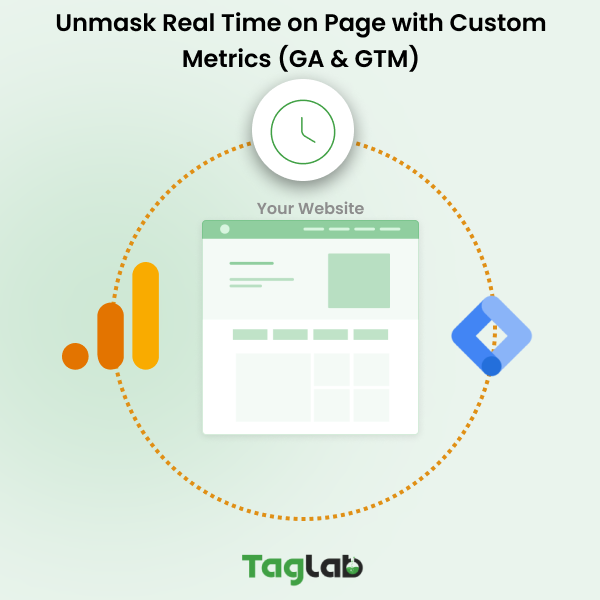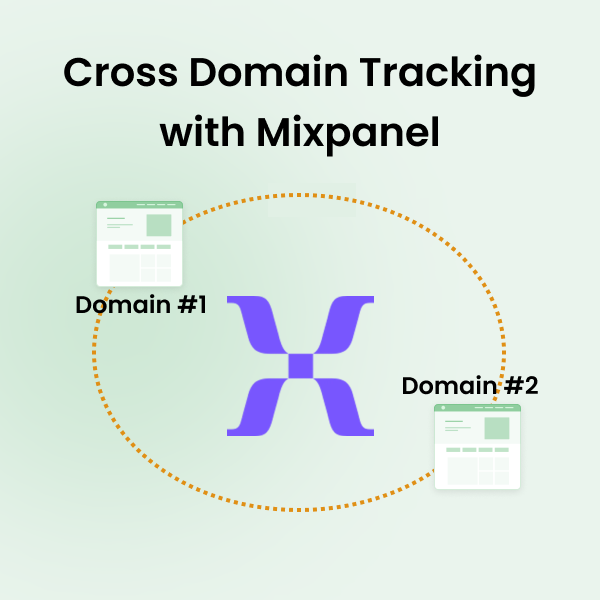Your cart is currently empty!
Conversion Insights with Custom Dimensions and Metrics in Google Analytics
Posted by:
Issam Arab
|
On:
|
In the realm of digital marketing, understanding user behavior is key to optimizing conversion strategies. Google Analytics offers a robust toolset to track and analyze user interactions, including custom dimensions and metrics. These powerful features allow marketers to delve deeper into conversion insights and refine their strategies effectively. In this comprehensive guide, we’ll explore how to leverage custom dimensions and metrics in Google Analytics, focusing on their setup and practical applications for optimizing conversion strategies.
Understanding Custom Dimensions and Metrics
Custom dimensions and metrics in Google Analytics enable marketers to capture and analyze specific attributes and numerical data points related to user interactions and behaviors on their websites. These dimensions and metrics can be categorized into three scopes: User, Event, and Item.
- User Scope Dimensions: These dimensions provide information about users’ characteristics or behaviors that persist across sessions, such as user preferences or demographics. To set up user scope dimensions, you define them within Google Analytics and assign values to them using custom JavaScript code or through Google Tag Manager.
- Event Scope Dimensions: Event scope dimensions capture information related to specific user interactions or events, such as button clicks, form submissions, or video views. These dimensions are typically defined dynamically within the dataLayer object on Google Tag Manager (GTM) for enhanced tracking accuracy.
- Item Scope Dimensions: Item scope dimensions are specific to e-commerce tracking and provide information about individual products or items, such as product categories, prices, or SKU numbers. These dimensions are defined within the dataLayer object on GTM, with parameters specified for each product or item event.
Setting Up Custom Dimensions
To set up custom dimensions in Google Analytics, follow these steps:
- Navigate to your Google Analytics property and select “Admin.”
- Under the “Property” column, click on “Custom Definitions” and then “Custom Dimensions.”
- Click on “New Custom Dimension” and provide a name for your dimension, along with the desired scope (User, Event, or Item).
- Assign an index number to your dimension and save your changes.
- Implement the custom dimension by adding the corresponding tracking code to your website or configuring it within Google Tag Manager.
Setting Up Custom Metrics
Custom metrics in Google Analytics allow marketers to track numerical data points related to user interactions and conversions. To set up custom metrics, follow these steps:
- Navigate to your Google Analytics property and select “Admin.”
- Under the “Property” column, click on “Custom Definitions” and then “Custom Metrics.”
- Click on “New Custom Metric” and provide a name for your metric, along with the desired scope (User, Session, or Hit).
- Assign an index number to your metric and specify the formatting type (Integer, Currency, or Time).
- Save your changes and implement the custom metric by adding the corresponding tracking code to your website or configuring it within Google Tag Manager.
Practical Applications and Examples
Custom dimensions and metrics can be applied to various scenarios to gain deeper conversion insights. Some practical examples include:
- User Scope Dimension: Tracking user preferences or membership levels to personalize marketing campaigns.
- Event Scope Dimension: Capturing button clicks or form submissions to analyze user engagement.
- Item Scope Dimension: Recording product categories or prices to optimize e-commerce conversions.
Analyzing Conversion Data
Once custom dimensions and metrics are set up, analyze the conversion data to uncover insights and optimize marketing strategies. Use segmentation and cohort analysis to identify patterns and behaviors among different user groups, and track key performance indicators (KPIs) related to your conversion goals.
Conclusion
Leveraging custom dimensions and metrics in Google Analytics provides marketers with invaluable insights into user behavior and conversion strategies. By setting up custom dimensions and metrics across User, Event, and Item scopes, marketers can track and analyze specific attributes and numerical data points to optimize their conversion strategies effectively. With a deeper understanding of user interactions and behaviors, marketers can refine their strategies, personalize user experiences, and drive better results in the competitive landscape of digital marketing. Start harnessing the power of custom dimensions and metrics in Google Analytics today to unlock new opportunities for growth and success.