Your cart is currently empty!
Marketing Conversion Pixel Tags
Posted by:
|
On:
|
What is a pixel in marketing? Is there a difference between Pixels and Tags?
Website pixel tags are important tools for tracking and measuring website activity deriving usually from a paid advertising channel, allowing businesses to better understand their audience and optimize their marketing efforts.
Website tags are snippets of code strategically placed on various parts of a website. These tags are not visible to site visitors but are essential for the behind-the-scenes collection of data on user interactions. By implementing these tags, businesses can gather comprehensive insights into a wide range of user activities such as page views, clicks on specific links, form submissions, and other significant interactions that occur within the website. Usually these important interactions are called conversions, and in some cases a monetary value can be assigned to these conversions such as a transaction value to calculate revenue.
Pixels, are small, invisible images that are embedded on web pages. When a user visits a web page with a pixel, their browser requests the image from the server, which sends back a tiny bit of code that tracks the user’s activity on that page. Pixels can be used to track a variety of events, including page views, clicks, and conversions.
To address this question, it’s reasonable to consider the terms “pixels” and “tags” as interchangeable in many contexts. Although originally, the term “pixel” specifically referred to a method for implementing certain tracking scripts, in common usage today, both “pixels” and “tags” are frequently used to describe elements involved in web tracking. This synonymous use reflects just the evolution of digital marketing terminology over time.
Are all web tags marketing pixel tags?
Not all web tags are marketing pixel tags, but marketing pixels are a type of web tag. Web tags can be used for a variety of purposes, including tracking user behavior, collecting analytics data, and serving ads. Marketing pixel tags are a type of web tag specifically used for tracking marketing and advertising activity.
Marketing pixels, also known as conversion pixels as mentioned earlier, are used to track specific events, such as a purchase, sign-up, or form submission, that occur as a result of a marketing or advertising campaign. These pixels are placed on a specific page, such as a thank-you page or confirmation page, and are triggered when the user completes the desired action.
Other types of web tags include analytics tags, which are used to track website traffic and user behavior, and retargeting tags, which are used to serve ads to users who have previously visited a website or taken a specific action.
Most Common Marketing Tags & Conversion Pixels
Below are some of the most common Conversion Tags & Pixels:
TikTok pixel
The TikTok Pixel is a piece of code that can be placed on a website to track visitor actions and share website visitor events with TikTok marketing and advertising platform. It allows advertisers to optimize their campaigns, measure ad performance, and track website visitor actions like “view page” or “purchase”. By tracking these events, advertisers can create audience segments to re-engage previous site visitors or model lookalikes to find new customers.
The TikTok Pixel collects information about the ad a TikTok user has clicked or an event that was triggered, the time that the pixel event fired, the IP address to determine the geographic location of an event, the user agent to determine the device make, model, operating system, and browser information, and cookies that help with the measurement, optimization, and targeting of campaigns. Advertisers can enrich the data collected through custom implementation and additional parameters.
The TikTok Events Manager is a workspace that allows advertisers to manage website pixels and events and access event data. With Events Manager, technical experience is not required, so advertisers can easily set up their website to track visitor actions with self-services such as creating a pixel, creating events, adding/editing events, and monitoring and diagnosing the pixel setup.
There are two options for installing the TikTok Pixel. Advertisers can manually install the base pixel code on their website or leverage one of TikTok’s partner integrations. By manually installing the base pixel code, advertisers can track website visitor actions using code or with Click Events and/or URL Events. On the other hand, using a partner integration allows advertisers to connect their site with one of TikTok’s partners and install the pixel code by connecting their account to the partner account.
Meta (Facebook) pixel
The Meta Pixel is a tracking tool that uses a snippet of JavaScript code to track visitor activity on a website. This code loads a library of functions that are used to track events or conversions that occur on the website. The tracked data can be used to measure the effectiveness of ads, create custom audiences for targeting, and analyze conversion funnels. In the example below you can see a Meta campaign report, with the possibilty to break down campaigns by results achieved (results in this case are lead submit conversions).
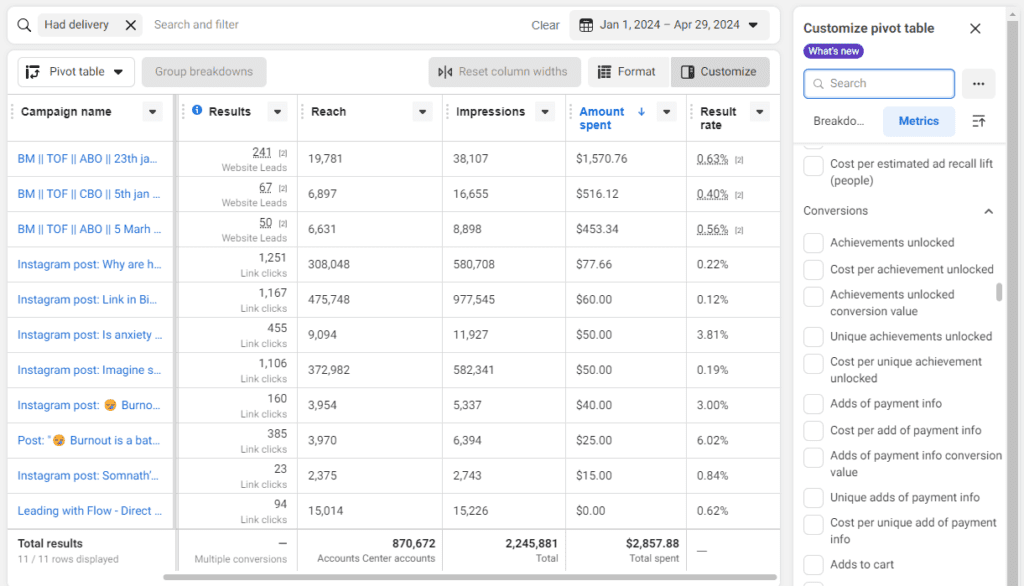 By default, the Meta Pixel collects various types of data, including HTTP headers, Pixel ID, Facebook Cookie, button click data, and form field names. Meta have a list of standard events that the meta Pixel collects such as Page Views, and few more. However it is not recommended to rely only on these events as Facebook automated tracking might be arbitrary and not relly targeted, what would result in collecting non reliable data.
By default, the Meta Pixel collects various types of data, including HTTP headers, Pixel ID, Facebook Cookie, button click data, and form field names. Meta have a list of standard events that the meta Pixel collects such as Page Views, and few more. However it is not recommended to rely only on these events as Facebook automated tracking might be arbitrary and not relly targeted, what would result in collecting non reliable data.
Developers and marketers can also send custom data events, such as conversion value and page type, to provide additional information about the visit. However, the tool does not capture field values unless they are included in Advanced Matching or optional values. Some of the specific benefits of using the Meta pixel include:
- Improved ad targeting: By tracking user behavior on a website, businesses can gain valuable insights into their audience’s interests and preferences, allowing them to create more targeted ad campaigns that are more likely to resonate with their audience.
- Custom audiences: The Facebook pixel allows businesses to create custom audiences based on user behavior on their website, allowing them to create targeted ads for users who have already interacted with their brand.
- Lookalike audiences: The Facebook pixel also allows businesses to create lookalike audiences based on user behavior on their website, allowing them to target new users who are similar to their existing customers.
Once you have injected your Meta Pixel main script, you can trigger additional information for custom events and conversions by triggering an event from Facebook Standard events list as follows:
<script>
fbq('track', 'Purchase', {currency: "USD", value: 30.00});
<script>
Othewise it is possibile to track custom events using the following syntax:
<script>
fbq('trackCustom', 'ShareDiscount', {promotion: 'share_discount_10%'});
<script>
How to check if Meta Pixel is implemented on my website?
As mentioned above, Meta pixel is capable of auto-detecting several converions and click events automatically just by injecting the Meta conversion tag. The best way to test that your Meta tracking script is up and running is to use a browser extension or plug in that would detect Meta tracking script.
If you are only interested in detecting Meta tracking (Facebook Event), then you can probably just rely on Meta Pixel Helper Chrome Extension. Otherwise you can rely on a more roboust and comprehensive extension like TAGLAB’s universal debugger for Meta and many other technologies, that would also show you additional data.
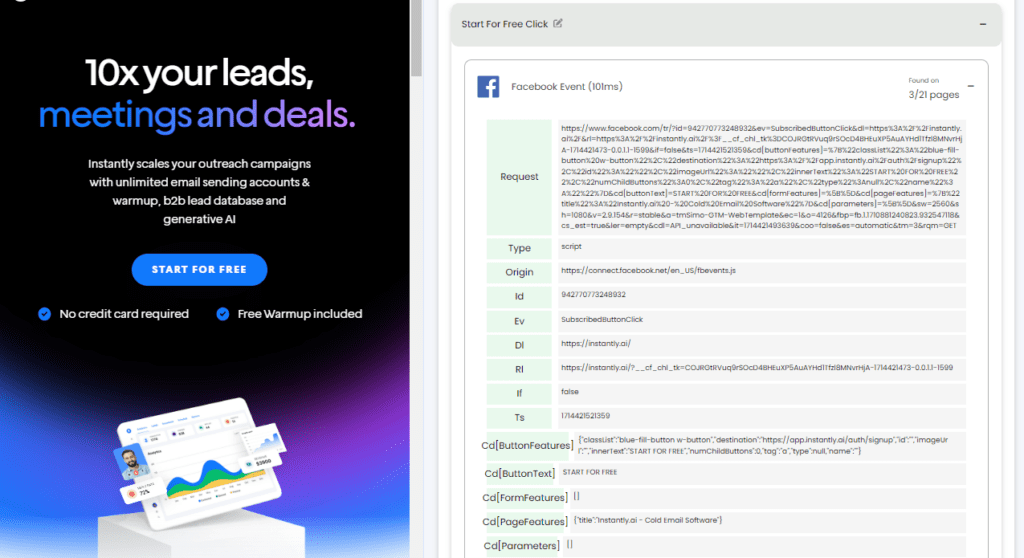
LinkedIn pixel
LinkedIn conversion tracking is used to track actions taken on their website by LinkedIn members after viewing or clicking on an ad.
There are two ways to track online conversions on LinkedIn: using the Insight Tag or the image pixel. The Insight Tag is recommended as it enables both first- and third-party cookies, which is more accurate than the image pixel that only enables third-party cookies.
Before creating an Online Conversion, it’s important to decide how to define conversions. You can choose from sitewide tracking or event-specific tracking. For sitewide tracking, conversions are counted when LinkedIn members visit pages on your website. For event-specific tracking, conversions are counted when LinkedIn members take a specific action on your website.
To set up an Insight Tag conversion, you can create a sitewide conversion or an event-specific conversion. For sitewide conversion, you can define which pages conversions are counted from by setting URL parameters. For event-specific conversion, you can add an event-specific code to a link or button on your website to define which actions conversions are counted for.
To set up an image pixel conversion, you need to install an event-specific image pixel that loads when the conversion action is taken on your website.
You can do it by following this syntax, and using the conversion_id that you obtain for your specific conversion event:
<script>
<script>window.lintrk('track', { conversion_id: 12345678 });</script>
<script>
It’s important to note that conversions need to be verified to provide accurate reporting, and this can only be done if the LinkedIn Insight Tag is installed on your website.
Once you’ve created a conversion, you can review the status of the conversion to better understand the signal LinkedIn is receiving from your website.
Additionally, without any custom tracking, LinkedIn tracks automatically data about buttons clicked and pages viewed:
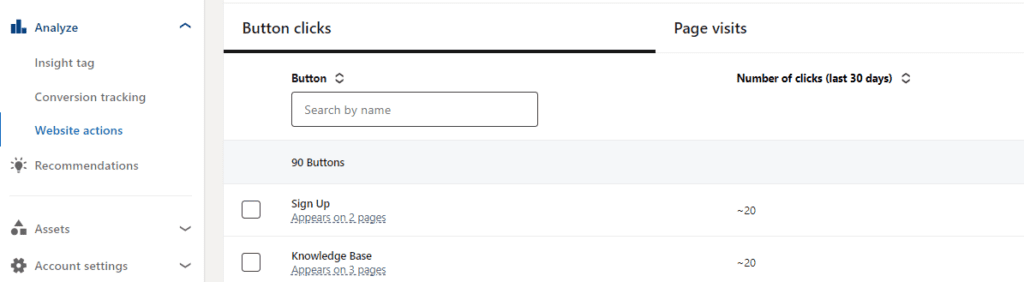 When creating a campaign, you can add up to five conversions that are most frequently used or have been updated recently. This allows you to better track and understand the actions taken by LinkedIn members after viewing or clicking on your ad.
When creating a campaign, you can add up to five conversions that are most frequently used or have been updated recently. This allows you to better track and understand the actions taken by LinkedIn members after viewing or clicking on your ad.
How to check if LinkedIn Conversion Tag is implemented on my website?
LinkedIn detects the status of a conversion event if the event have been implemented on your website, and data is being recieved. You should be able to see the value “Active” for your specific conversion event under the “Status” column.
![]() However you should note that you can rely on this status only partialy, since in certain cases where the conversion event is implemented in multiple locations, you would not be able to tell in case of of the locations is not tracking your conversion data.
However you should note that you can rely on this status only partialy, since in certain cases where the conversion event is implemented in multiple locations, you would not be able to tell in case of of the locations is not tracking your conversion data.
To mark this issue, the best recommendation is to manually inspect your LinkedIn conversion Events. You can rely on TAGLAB’s universal debugger for this type of inspection.
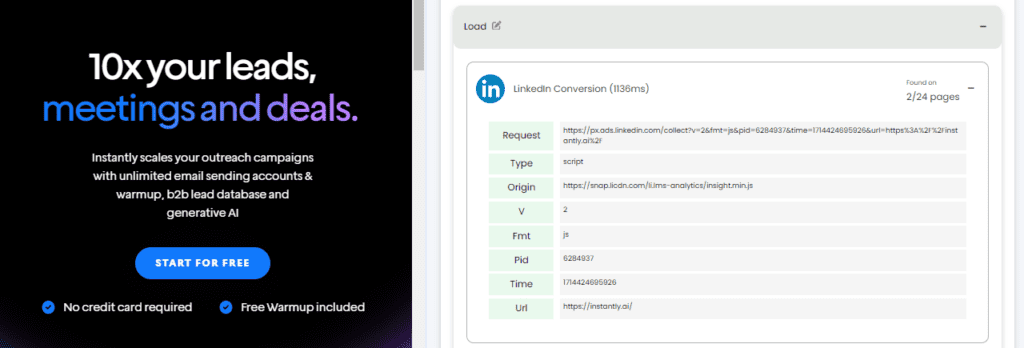 Google Ads Conversion Tag
Google Ads Conversion Tag
The Google Ads tag, formerly known as the Google conversion tag, is the method used for conversion tracking in Google Ads platform to track conversions, and for targeting and remarketing purposes such as bulding audiences. When integrated into a website, this tag functions by collecting data on how users interact with the site after viewing or clicking on one of your Google Ads. This enables advertisers to measure the effectiveness of their ad campaigns in driving user actions, such as purchases, sign-ups, or other key conversions. The tag works by inserting a small snippet of code onto the pages of a website where conversions occur, like a thank-you or confirmation page. This setup allows Google Ads to provide detailed reports on the performance of ads, showing which ads are leading to conversions and thereby helping businesses optimize their advertising spend and tailor their marketing strategies more effectively. By using the Google Ads tag, marketers gain valuable insights into their advertising ROI, enabling more precise targeting and improved ad performance over time.
Floodlight tag vs pixel
Floodlight tags and pixels are two different types of tracking codes used in digital advertising as we concluded so far. A floodlight tag is a type of web tracking code used in Google’s DoubleClick advertising platform to track conversions, while a pixel is a small piece of code that is placed on a website to track user behavior.
Floodlight tags are typically used in larger-scale advertising campaigns and require more advanced tracking and reporting capabilities.
Implementing Conversion Tags in Digital Marketing
Implement the Tag HTML on Your Website: The tag should be implemented conditinally upon the successful achievment of the goal to be tracked, or placed on the page that users see immediately after completing the conversion action, typically a thank-you or confirmation page. It’s crucial to ensure that the tag fires every time the page is loaded following a conversion. If you’re not comfortable editing your website’s HTML, consider asking a developer for assistance.
Use Tag Management Systems: To simplify the management of multiple tags on your website, consider using a tag management system like Google Tag Manager. This tool allows you to deploy and update tags without needing to modify the code directly on your site.
Implementing conversion tags with accuracy is a critical step for accurately measuring the effectiveness of digital marketing campaigns. By following the outlined steps and adhering to best practices, marketers can gain valuable insights into their advertising efforts, allowing them to make data-driven decisions that drive business growth. Yet many organizations fail to achieve this correctly due to lack of skills and technical knowledge. Rely on a professional consultant if needed.
Other Considerations
- Ensure Privacy Compliance: Always inform users of the tracking mechanisms in place on your website, particularly how you handle personal data, to comply with data privacy laws like GDPR.
- Keep Tags Updated: Advertising platforms frequently update their tracking technologies and methods. Keep your tags updated to ensure accurate tracking and access to the latest features.
- Remove Old Tags: Regularly removing old tags from your website, especially those from previous campaigns or outdated technologies, is essential for maintaining site performance and security. Deprecated technologies pose security risks, and outdated tags can lead to 404 errors, which may result in penalties from search engines. Additionally, an excess of tags can significantly slow down your website’s loading times. By conducting a thorough audit and cleanup of these old tags, you ensure your site remains efficient, secure, and optimized for both users and search engines.
Frequently Asked Questions about Website Tags and Pixels
What is a marketing pixel tag?
A marketing pixel tag, often simply called a “pixel,” is a tiny, invisible image or a small piece of code embedded on web pages to track user behavior and conversions. It collects data like page views, clicks, and other user actions that are crucial for analyzing the effectiveness of online advertising campaigns.
How do pixel tags work in digital marketing?
Pixel tags work by loading a small piece of code on a webpage when a user visits. This code sends information back to the server about the user’s actions, such as visiting a page, clicking a link, or completing a purchase. This data is then used to measure ad performance, optimize campaigns, and build targeted audiences for future ads.
Why is it important to remove old tags from your website?
Removing old tags is crucial because outdated or unused tags can slow down your site, create security vulnerabilities, and lead to data inaccuracies. Keeping your tag management system clean ensures efficient website performance, accurate data collection, and compliance with digital privacy regulations.
What are the risks of not updating or removing deprecated tags?
Deprecated tags can pose significant security risks if the technology is no longer supported. They can also cause resource fetch errors such as 404s, potentially leading to search engine penalties. Moreover, excessive tags can burden your site’s load time, affecting user experience and SEO rankings.
How can you effectively manage tags on your website?
Effectively managing tags involves regular audits using tools like Google Tag Manager, documenting all active tags, understanding their purpose, and ensuring that they are updated or removed as necessary. Implementing a tag management system can help streamline this process, allowing for better control and organization of tags across your site.



