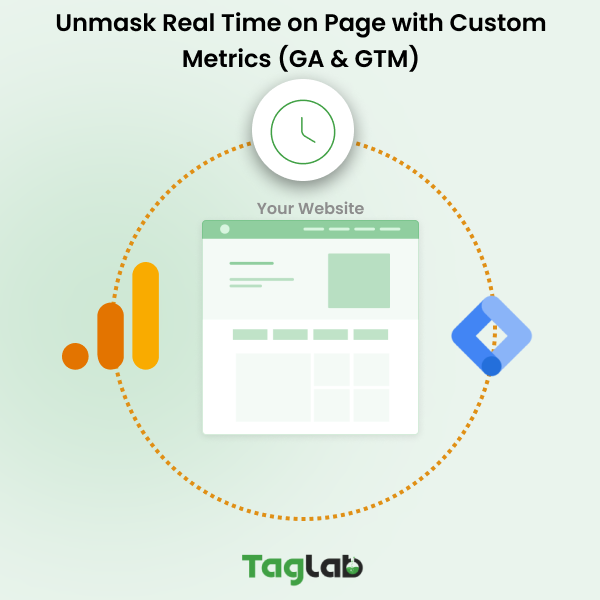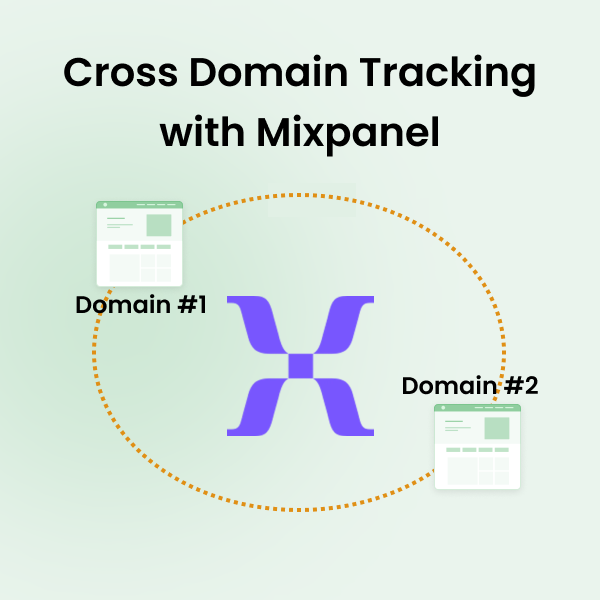Your cart is currently empty!
Data Layer Syntax for Efficient Tag Management and Valuable Insights
Posted by:
|
On:
|
- The Technical Essence of Data Layer Syntax
- Tag Management System Variables and Triggers
- Page Load Initialization
- User Interaction and Event Tracking: Data Layer Push Method
- Syntax for Capturing Dynamic User Interactions and Events
- Google Analytics Data Layer: Structure and Naming Conventions
- Nested Arrays and Their Role in Organizing Complex Data Structures
- Enhance Data Layer Quality and Precision with TAGLAB
 In the intricate landscape of web analytics, the data layer syntax emerges as the backbone of precise data transmission. Beyond its apparent simplicity, the syntax intricately defines how information is structured, enabling websites to communicate effectively with analytics tools. This technical deep dive into data layer syntax is not for the casual observer—it’s for those eager to dissect the coding intricacies that underpin robust analytics architectures.
In the intricate landscape of web analytics, the data layer syntax emerges as the backbone of precise data transmission. Beyond its apparent simplicity, the syntax intricately defines how information is structured, enabling websites to communicate effectively with analytics tools. This technical deep dive into data layer syntax is not for the casual observer—it’s for those eager to dissect the coding intricacies that underpin robust analytics architectures.
The Technical Essence of Data Layer Syntax
At its essence, data layer syntax is a set of conventions dictating how data is encapsulated and communicated within a webpage. It’s the syntax that dictates the language in which a website articulates crucial details about user actions, events, and page dynamics to analytics platforms. Understanding the intricacies of this syntax is akin to unraveling the code-based dialogue between a website and its analytics infrastructure. But ultimately the data layer complexity should be simple enough to be digested and processed by the tag management system of choice.
Significance in Precision Analytics
Why does this matter? The technical nature of data layer syntax directly correlates with the precision of analytics insights. It’s not just about conveying data; it’s about doing so in a structured, standardized manner that analytics tools can interpret accurately. This precision becomes the bedrock for informed decision-making, advanced user behavior analysis, and strategic optimizations.
As we embark on this technical expedition, anticipate a journey through code snippets, syntax intricacies, and real-world applications. We’re not just scratching the surface; we’re diving into the core of how websites articulate their data language. Ready for a technical odyssey through data layer syntax? Let’s delve into the lines of code that sculpt the foundation of sophisticated web analytics.
Tag Management System Variables and Triggers
Within the realm of data layer syntax, tag management systems (TMS) play a pivotal role. TMS allows for the dynamic deployment of tracking tags, providing a centralized platform to manage various snippets of code. Variables within TMS capture dynamic information from the data layer, while triggers initiate the execution of specific actions based on predefined conditions. This dynamic interplay enhances the flexibility and efficiency of data layer syntax implementation.
Role in Facilitating Communication Between Entities
The significance of data layer syntax extends beyond analytics—it serves as a universal communicator, fostering seamless interaction between the website and an array of technologies. From analytics tools to Customer Data Platforms (CDP), consent management platforms, and marketing or advertising technology tools, the data layer syntax acts as the lingua franca.
Communication with Analytics Platforms
Data layer syntax is the conduit through which websites transmit intricate details to analytics platforms. By structuring data in a standardized format, it ensures that analytics tools can accurately interpret and analyze user interactions, events, and page elements.
Integration with CDPs
In the era of Customer Data Platforms, data layer syntax facilitates the exchange of comprehensive customer data. It enables websites to convey nuanced customer behaviors and attributes, ensuring a holistic view for CDPs to leverage in crafting personalized experiences.
Consent Management Integration
For platforms handling user consent, the data layer syntax becomes instrumental in communicating user preferences and consent status. It ensures that websites accurately convey and update consent information, aligning with evolving privacy regulations.
Empowering Marketing and Advertising Technologies
When it comes to marketing and advertising technologies, data layer syntax forms the bridge between website data and targeted campaigns. It enables the precise transmission of audience segments, conversion events, and other critical data points, empowering marketers to optimize strategies.
As we unravel the intricacies of data layer syntax, remember that it’s not merely a technical component—it’s a strategic enabler, fostering seamless communication across a spectrum of technologies that collectively shape the digital landscape.
Page Load Initialization
Syntax Positioning: High in the Head Tag, Preceding TMS Script
Data layer syntax during page load demands strategic placement—ideally positioned high within the <head> tag and preceding the Tag Management System (TMS) script. Placing it early ensures that essential data is captured and transmitted before subsequent scripts execute. Let’s examine the technical intricacies of this positioning:
<!-- Data Layer Syntax: Positioned High -->
<script> dataLayer = []; // Initial variables declaration goes here </script>
<!-- Tag Management System Script Follows -->
<script src="path/to/tms-script.js"></script> <!-- Other scripts and resources -->
Declaration of Initial Variables and Their Significance
Initial Variables Declaration: During the page load, the data layer syntax initializes with crucial variables. These variables capture static information about the user, website, and other foundational details. Let’s explore the declaration and significance:
dataLayer.push({ 'userDetails': { 'userId': '12345', 'userType': 'registered', 'firstVisit': true }, 'websiteDetails': { 'language': 'en', 'deviceType': 'desktop' } });Significance:
- userId: Unique identifier for the user.
- userType: Classification of the user (e.g., registered, guest).
- firstVisit: Flag indicating if it’s the user’s first visit.
- language: Language preference of the website.
- deviceType: Device category (e.g., desktop, mobile).
Examples of Common Page Load Scenarios
E-commerce Product Page:
dataLayer.push({ 'pageType': 'Product', 'productId': 'ABC123', 'category': 'Electronics' });-
- pageType: Type of the page (e.g., Product, Home).
- productId: Unique identifier for the product.
- category: Product category.
Blog Post:
dataLayer.push({ 'pageType': 'BlogPost', 'postId': 'POST456', 'author': 'John Doe' });
-
- pageType: Type of the page (e.g., BlogPost, Article).
- postId: Unique identifier for the blog post.
- author: Author of the blog post.
Landing Page:
dataLayer.push({ 'pageType': 'Landing', 'campaignSource': 'Google Ads', 'campaignMedium': 'CPC' });
-
- pageType: Type of the page (e.g., Landing, Campaign).
- campaignSource: Source of the marketing campaign.
- campaignMedium: Medium of the marketing campaign (e.g., CPC, Email).
These examples showcase the versatility of data layer syntax during page load, capturing essential details that lay the foundation for robust analytics interpretation. Positioning it strategically ensures a data-rich canvas for subsequent analytics tools and scripts.
User Interaction and Event Tracking: Data Layer Push Method
The data layer push method is a dynamic mechanism that updates the data layer in real-time, capturing and transmitting specific information at the occurrence of events. Let’s dissect its role in triggering Google Tag Manager (GTM) tag events for example. But also to what goes beyond triggering events, the push method efficiently passes variable values, enabling the transmission of dynamic data to analytics tools.
// Example: Pushing data for a button click event
dataLayer.push({
'event': 'ButtonClick',
'buttonId': 'CTAButton',
'clickTime': '2023-04-01T12:30:00'
});
‘event’: The key that triggers GTM to execute associated tags.
‘ButtonClick’: Custom event name for a button click.
‘buttonId’: Specific identifier for the clicked button.
‘clickTime’: Timestamp of the click event.
// Example: Pushing data with variable values
dataLayer.push({
'event': 'FormSubmit',
'formType': 'ContactForm',
'submittedBy': 'John Doe',
'submissionTime': new Date()
});
'event': Custom event triggering GTM tags.
‘FormSubmit’: Event name for a form submission.
‘formType’: Type of the submitted form.
‘submittedBy’: Name of the user who submitted the form.
‘submissionTime’: Timestamp of the form submission.
Syntax for Capturing Dynamic User Interactions and Events
The syntax for dynamic interactions involves defining specific events and their associated data. Let’s consider a scenario of capturing a video play event:
// Example: Capturing video play event
dataLayer.push({
'event': 'VideoPlay',
'videoId': 'IntroVideo',
'playTime': '2023-04-01T15:45:00'
});
‘event’: Custom event name (‘VideoPlay’).
‘videoId’: Identifier for the played video.
‘playTime’: Timestamp of the video play event.
Real-World Examples Showcasing Event-Driven Syntax
E-commerce Add to Cart:
dataLayer.push({
'event': 'AddToCart',
'productId': 'ABC123',
'quantity': 2
});
‘event’: Custom event for adding a product to the cart.
‘productId’: Unique identifier for the added product.
‘quantity’: Quantity added to the cart.
User Login:
dataLayer.push({
'event': 'UserLogin',
'userId': '78901',
'loginTime': '2023-04-01T10:15:00'
});
‘event’: Custom event for user login.
‘userId’: Unique identifier for the logged-in user.
‘loginTime’: Timestamp of the login event.
These examples exemplify the versatility of event-driven syntax, capturing diverse user interactions and events, and seamlessly integrating them into the analytics ecosystem. The data layer push method becomes a dynamic conductor, orchestrating a symphony of data that fuels advanced analytics interpretation.
Google Analytics Data Layer: Structure and Naming Conventions
The Google Analytics data layer serves as a crucial bridge between your website and Google Analytics, ensuring the accurate transmission of essential information. Structuring the data layer involves defining key components to capture relevant details about user interactions, events, and page attributes. With Google Analytics 4, Google proposed a new data model that impacted the “default structure” and naming conventions that Google suggests as best practices.
All event names values, variable names, and e-commerce item tracking details must be respecting Google’s documentation so that they work “out-of-the-box” with Google Analytics 4. Otherwise it might be necessary to either refactor the data layer, or to create custom dimensions and metrics in Google Analytics.
Nested Arrays and Their Role in Organizing Complex Data Structures
Nested arrays introduce a hierarchical structure within the data layer, allowing for the organization of complex data relationships. This technique proves invaluable when dealing with scenarios where data elements have inherent hierarchies or are related in a structured manner.
Example: Nested Array for E-commerce Product Details:
dataLayer.push({ 'event': 'productView', 'productDetails': { 'productId': 'ABC123', 'productName': 'Premium Laptop', 'price': 1299.99, 'attributes': { 'brand': 'TechCorp', 'category': 'Electronics', 'specs': ['16GB RAM', '512GB SSD', 'Core i7'] } } });In this example, the ‘productDetails’ key contains a nested array (‘attributes’), organizing additional details about the product in a structured manner.
Strategic Use of Variable Naming Conventions for Clarity
Variable naming conventions play a pivotal role in enhancing clarity and facilitating efficient data interpretation. Adopting a strategic approach ensures consistency across the data layer, making it easier for analytics professionals to understand and leverage the captured information.
Example: Clear Variable Naming for User Interaction
dataLayer.push({ 'event': 'buttonClick', 'buttonInteraction': { 'buttonId': 'CTAButton', 'action': 'Click', 'timestamp': '2023-04-01T14:45:00' } });
In this example, the variables (‘buttonId’, ‘action’, ‘timestamp’) are named in a clear and descriptive manner, ensuring straightforward comprehension.
Syntax Considerations for Optimal Analytics Interpretation
Example: Clear Syntax for Enhanced Analytics Insights
dataLayer.push({ 'event': 'checkout', 'checkoutDetails': { 'orderId': 'ORDER123', 'totalAmount': 299.99, 'items': [ { 'productId': 'ABC456', 'quantity': 2, 'price': 99.99 }, // Additional item details... ] }, 'userDetails': { 'userId': '78901', 'loyaltyPoints': 150 } });
>Here, the syntax is carefully structured, separating checkout details and user information within distinct nested arrays, contributing to optimal analytics interpretation.
These advanced syntax techniques provide a foundation for organizing intricate data structures, maintaining clarity through strategic variable naming conventions, and optimizing the data layer for enhanced analytics insights. Adopting these practices ensures that the data layer becomes a powerful tool in capturing, conveying, and interpreting complex data scenarios.
Enhance Data Layer Quality and Precision with TAGLAB
As you dive into crafting and perfecting your data layer, ensuring flawless debugging, quality control, and rigorous testing is pivotal. TAGLAB emerges as your indispensable companion—a robust tool meticulously designed to streamline these crucial processes. Here’s how TAGLAB empowers you:
Real-Time Debugging: Swiftly identify and rectify issues as they arise, maintaining a continuous flow of precise data to fuel your analytics tools.
Consistency Audits: Conduct thorough and systematic audits of your data layer implementation, guaranteeing alignment with industry best practices and naming conventions.
Performance Optimization: Fine-tune your data layer with precision, optimizing it for superior analytics interpretation and extracting maximum value from your digital insights.
Always remember, the precision of your data layer forms the bedrock of analytics excellence. With TAGLAB by your side, navigate through complexities, conduct debugging with finesse, and unlock the full potential of your data layer implementation. Elevate your analytics experience with TAGLAB’s prowess in ensuring data accuracy, making every insight count in your analytics journey.