Your cart is currently empty!
Real Estate Advanced Marketing with Google Analytics and Looker Studio
Posted by:
|
On:
|
- Configuring Google Analytics for Real Estate Online Business Tracking
- Analyzing Business Engagement in Google Analytics
- Enhancing Analysis with Looker Studio
- Identifying Opportunities for Real Estate Optimization
- Measuring Real Estate Impact on Conversions
- Google Analytics Data, Looker Studio & CRM Interagtion
- Conclusion
- FAQs: Leveraging Google Analytics 4 and Looker Studio for Real Estate Business
- How can real estate businesses effectively track online interactions using Google Analytics 4?
- What are some key reports and metrics in Google Analytics that real estate businesses should analyze?
- How does Looker Studio enhance data visualization and analysis for real estate businesses?
- How can real estate businesses identify opportunities for optimization using analytics?
- What is the importance of measuring the impact of real estate engagement on conversions?
- How can real estate businesses benefit from integrating Google Analytics data with CRM systems?
Configuring Google Analytics for Real Estate Online Business Tracking
To effectively track relevant interactions in GA4, start by setting up custom events and parameters tailored to your business needs. Define custom events for property views, inquiries, and appointments scheduled, with parameters for property type, location, or price range. Additionally, utilize content grouping to categorize properties for easier analysis and enable Enhanced Measurement features to automatically track relevant interactions such as outbound link clicks and form submissions.
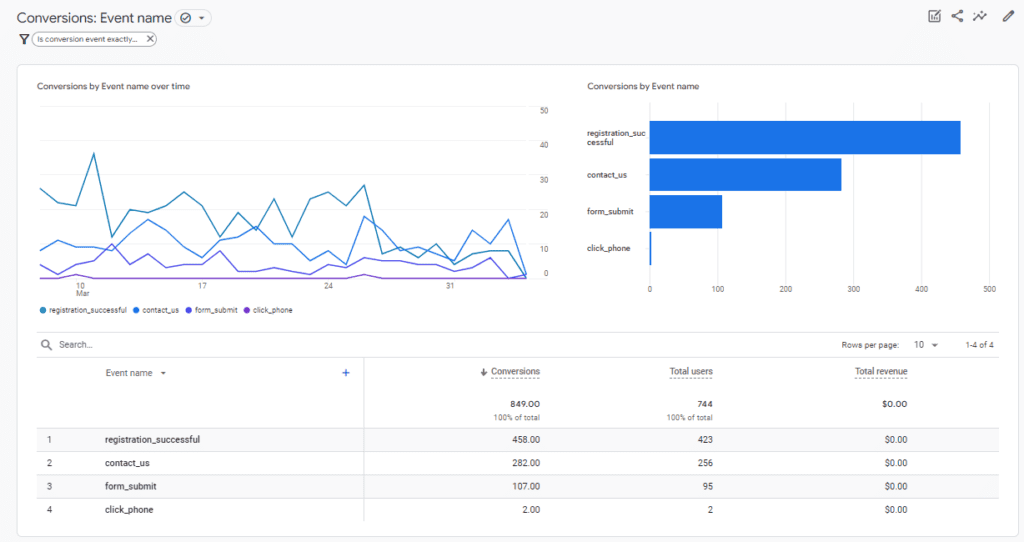 Analyzing Business Engagement in Google Analytics
Analyzing Business Engagement in Google Analytics
Once configured, delve into key reports and metrics in GA4 to analyze engagement. Explore reports such as Page Views, Event reports, and User Engagement to gain insights into user behavior on property listings. Analyze metrics like time on page, scroll depth, and exit rates to understand user engagement levels. Utilize segmentation to analyze the behavior of different audience segments, such as buyers, sellers, and renters, to tailor your marketing strategies accordingly.
Enhancing Analysis with Looker Studio
Integrate GA4 data with Looker Studio to unlock advanced data visualization and analysis capabilities. Create custom dashboards and reports tailored to real estate industry metrics, such as property performance, lead generation, and marketing effectiveness. Leverage Looker Studio’s visualizations, including maps, charts, and graphs, to gain deeper insights into real estate trends and patterns. With Looker Studio, visualize complex data in an intuitive and actionable way to drive informed decision-making.
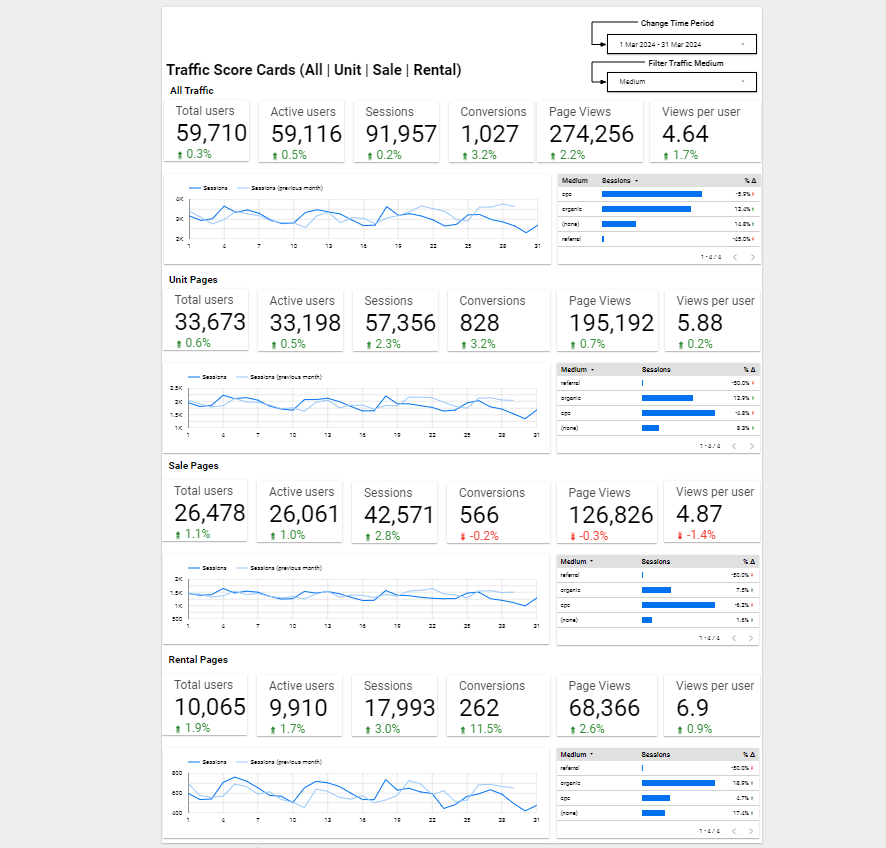 Identifying Opportunities for Real Estate Optimization
Identifying Opportunities for Real Estate Optimization
Analyze property performance metrics to identify high-performing listings and optimize marketing efforts. Track conversion events, such as inquiries and appointments booked, to measure the effectiveness of marketing campaigns. Utilize data-driven insights to refine property listings, pricing strategies, and marketing channels, ensuring maximum impact and ROI.
Measuring Real Estate Impact on Conversions
Measure the impact of real estate engagement on conversion goals, such as property inquiries and appointments scheduled. Analyze conversion paths and behaviors of users engaging with property listings to optimize conversion funnels and lead generation strategies. By leveraging data-driven insights, real estate businesses can drive meaningful conversions and achieve their business objectives effectively.
Google Analytics Data, Looker Studio & CRM Interagtion
Using advanced analytics capabilities, real estate businesses can merge GA4 data with CRM data, allowing for a comprehensive analysis of customer behavior and engagement. By aligning data points such as property views, inquiries, and transactions, the agency gains a holistic view of customer interactions across various touchpoints.
Additionally Looker Studio’scan be used to blend GA4 and CRM data for in-depth analysis. With Looker Studio’s interface that makes it easier for business users to “consume data”, analysts create custom dashboards and reports that visualize key metrics such as conversion rates, lead quality, and customer lifetime value.
Conclusion
In conclusion, GA4 and Looker Studio offer powerful tools for unlocking actionable insights and driving business growth in the real estate industry. By configuring GA4 for real estate tracking, analyzing engagement metrics, enhancing analysis with Looker Studio, and leveraging data-driven strategies for optimization and growth, real estate businesses can stay ahead of the competition and achieve success in today’s competitive market, as demonstrated in our hypothetical case study on CRM integration and ROI analysis.
FAQs: Leveraging Google Analytics 4 and Looker Studio for Real Estate Business
How can real estate businesses effectively track online interactions using Google Analytics 4?
Real estate businesses can track online interactions by setting up custom events and parameters in Google Analytics 4 (GA4) tailored to their business needs. This includes defining events for property views, inquiries, and appointments scheduled, along with parameters for property type, location, or price range.
What are some key reports and metrics in Google Analytics that real estate businesses should analyze?
Real estate businesses should analyze key reports such as Page Views, Event reports, and User Engagement in Google Analytics to gain insights into user behavior on property listings. Metrics like time on page, scroll depth, and exit rates provide valuable information on user engagement levels.
How does Looker Studio enhance data visualization and analysis for real estate businesses?
Looker Studio integrates with Google Analytics data to provide advanced data visualization and analysis capabilities for real estate businesses. It allows businesses to create custom dashboards and reports tailored to real estate metrics, visualize complex data, and gain deeper insights into trends and patterns.
How can real estate businesses identify opportunities for optimization using analytics?
Real estate businesses can identify opportunities for optimization by analyzing property performance metrics, tracking conversion events, and refining marketing strategies based on data-driven insights. This ensures maximum impact and return on investment (ROI) for marketing efforts.
What is the importance of measuring the impact of real estate engagement on conversions?
Measuring the impact of real estate engagement on conversions helps businesses understand the effectiveness of their marketing campaigns and lead generation strategies. Analyzing conversion paths and behaviors of users engaging with property listings allows businesses to optimize conversion funnels and drive meaningful conversions.
How can real estate businesses benefit from integrating Google Analytics data with CRM systems?
Integrating Google Analytics data with CRM systems allows real estate businesses to gain a comprehensive view of customer behavior and engagement. By aligning data points such as property views, inquiries, and transactions, businesses can analyze customer interactions across various touchpoints and optimize marketing strategies accordingly.



