Your cart is currently empty!
Implement Mixpanel with Existing Google Tag Manager & Data Layer for Google Analytics
Posted by:
|
On:
|
- Why Choose Mixpanel?
- Reasons to Consider Alternatives to Mixpanel
- Migration from Google Aanalytics 4 to Mixpanel with Google Tag Manager
- Understand Your Current Data Layer Solution Design
- Mixpanel SDK Client Side Execution with GTM
- Test Integration
- Read more
- Frequently Asked Questions about Mixpanel Migration
- What are the benefits of migrating to Mixpanel from Google Analytics using GTM?
- How does the Mixpanel Client-Side SDK enhance user tracking?
- When should I consider a server-side implementation of Mixpanel?
- What are the key steps in migrating to Mixpanel using GTM?
- Can I use both client-side and server-side tracking with Mixpanel?
- How do I handle data privacy when implementing Mixpanel via GTM?
- What are the challenges of migrating from GA to Mixpanel, and how can they be mitigated?
- Are there specific industries or types of businesses that benefit most from Mixpanel?
If you have Google Analytics 4 already up and running with GTM and data layer variables on your website or web application, migrating the same analytics tracking solution design to Mixpanel would be really a smooth transition then. In the steps explained bellow we will explain how through this tutorial in two main steps below.
Why Choose Mixpanel?
When delving into the vast world of analytics tools, Mixpanel stands out due to its unique features that cater especially well to SaaS platforms and businesses focused on user interaction and engagement. Here are the key advantages of choosing Mixpanel over other analytics platforms:
Real-Time Data Processing
Mixpanel’s real-time data processing capability is one of its most significant advantages. Unlike traditional analytics services that may have delays in data reporting, Mixpanel allows you to see what’s happening on your site or app at the very moment it happens. This immediacy is invaluable for SaaS companies that need to react quickly to user behaviors, test features, or troubleshoot issues as they occur. Real-time analytics enable you to:
- Monitor User Interactions Instantly: Track how users interact with your product in real time, allowing for immediate feedback on newly released features or updates.
- Optimize Campaigns on the Fly: Adjust marketing and engagement strategies as you monitor their performance live, maximizing the impact and ROI of campaigns.
User-Friendly Interface
Mixpanel’s interface is designed for usability, making it accessible to users ranging from data scientists to product managers without requiring deep technical knowledge. The dashboard and reporting tools are intuitive, offering drag-and-drop features, customizable data visualizations, and simple menu options that make navigating through complex data straightforward. This ease of use ensures that all team members can:
- Quickly Generate Reports: Build and customize reports easily, enabling you to focus more on analysis and less on figuring out how to access the data.
- Understand Data at a Glance: The clarity of the visualizations helps you understand the data at a glance, which is crucial for making informed decisions quickly.
Enhanced Capabilities for SaaS Platforms
Mixpanel is particularly well-suited for SaaS businesses due to its focus on user engagement and retention metrics. The platform offers specialized tools that help you track the customer journey and user lifecycle more effectively:
- Cohort Analysis: Understand how specific groups of users behave or perform over time, which can help in identifying trends, predicting churn, and recognizing successful features or campaigns.
- Event Tracking: Instead of just seeing page views or sessions, Mixpanel allows you to track specific actions that users take within your application, providing a deeper insight into how interactively and effectively users are engaging with your product.
Reasons to Consider Alternatives to Mixpanel
While Mixpanel offers robust analytics capabilities, it may not be the ideal solution for every business or use case. Here are some reasons why you might consider alternatives to Mixpanel:
Cost Considerations
Mixpanel’s pricing model is primarily based on the number of tracked users and the volume of data interactions, which can quickly escalate as your user base grows or as you scale your operations. For startups or businesses with tight budgets, the cost can be a significant barrier, especially when comparable insights might be available from less expensive alternatives.
Complexity for Basic Needs
Mixpanel is feature-rich, which is a significant advantage for businesses that need detailed analytics. However, for companies that require only basic tracking, such as page views or simple conversion metrics, Mixpanel’s extensive functionalities might complicate the user experience rather than simplifying it. In such cases, simpler tools might not only suffice but also be more user-friendly and less costly in terms of both money and time spent on training.
Limited Customizability Outside Core Features
While Mixpanel allows considerable customization within its defined framework, it might be restrictive if you need to go beyond standard tracking. Businesses with highly specific needs might find it challenging to adapt Mixpanel’s capabilities to fit unconventional requirements, necessitating either compromises in tracking or the development of custom solutions in-house or with other more flexible tools.
Integration Limitations
Despite its wide range of integration capabilities, Mixpanel might not seamlessly work with all third-party tools, especially newer or niche products. Organizations heavily reliant on specific technologies might encounter difficulties or limitations when integrating Mixpanel, potentially leading to gaps in data or analytics capabilities.
Migration from Google Aanalytics 4 to Mixpanel with Google Tag Manager
Mixpanel undoubtedly offers powerful analytics insights, but it’s essential to weigh these advantages against its limitations and costs. Depending on your specific business needs, scale, budget, and the regulatory environment, it might be beneficial to consider other analytics tools that better align with your requirements. But in case you already made your your mind, or just browsing to discover how easy is it to migrate from GA4, the process should be easy enough if you have a good data layer solution with a Google Tag Manager implementation.
Understand Your Current Data Layer Solution Design
Make sure you have a clear understanding of what data layer is and how it works. Explore your data layer variables and understand how these are being used by your GTM. There is a good chance that everything is already preconfigured and ready for data dispatch using the Mixpanel client side APIs.
Our best advice in this case is to break down this step into two parts:
- Data layer exploration. Interact with your different website pages and functions to see what variable keys and names are passing to the dataLayer object. If you want to speed up this process, use a debugging solution such as our TAGLAB chrome extension
- GTM Exploration. Open your GTM container and examine your relevant GA4 tags that you want to migrate and make a list of them, understand what triggers fire them, and examine the variables that they are using
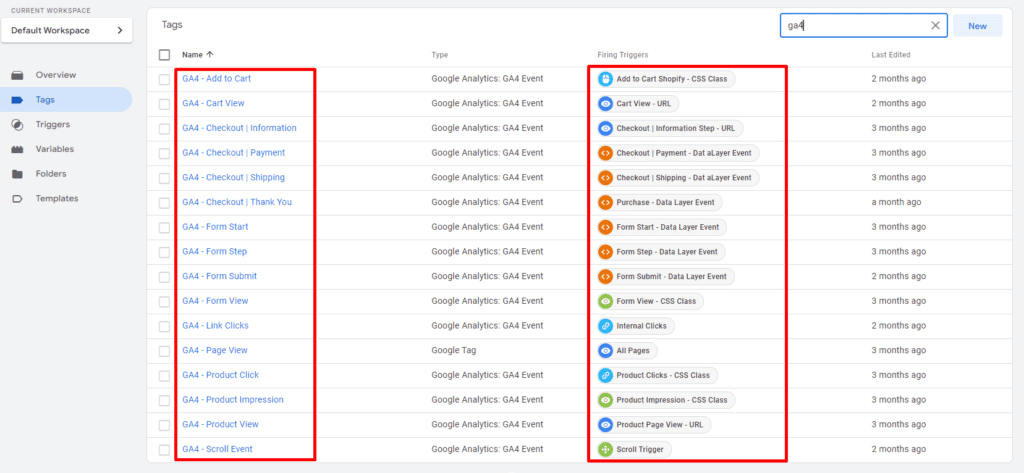
For example if these are our important events (Add to Cart, Cart View, Checkout | Information, Checkout | Payment etc..) & triggers in GA4 we will be implementing the same tags for Mixpanel
Mixpanel SDK Client Side Execution with GTM
The Mixpanel Client-Side SDK is designed to be integrated directly into your web applications, mobile apps, or any client-facing technology. This SDK is particularly powerful for tracking user interactions in real-time and is widely used due to its simplicity in setup and immediate impact in understanding user behavior.
Key Features:
- Real-Time Event Tracking: Track user actions as they happen on your site or app, such as clicks, form submissions, or any custom events you define.
- Rich User Profiles: Build detailed profiles for each user based on their interactions, which can be used for targeted marketing and personalized user experiences.
- Automatic Tracking: The SDK can automatically track certain events such as page views and user properties without additional coding.
- Client-Specific Context: Gather rich context about users, such as device type, operating system, and geographic location, which are critical for analyzing user behavior and segmenting audiences.
Benefits:
- Quick to deploy and easy to integrate with web and mobile platforms.
- Ideal for SaaS platforms and e-commerce businesses focusing on enhancing user experience and engagement.
- Enables immediate analysis and response to user actions, providing insights that can drive product improvements and marketing strategies.
The Mixpanel Server-Side Implementation on the other side, involves sending data directly from your servers to Mixpanel. This method is particularly useful for capturing events that are processed in the backend or for when client-side tracking is not suitable due to privacy concerns or technical limitations. In this guide we will be discussing steps that involve using the client side SDK.
Project Creation in Mixpanel
If you haven’t already, sign up for a Mixpanel account and create a new project so that you can obtain a new project token (if your project already exists, go to settings > setup Mixpanel > copy project token).
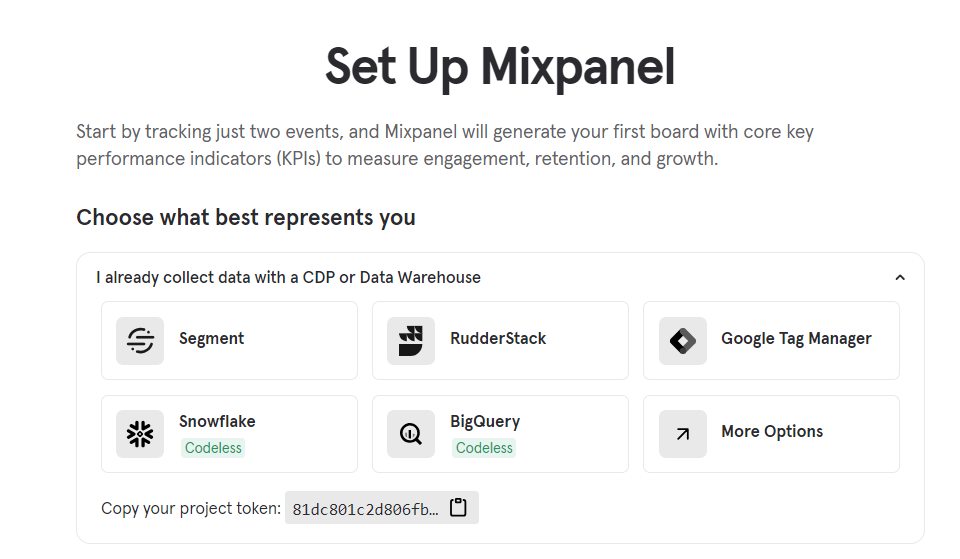
Step 1: Mixpanel Script & SDK Library Initialization
Initialize the SDK client side JS library by setting a custom html tag with the script below. Dont forget to replace the dummy token value (TOKEN-VALUE) used in the example script with the project token that you obtained when creating your Mixpanel project.
<!-- Paste this right before your closing tag -->
<script type="text/javascript">
(function(f,b){if(!b.__SV){var e,g,i,h;window.mixpanel=b;b._i=[];b.init=function(e,f,c){function g(a,d){var b=d.split(".");2==b.length&&(a=a[b[0]],d=b[1]);a[d]=function(){a.push([d].concat(Array.prototype.slice.call(arguments,0)))}}var a=b;"undefined"!==typeof c?a=b[c]=[]:c="mixpanel";a.people=a.people||[];a.toString=function(a){var d="mixpanel";"mixpanel"!==c&&(d+="."+c);a||(d+=" (stub)");return d};a.people.toString=function(){return a.toString(1)+".people (stub)"};i="disable time_event track track_pageview track_links track_forms track_with_groups add_group set_group remove_group register register_once alias unregister identify name_tag set_config reset opt_in_tracking opt_out_tracking has_opted_in_tracking has_opted_out_tracking clear_opt_in_out_tracking start_batch_senders people.set people.set_once people.unset people.increment people.append people.union people.track_charge people.clear_charges people.delete_user people.remove".split(" ");
for(h=0;h<i.length;h++)g(a,i[h]);var j="set set_once union unset remove delete".split(" ");a.get_group=function(){function b(c){d[c]=function(){call2_args=arguments;call2=[c].concat(Array.prototype.slice.call(call2_args,0));a.push([e,call2])}}for(var d={},e=["get_group"].concat(Array.prototype.slice.call(arguments,0)),c=0;c<j.length;c++)b(j[c]);return d};b._i.push([e,f,c])};b.__SV=1.2;e=f.createElement("script");e.type="text/javascript";e.async=!0;e.src="undefined"!==typeof MIXPANEL_CUSTOM_LIB_URL?MIXPANEL_CUSTOM_LIB_URL:"file:"===f.location.protocol&&"//cdn.mxpnl.com/libs/mixpanel-2-latest.min.js".match(/^\/\//)?"https://cdn.mxpnl.com/libs/mixpanel-2-latest.min.js":"//cdn.mxpnl.com/libs/mixpanel-2-latest.min.js";g=f.getElementsByTagName("script")[0];g.parentNode.insertBefore(e,g)}})(document,window.mixpanel||[]);
</script>
<script>
mixpanel.init('TOKEN-VALUE', { debug: false, track_pageview: true, persistence: 'localStorage' });
</script>
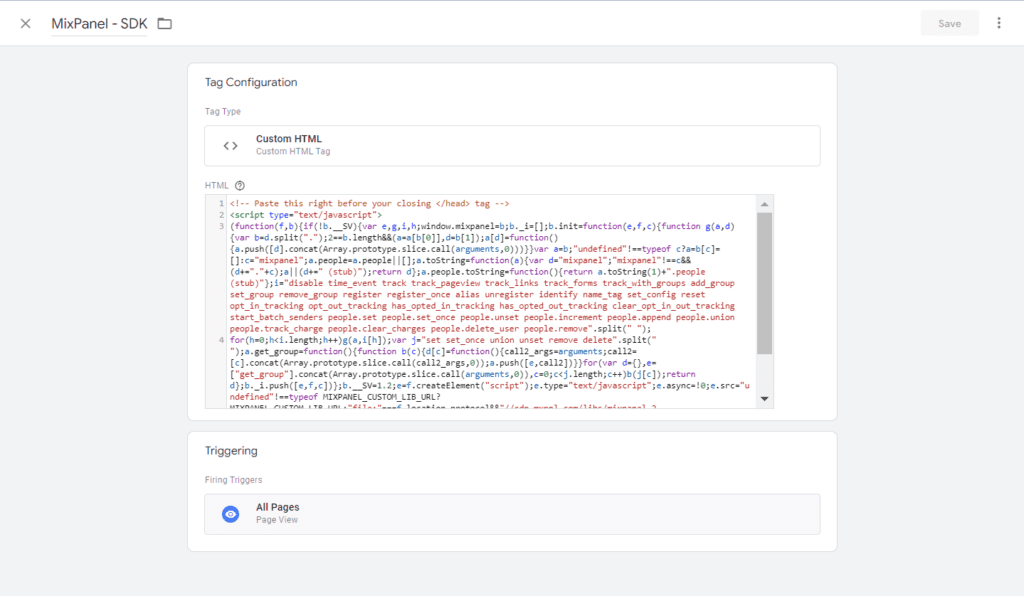
Create a custom HTML tag that initializes the SDK script, trigger it on all pages, and deploy the tag.
The script above is configured to automatically track page views. If you want to disable them, set it to false and you can create a dedicated page view event later. You can enrich your custom page view event with additional parameters such as page-name, page-type, or any other parameter.
Step 2: Trigger Mixpanel Event Tags with GTM custom HTML tag type
Mixpanel & Google Analytics data models are very similar; They are both event based and they both enrich events with properties. Decide on the custom properties you want to send to Mixpanel along with your events. These could be user properties or event properties.
Mixpanel have several API functions for distinct tracking types that you can review in Mixpanel JS SDK documentation. In this example we will be using the track function, but the same will apply to any other function if you need to use others.
Now, you can get back to the list of events configured for GA4 that you mapped in step 1, and starting creating the same events for Mixpanel.
For each event, create a custom HTML tag and give it the appropriate name, then use the syntax provided in the script below to trigger the track function for the “add_to_cart” event. Mapp all the event parameter keys, and the variable names. You can use variables defined in your GTM variables section in custom HTML tags.
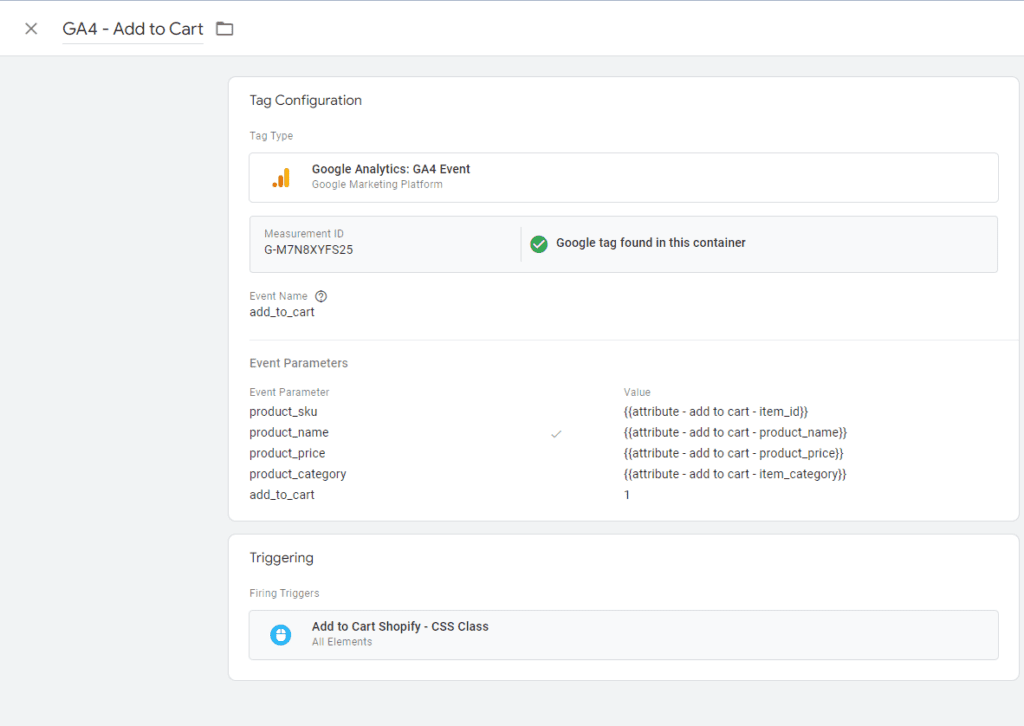
Here for example an original Add to Cart event configured for GA4 with dedicated event parameters
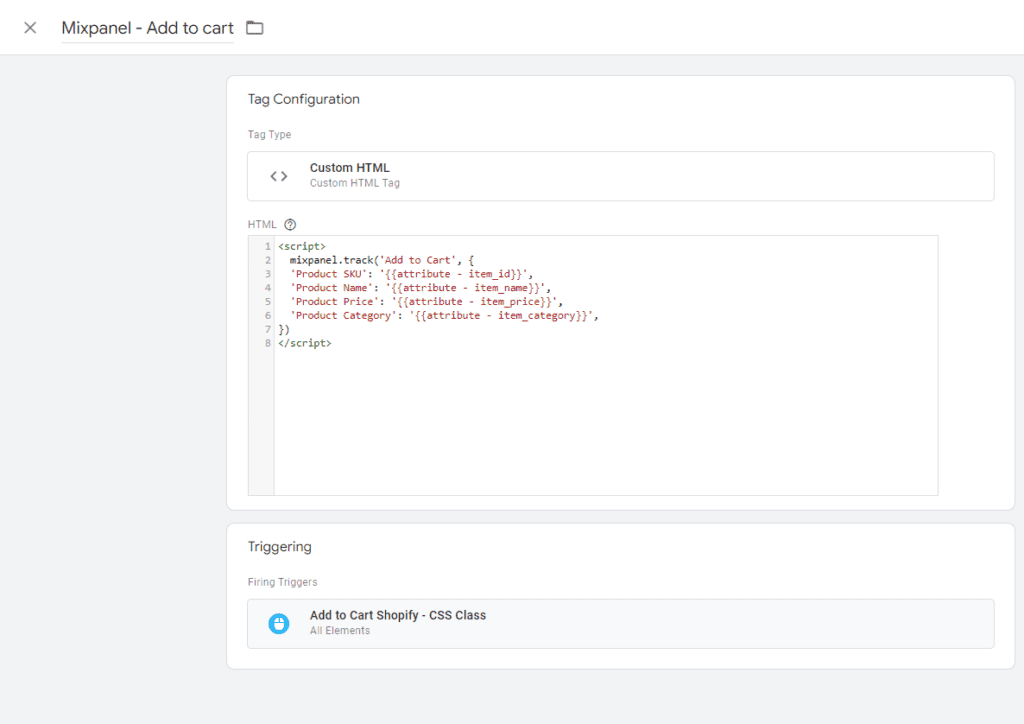
Same four parameters variables are used to trigger the same type of event for Mixpanel using the track function
<script>
mixpanel.track('Add to Cart', {
'Product SKU': '{{attribute - item_id}}',
'Product Name': '{{attribute - item_name}}',
'Product Price': '{{attribute - item_price}}',
'Product Category': '{{attribute - item_category}}',
})
</script>
Do the same activity for all of your events.
Test Integration
Test your integration by triggering the defined events on your website. You can use TAGLAB chrome extension to see your Mixpanel data. Just install our free chrome extension and make sure to add Mixpanel as a new tag pattern from the settings. It is enough to input “Mixpanel” for the name “mixpanel” for the pattern and restart the extension.
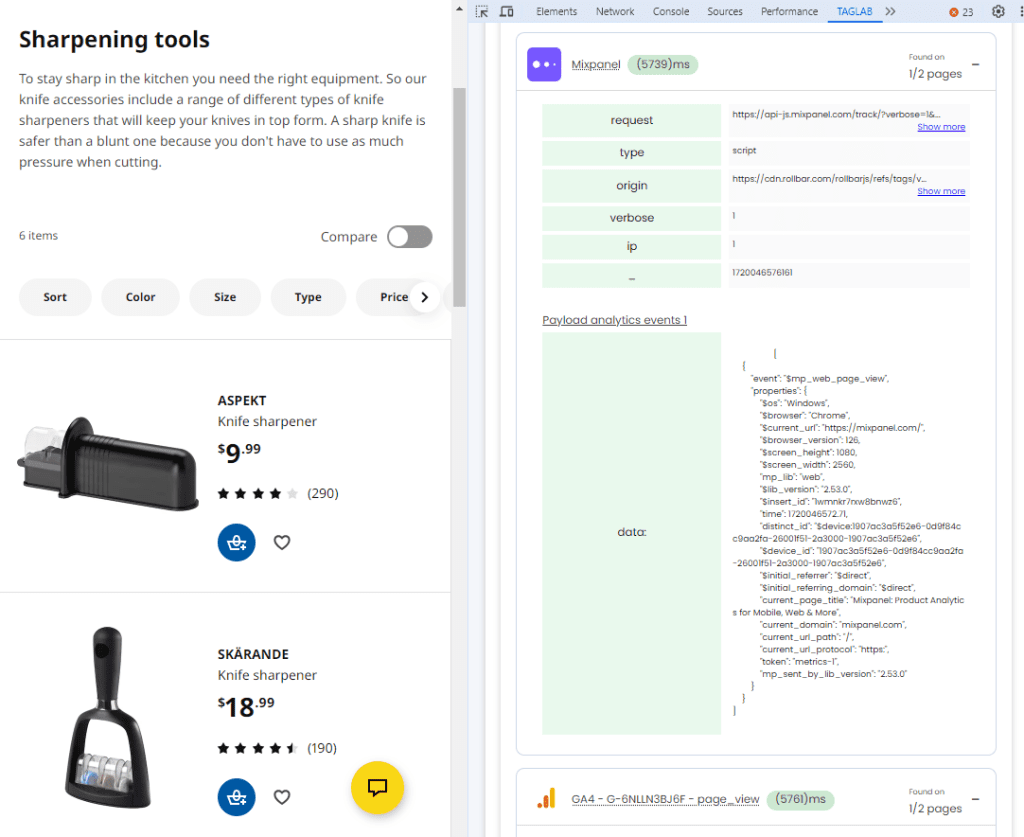 Debug your tags and validate that your event names and parameters are accurately passing. In case of issues, validate your data layer as well. Happy tracking!
Debug your tags and validate that your event names and parameters are accurately passing. In case of issues, validate your data layer as well. Happy tracking!
Read more
Configure Data Layer Variables in GTM
Mixpanel Guidelines for GA4 Migrations
Mixpanel GTM Tag Template
Frequently Asked Questions about Mixpanel Migration
What are the benefits of migrating to Mixpanel from Google Analytics using GTM?
Migrating to Mixpanel offers real-time analytics capabilities, a user-friendly interface for analyzing user behavior, and advanced features tailored for SaaS platforms that enhance user engagement and retention tracking.
How does the Mixpanel Client-Side SDK enhance user tracking?
The Mixpanel Client-Side SDK allows for real-time event tracking directly from the user’s browser or mobile app, providing immediate insights into user interactions and behavior, essential for dynamic and interactive platforms.
When should I consider a server-side implementation of Mixpanel?
Server-side implementation is ideal when you need enhanced data privacy, accurate backend event tracking, or when dealing with sensitive information that should not be exposed in the client’s browser.
What are the key steps in migrating to Mixpanel using GTM?
Key steps include understanding your current data layer configuration, setting up the Mixpanel project, initializing the Mixpanel SDK in GTM, configuring event tracking, and thoroughly testing the integration to ensure data accuracy.
Can I use both client-side and server-side tracking with Mixpanel?
Yes, combining client-side and server-side tracking can provide a comprehensive view of user interactions, capturing both front-end user behaviors and secure backend processes for a full spectrum of analytics.
How do I handle data privacy when implementing Mixpanel via GTM?
Ensure compliance with data privacy laws by using server-side implementations for sensitive data, anonymizing user data where necessary, and clearly informing users about the data collected and how it is used.
What are the challenges of migrating from GA to Mixpanel, and how can they be mitigated?
Challenges may include data format differences, learning new interfaces, and configuring new event tracking setups. These can be mitigated by thorough planning, staff training, and phased migration strategies.
Are there specific industries or types of businesses that benefit most from Mixpanel?
Mixpanel is particularly beneficial for SaaS companies, e-commerce platforms, and any business where user interaction and behavior significantly influence the product and customer lifecycle management.



