Your cart is currently empty!
Implementing Cookies Opt-In for Data Privacy Compliance
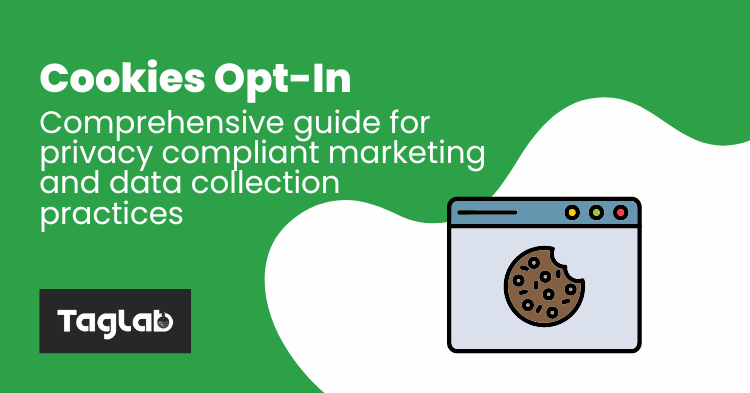
Cookies opt-in refers to the practice of obtaining explicit consent from website visitors before placing non-essential cookies on their devices. Non-essential cookies include those used for tracking user behavior and for serving targeted advertising.
There are several reasons why website owners may want to implement a cookies opt-in process. One reason is to comply with data privacy regulations such as the General Data Protection Regulation (GDPR) in the European Union, which requires website owners to obtain explicit consent before placing non-essential cookies on users’ devices. Another reason is to build trust with website visitors by being transparent about the data being collected and how it is being used. In this article we are going to cover the most fundamental aspects website owners need to go through for a successful cookie policy implementation.
Do I need to show a cookie banner?
Whether or not you need to show a cookie banner on your website depends on several factors, including the type of cookies your website uses and the data privacy regulations in your region.
In general, if your website uses cookies that are considered non-essential, such as those used for tracking user behavior and for serving targeted advertising, you should implement a cookie banner or pop-up to obtain explicit consent from website visitors before placing these cookies on their devices. This is a requirement under data privacy regulations such as the General Data Protection Regulation (GDPR) in the European Union.
Even if you do not operate in a region that requires a cookie banner, implementing one can still be a good practice to build trust with website visitors and be transparent about the data being collected and how it is being used.
It’s important to note that the specific requirements for cookie banners may vary depending on the regulations in your region. You may want to consult with a legal expert or data privacy professional to ensure that your website is in compliance with applicable regulations.
When should a cookie banner appear?
A cookie banner should appear on your website before any non-essential cookies are placed on a visitor’s device. This allows the visitor to provide explicit consent to the use of non-essential cookies.
In general, it’s best to display the cookie banner as soon as a visitor arrives on your website, before any cookies are placed. This gives visitors the opportunity to make an informed decision about whether or not they want to allow non-essential cookies to be placed on their device.
The cookie banner should be clearly visible and easy to understand. It should provide clear information about the types of cookies being used, the purpose of each cookie, and how long they will be stored. It should also provide a way for visitors to give or withhold consent.
It’s important to note that visitors should be able to change their cookie preferences at any time. You should provide a way for visitors to change their preferences or withdraw their consent in the future.
Overall, the goal of a cookie banner is to provide transparency and control to website visitors over the data being collected about them.
Is my cookie consent banner present on all pages?
To ensure that your cookie consent banner tag is present on all pages (and not only the homepage), you should include the JS files that sets the banner in the website template or in all website pages. If you are using a tag management system such as Google Tag Manager to inject a banner tag, set the tag to fire on all pages.
However, you might never know what is the real status of implementation and if it is really covering your entire website. It is essential to audit your website and verify if your banner configuration file is present or tag is firing everywhere.
How do I know if my cookie consent banner is working?
To know if your cookie consent banner is working properly, you can perform several checks:
- Check that the banner is displayed on your website: Check that the banner is displayed correctly on your website and that it appears before any non-essential cookies are placed.
- Check that the banner includes clear and concise information: Ensure that the banner provides clear and concise information about the types of cookies being used, their purpose, and how long they will be stored.
- Check and make always sure that cookie list on the banner is up to date and all new website cookies are listed each time they start being set
- Check that visitors can give or withhold consent: Ensure that visitors have the option to give or withhold their consent to the use of non-essential cookies. Test that the banner functions correctly when a visitor clicks on the “Accept” or “Reject” buttons.
- Check that cookies are not placed until cookies opt-in is confirmed and consent is given: Ensure that non-essential cookies are not placed on a visitor’s device until they have given their explicit consent through the banner.
- Check that visitors can change their preferences: Ensure that visitors have the ability to change their cookies opt-in preferences at any time and that the changes are reflected in the website’s cookie settings.
- Test across different browsers and devices: Test the banner across different browsers and devices to ensure that it is displayed and functions correctly for all visitors.
By performing these checks, you can ensure that your cookie consent banner is working properly and that you are in compliance with data privacy regulations.
How do you check where a cookie is being set?
To check where a cookie is being set on your website, you can use the browser’s developer tools. Here are the steps to follow:
- Open the website in the browser and open the developer tools. In most browsers, you can do this by right-clicking on the page and selecting “Inspect” or “Inspect element”.
- Go to the “Application” tab in the developer tools.
- In the left sidebar, click on “Cookies” to view the list of cookies being used on the website.
- Click on the domain name of the cookie you want to check to view the details.
- In the “Name” column, click on the cookie name to view its details, including where it is being set.
- The “Path” column indicates the path of the cookie, which determines the pages on your website where the cookie is being used.
By following these steps, you can see where a specific cookie is being set on your website and on a specific page. To be able to entirely audit a website, you will need to crawl it automatically to save time and effort. TAGLAB monitoring platform can validate the state of implementation of cookie law banners, inform you about the correct functioning of consent categories, scan for cookie banner tags to ensure they are present across the website, and provide accurate list of cookies for each page and interaction.
It’s important to note that cookies opt-in is just one aspect of data privacy compliance and that website owners should take a holistic approach to data privacy by implementing other measures such as data encryption, secure login procedures, and regular data backups.
[smart_post_show id=”16588″]



