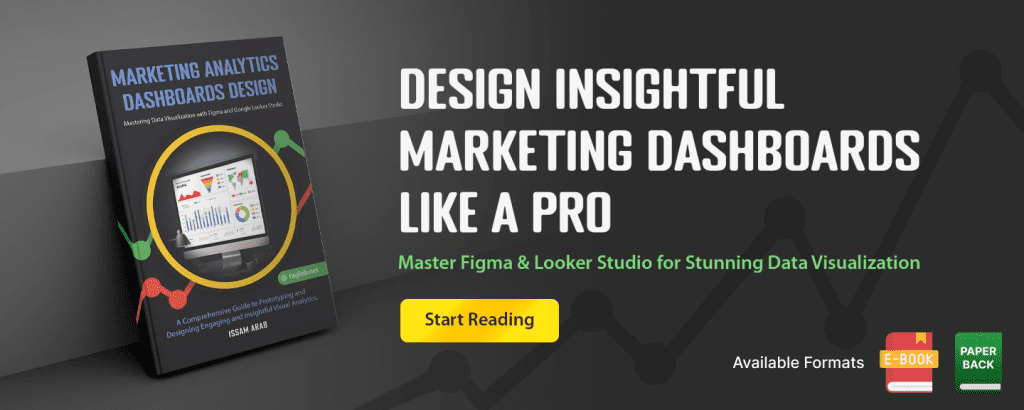Your cart is currently empty!
Introduction to Marketing Analytics
Posted by:
|
On:
|
Introduction to Marketing and Analytics
Welcome to the first module of your web analytics course. This module is designed to introduce you to the fundamentals of marketing in the digital age and how web analytics plays an integral role in shaping and refining marketing strategies. By the end of this module, you will not only understand the basics of digital marketing but also appreciate the importance of data in driving successful marketing campaigns.
Understanding Marketing in the Digital Age
Marketing in the digital age is vastly different from traditional marketing. In this lesson, we’ll explore the major digital marketing channels, the strategies that underpin them, and how they can be leveraged to achieve marketing goals.
Let’s start by examining the key digital marketing channels:
- Search Engine Optimization (SEO): SEO is the practice of optimizing your website and content to rank higher in search engine results. The goal of SEO is to increase organic (non-paid) traffic by improving the relevance and authority of your site. Key techniques include keyword research, on-page optimization (like title tags and meta descriptions), content creation, and building high-quality backlinks. For example, a well-optimized blog post on “Best Digital Cameras” can attract thousands of visitors searching for that term, generating traffic and potential sales.
- Pay-Per-Click (PPC) Advertising: PPC allows businesses to display ads on search engines or other platforms and pay a fee each time the ad is clicked. Google Ads is a popular PPC platform where advertisers bid on keywords related to their business. For example, if you run an online camera store, you might bid on the keyword “buy digital cameras.” When someone searches for that term, your ad could appear at the top of the search results. The effectiveness of PPC campaigns depends on choosing the right keywords, crafting compelling ad copy, and optimizing landing pages to convert visitors.
- Social Media Marketing: Social media platforms like Facebook, Instagram, and LinkedIn offer unique opportunities for businesses to engage with their audience, build brand awareness, and drive traffic. Social media marketing involves creating content that resonates with your audience, running targeted ads, and engaging with followers through comments and messages. A successful social media strategy might include regular posts that showcase your products, respond to customer inquiries, and encourage user-generated content.
- Email Marketing: Email marketing remains a powerful tool for nurturing relationships with potential and existing customers. By sending personalized and targeted emails, businesses can guide customers through the sales funnel. For example, after a customer purchases a camera, you could send them follow-up emails with tips on how to use their new camera, recommendations for accessories, or special offers on related products. Key metrics to track include open rates, click-through rates, and conversion rates.
- Content Marketing: Content marketing involves creating and sharing valuable content to attract and retain customers. This content can take many forms, including blog posts, videos, infographics, eBooks, and more. The goal is to provide value to your audience, establish your brand as a thought leader, and ultimately drive profitable customer actions. For example, a company selling hiking gear might create a blog series on “Top Hiking Trails in the U.S.,” providing useful information while subtly promoting their products.
Each of these channels plays a unique role in a comprehensive digital marketing strategy. Together, they create a synergistic effect, amplifying the reach and effectiveness of your marketing efforts. For example, content marketing can improve your SEO by creating shareable content that attracts backlinks, while PPC can drive immediate traffic to new content. Understanding how these channels interact is crucial for building a successful digital marketing strategy.
Fundamentals of Web Analytics
Web analytics is essential for understanding the effectiveness of your digital marketing efforts. Without analytics, it would be impossible to measure success, optimize campaigns, or make data-driven decisions. In this lesson, we’ll dive deep into the core concepts of web analytics and how they can be applied to improve your marketing strategies.
Here are the key components of web analytics:
- Traffic Sources: Traffic sources tell you where your website visitors are coming from. These can include organic search (visitors who find your site through search engines), direct traffic (visitors who type your URL directly), referral traffic (visitors who come from other websites), social media, and paid campaigns. Understanding your traffic sources helps you identify which channels are most effective and where you should focus your marketing efforts. For example, if you notice a high volume of traffic from social media, it might be worth investing more in that channel.
- User Behavior: This aspect of analytics focuses on how visitors interact with your website. Important metrics include page views (how many times a page is viewed), bounce rate (the percentage of visitors who leave your site after viewing only one page), and average session duration (the average time visitors spend on your site). For instance, a high bounce rate on a specific page might indicate that the content isn’t meeting user expectations, prompting a review and optimization of that page.
- Conversion Tracking: Conversions are the actions you want visitors to take, such as making a purchase, signing up for a newsletter, or filling out a contact form. Conversion tracking allows you to measure the effectiveness of your marketing campaigns in driving these actions. For example, if you’re running a PPC campaign, you can track how many people who clicked on your ad went on to make a purchase, helping you assess the ROI of your campaign.
- Key Performance Indicators (KPIs): KPIs are specific metrics tied to your business goals. They provide a clear measure of your success. Common KPIs include conversion rate, customer acquisition cost (CAC), lifetime value (LTV), and return on ad spend (ROAS). For instance, if your goal is to increase sales, your KPI might be the conversion rate of your eCommerce site. By monitoring this KPI, you can make informed decisions on how to optimize your site and marketing campaigns to achieve your sales targets.
Web analytics provides the data you need to make informed decisions and optimize your marketing efforts. By analyzing this data, you can identify strengths and weaknesses in your strategies, allocate resources more effectively, and ultimately improve your return on investment (ROI).
Setting Up Analytics for Marketing
Setting up a robust analytics framework is critical for any digital marketing strategy. This lesson will guide you through the process of establishing a framework that aligns with your marketing goals and provides actionable insights.
Here’s a step-by-step guide to setting up your analytics:
- Defining Marketing Goals: Start by clearly defining your marketing objectives. These goals will guide your entire analytics setup. For example, if your primary goal is lead generation, you might focus on tracking metrics like form submissions, email sign-ups, and lead quality. If your goal is to drive online sales, you’ll focus on eCommerce metrics such as average order value, cart abandonment rate, and revenue per visitor. Clearly defined goals will ensure that you collect the right data and measure the right outcomes.
- Selecting the Right Tools: Choosing the right analytics tools is crucial. Google Analytics is a popular choice due to its comprehensive features and ease of use. However, depending on your needs, you might also consider other tools. Adobe Analytics offers advanced segmentation and reporting features, while tools like Hotjar provide heatmaps and session recordings to understand user behavior on a deeper level. It’s essential to choose tools that integrate with your other marketing platforms and provide the data you need to achieve your goals.
- Implementing Tracking: After selecting your tools, the next step is to implement tracking. This involves adding tracking codes to your website, setting up goals in Google Analytics, and configuring events to track specific actions. For example, you might set up a goal to track how many visitors complete a purchase or submit a contact form. Additionally, you can use UTM parameters in your URLs to track the effectiveness of different marketing campaigns.
- Data Privacy and Compliance: With the increasing importance of data privacy, it’s crucial to ensure that your analytics setup complies with regulations like GDPR and CCPA. This includes obtaining user consent for tracking, providing transparent privacy policies, and anonymizing user data where necessary. Failure to comply with these regulations can result in legal penalties and damage to your brand’s reputation. Therefore, it’s important to stay updated on the latest regulations and best practices in data privacy.
By the end of this lesson, you will have a clear understanding of how to set up a comprehensive analytics framework that aligns with your marketing objectives. This foundation will allow you to track the right metrics, analyze performance accurately, and continuously improve your marketing efforts based on data-driven insights.
Google Analytics Fundamentals
Google Analytics is a powerful tool that provides valuable insights into your website’s performance and user behavior. Understanding how to effectively use this tool is essential for making data-driven decisions that can improve your marketing efforts and overall business success.
This module will guide you through the basics of Google Analytics, from setting up your account to exploring its advanced features. By the end of this module, you will be equipped with the knowledge to track, analyze, and act on the data collected from your website.
Getting Started with Google Analytics
Setting up a Google Analytics Account
Before you can begin analyzing data, you need to set up a Google Analytics account. This process involves creating a new account, setting up properties, and configuring your tracking settings to ensure accurate data collection. Here’s a step-by-step guide:
- Step 1: Go to Google Analytics and sign in with your Google account. If you don’t have one, you’ll need to create it.
- Step 2: Once logged in, click on “Start for free” to create your Google Analytics account. You’ll need to provide details such as your account name, property name (usually your website), and time zone.
- Step 4: After setting up your property, Google Analytics will generate a unique tracking ID and code snippet. This tracking code needs to be added to every page of your website to start collecting data.
- Step 5: Customize your account settings, including data retention, user permissions, and enabling data sharing features as needed.
Installing Tracking Codes
After setting up your account, the next crucial step is installing the tracking code on your website. This code enables Google Analytics to track and report on various user activities on your site. The method for installing the code can vary depending on your platform:
- WordPress: Use a plugin like “Google Site Kit” or “Code Snippets” to add your tracking ID seamlessly without editing code.
- Shopify: Integrate Google Analytics by pasting the tracking code into the Shopify admin under Preferences.
- Google Tag Manager: For advanced users, Google Tag Manager (GTM) provides a flexible way to manage tracking codes and other tags across your site. GTM allows you to add, edit, and control your tags from a single interface without touching the website’s code. However, the GTM code needs to be installed on the website anyway.
Overview of the Google Analytics Interface
The Google Analytics interface can seem overwhelming at first, but it’s structured to provide quick access to the most critical data. Here’s a breakdown of the main sections you’ll use:
- Real-Time: Monitor live activity on your website, including active users, traffic sources, and top-performing content.
- Audience: Learn about the demographics, interests, and behaviors of your site visitors.
- Acquisition: Understand how visitors find your website, including which marketing channels are driving the most traffic.
- Behavior: Analyze user interactions with your site content, such as pageviews, time on page, and bounce rates.
- Conversions: Track the success of your goals and eCommerce transactions, helping you assess the effectiveness of your marketing campaigns.
Key Metrics and Reports
Understanding Users, Sessions, and Pageviews
Google Analytics provides a wealth of data, but three key metrics form the foundation of your analysis: Users, Sessions, and Pageviews. Understanding these metrics is crucial for interpreting your site’s performance:
- Users: Represents the number of unique visitors to your site. Each user is counted once, no matter how many times they visit during a given period.
- Sessions: Refers to the total number of visits to your site. A session starts when a user enters your site and ends after 30 minutes of inactivity or when they leave.
- Pageviews: The total number of pages viewed on your site. This metric includes repeated views of a single page.
Bounce Rate, Conversion Rate, and Goal Tracking
In addition to users, sessions, and pageviews, other vital metrics in Google Analytics include bounce rate, conversion rate, and goal tracking:
- Bounce Rate: The percentage of visitors who leave your site after viewing only one page. A high bounce rate may indicate issues with your site’s user experience or content relevance.
- Conversion Rate: The percentage of sessions that result in a conversion, such as a purchase, form submission, or other predefined goal. It’s a key indicator of your website’s effectiveness.
- Goal Tracking: Google Analytics allows you to set up and track specific goals that align with your business objectives, such as tracking how many users sign up for a newsletter or make a purchase.
Customizing Dashboards and Reports
Google Analytics offers robust customization features that allow you to tailor dashboards and reports to your business needs:
- Custom Dashboards: Create dashboards that display the most important metrics and KPIs for quick access and analysis. You can add widgets for real-time data, audience insights, and more.
- Custom Reports: Build custom reports to focus on specific data points. You can filter and segment data, apply different metrics, and create visualizations to present your findings clearly.
- Report Templates: Use or customize existing templates to streamline your reporting process, ensuring consistency and efficiency in how data is presented.
Advanced Google Analytics Features
Segmenting Data and Creating Custom Audiences
Google Analytics allows you to segment your data and create custom audiences, which are critical for targeted marketing and personalized user experiences:
- Data Segmentation: Use segments to isolate and analyze subsets of your data. For example, you can create segments to view data for first-time visitors, returning users, or users from specific geographical regions.
- Custom Audiences: Based on the segments you create, you can build custom audiences for remarketing campaigns in Google Ads. This allows you to target users who have previously interacted with your website but haven’t yet converted.
Enhanced eCommerce Tracking
Enhanced eCommerce tracking in Google Analytics offers more detailed insights into user behavior and purchasing patterns:
- Setting Up Enhanced eCommerce: Configure enhanced eCommerce tracking to monitor the entire shopping funnel, from product views to checkout.
- Analyzing Shopping Behavior: Track how users interact with your products, including viewing products, adding them to the cart, and completing purchases.
- Product Performance Reports: Analyze data on product sales, including which items are selling well and which ones are underperforming.
Event Tracking and Goal Funnels
Google Analytics allows you to track specific interactions on your website that don’t trigger page loads, such as video plays, downloads, or clicks on external links:
- Event Tracking: Use Google Tag Manager to set up event tracking without modifying the website’s code directly. Events can be configured to track user interactions such as clicks, form submissions, and video plays.
- Goal Funnels: Set up goal funnels to visualize the steps users take toward a conversion. This helps identify drop-off points and optimize the user journey to improve conversion rates.
Custom Implementation of Google Analytics
Building a Solution Design
For businesses with complex tracking needs, a custom implementation of Google Analytics is essential. This begins with building a solution design document that outlines your tracking requirements and aligns them with your business goals:
- Requirement Gathering: Work with stakeholders to identify the key performance indicators (KPIs) and business goals that need to be tracked.
- Solution Design Document: Create a detailed document that maps each KPI to specific Google Analytics features, such as events, goals, or custom dimensions.
- Implementation Plan: Develop a plan for implementing the solution, including timelines, resources, and tools required.
Google Analytics for E-commerce and Different Business Types
Google Analytics implementation varies significantly depending on the type of business. Here’s how to approach tracking for different business models:
- E-commerce: Focus on enhanced eCommerce tracking, product performance, and user behavior analysis across the shopping funnel.
- SaaS (Software as a Service): Track user engagement, subscription sign-ups, and retention rates. Pay close attention to funnel analysis to optimize the onboarding process.
- Content-Based Websites: Measure content performance, user engagement, and time spent on pages. Track the effectiveness of calls-to-action (CTAs) and user paths through content.
- Case Studies: Include real-world examples of successful Google Analytics implementations in different industries to highlight best practices.
Pros and Cons of Google Analytics
While Google Analytics is a powerful tool, it’s essential to understand its strengths and limitations:
- Pros:
- Comprehensive tracking features for websites and mobile apps.
- Free to use with an intuitive interface and extensive documentation.
- Integrates seamlessly with other Google tools like Google Ads and Search Console.
- Supports custom reporting, segmentation, and real-time analytics.
- Cons:
- Data sampling can affect the accuracy of reports for high-traffic sites.
- Steep learning curve for beginners.
- Privacy concerns related to data collection and user tracking.
- Limited support for cross-device tracking compared to paid tools.
Google Analytics Integrations
Integrating Google Analytics with Google Ads
Integrating Google Analytics with Google Ads allows you to gain deeper insights into your advertising performance and optimize your campaigns more effectively:
- Linking Accounts: The first step is to link your Google Ads and Google Analytics accounts. This enables data sharing between the two platforms.
- Importing Goals: Once linked, you can import your Google Analytics goals into Google Ads. This allows you to track conversions and optimize bids based on real-time data.
- Remarketing Lists: Create remarketing lists in Google Analytics and use them in Google Ads to target users who have previously interacted with your site but haven’t converted.
Google Analytics and Looker Studio
Looker Studio (formerly Google Data Studio) is a powerful tool for creating visually compelling reports and dashboards that combine data from multiple sources, including Google Analytics:
- Creating Dashboards: Use Looker Studio to create custom dashboards that visualize your Google Analytics data alongside data from other sources such as Google Ads and YouTube.
- Combining Data Sources: Looker Studio allows you to blend data from multiple sources, providing a more comprehensive view of your marketing performance.
- Sharing and Collaboration: Share your Looker Studio reports with stakeholders, enabling real-time collaboration and decision-making.
Leveraging BigQuery with Google Analytics
BigQuery is a powerful tool for analyzing large datasets. When combined with Google Analytics, it allows for advanced analysis and deeper insights:
- Exporting Data: Export your Google Analytics data to BigQuery to perform complex queries and analyses that aren’t possible within the Google Analytics interface.
- Advanced Querying: Use SQL to query your data, combine it with other datasets, and gain insights into user behavior, traffic sources, and conversion paths.
- Scalability: BigQuery can handle vast amounts of data, making it ideal for large enterprises or websites with significant traffic.
Other Main Web Analytics Tools
While Google Analytics is a widely recognized tool in the field of web analytics, it’s not the only option available. Depending on your business needs, other platforms might offer features better suited to your specific requirements. This module delves into various alternative analytics platforms, guiding you through their unique capabilities, how to implement them, and the advanced features they offer to enhance your data analysis efforts.
Introduction to Alternative Analytics Platforms
In this lesson, we will explore some of the most prominent alternatives to Google Analytics, focusing on their core features, strengths, and ideal use cases:
- Adobe Analytics: A comprehensive enterprise-level analytics platform that offers advanced data collection, segmentation, and reporting features. Adobe Analytics is part of the Adobe Experience Cloud and integrates seamlessly with other Adobe products like Adobe Target and Adobe Experience Manager. It excels in providing deep insights through custom metrics, dimensions, and segments, making it an ideal choice for large organizations with complex data needs.
- Matomo (formerly Piwik): An open-source analytics platform that prioritizes user privacy and data ownership. Unlike Google Analytics, Matomo allows you to host the analytics data on your servers, giving you complete control. It features a wide range of functionalities, including heatmaps, session recordings, and customizable reports, making it suitable for businesses that value privacy and need a flexible, customizable tool.
- Piwik PRO: This enterprise version of Matomo offers enhanced features, including advanced privacy compliance options, on-premises hosting, and robust data security measures. Piwik PRO is particularly beneficial for organizations that need to adhere to strict data protection regulations like GDPR.
- Mixpanel: A product analytics tool focused on tracking user interactions with web and mobile applications. Mixpanel stands out for its event-based tracking and the ability to analyze user behaviors in real-time. It’s particularly useful for businesses looking to understand user engagement and retention.
- Amplitude: A powerful analytics platform designed for product teams. Amplitude helps businesses understand user behavior across their digital products by providing deep insights into how users interact with features. Its advanced segmentation and cohort analysis capabilities make it ideal for data-driven product development.
- Heap: An analytics tool that automatically captures every user action on your website or app without requiring manual tracking code implementation. Heap’s automatic event tracking and retroactive analysis capabilities make it a time-saver for teams that need detailed user behavior insights without the hassle of manual setup.
Implementing and Configuring Analytics Tools
Once you’ve selected the appropriate analytics platform for your business, the next step is implementation. Each tool has its unique setup process, and this lesson covers the essential steps for some of the most popular alternatives:
- Adobe Analytics: Implementing Adobe Analytics typically involves setting up an Adobe Experience Cloud account, configuring report suites tailored to your data collection needs, and deploying tracking codes using Adobe Launch. Adobe Analytics offers a high degree of customization, allowing businesses to tailor their data collection and reporting to meet specific goals.
- Matomo: Matomo can be installed on your server or hosted in the cloud. The installation process involves deploying the Matomo tracking code across your website and configuring the dashboard to display the metrics most relevant to your business. Matomo also offers plugins that can extend its functionality, such as heatmaps and A/B testing tools.
- Piwik PRO: Setting up Piwik PRO involves selecting either on-premises or cloud hosting. The guided setup process includes configuring data collection, setting up custom reports, and ensuring compliance with privacy regulations. Piwik PRO’s enhanced security features make it a good fit for businesses needing strict data governance.
- Mixpanel: Implementing Mixpanel requires setting up an account and integrating the Mixpanel SDK into your website or mobile app. Mixpanel’s event-based tracking allows you to collect data on specific user interactions, such as button clicks, form submissions, and navigation paths, providing detailed insights into user behavior.
- Amplitude: To implement Amplitude, you need to create an account and install the SDK into your digital product. Amplitude’s focus on product analytics means that the setup involves defining events and properties that align with your product goals, allowing for granular tracking of user interactions.
- Heap: One of Heap’s strengths is its ease of implementation. Simply install Heap’s tracking script on your website or app, and it will automatically capture all user interactions. Heap’s setup process is streamlined, making it easy to get up and running without extensive configuration.
Advanced Analytics with Alternative Tools
Advanced features in alternative analytics tools can provide deeper insights into your data, helping you to better understand user behavior and optimize your marketing strategies. This lesson focuses on how to leverage these advanced capabilities:
- Advanced Segmentation and Audience Building: Segmentation allows you to break down your data into more granular groups, providing insights that can drive targeted marketing campaigns and personalization strategies.
- Adobe Analytics: Offers robust segmentation capabilities, allowing you to create complex audience segments based on virtually any data point. This can include user behavior, demographics, or custom variables. These segments are vital for personalized marketing efforts and detailed behavioral analysis.
- Matomo: Provides the ability to create segments based on various dimensions like geography, device, and user behavior. You can analyze these segments separately to understand how different user groups interact with your website.
- Piwik PRO: Similar to Matomo, Piwik PRO allows for the creation of custom segments and audiences. These can be used for targeted analysis or to tailor marketing efforts to specific user groups.
- Mixpanel: Specializes in segmentation based on user actions and events, allowing you to create detailed segments that reflect user engagement with your product. Mixpanel’s cohort analysis feature is particularly useful for tracking user retention over time.
- Amplitude: Offers advanced segmentation and cohort analysis, enabling you to dive deep into user behaviors. Amplitude’s focus on product analytics makes it ideal for understanding how different user groups interact with various features of your product.
- Heap: Automatically captures all user actions, allowing you to retroactively segment your data. Heap’s segmentation tools are powerful for analyzing user behavior without the need for predefined events or segments.
- Attribution Modeling and Multi-Channel Analysis: Understanding how different marketing channels contribute to conversions is crucial for optimizing your marketing strategy. Alternative analytics tools offer various attribution models to help you assign credit to the right channels.
- Adobe Analytics: Provides advanced attribution modeling, including first-touch, last-touch, and custom attribution models. You can analyze how different channels contribute to conversions and use this information to optimize your marketing mix.
- Matomo: Supports multi-channel attribution, helping you understand the customer journey across different touchpoints. You can customize the attribution model to suit your business needs, ensuring accurate credit assignment.
- Piwik PRO: Offers flexible attribution modeling options, allowing you to create custom models that reflect your marketing strategy. Multi-channel analysis tools provide a comprehensive view of the customer journey, helping you optimize your campaigns.
- Mixpanel: While primarily focused on product analytics, Mixpanel allows for multi-channel analysis by tracking events across different platforms. This helps you understand how users move through the funnel across various touchpoints.
- Amplitude: Amplitude’s attribution features are designed to help you understand user interactions across different channels and touchpoints. By analyzing how users engage with your product, you can refine your marketing efforts.
- Heap: Heap’s retroactive event tracking makes it easy to analyze multi-channel interactions without the need for predefined tracking. This flexibility is ideal for businesses that need to understand complex user journeys across various touchpoints.
- Real-Time Analytics and User Behavior Tracking: Real-time data provides immediate insights into user behavior, allowing you to respond quickly to emerging trends and issues.
- Adobe Analytics: Offers real-time analytics that allows you to monitor user activity as it happens. You can track conversions, campaign performance, and user interactions in real-time, enabling swift decision-making.
- Matomo: Provides real-time data on visitor activity, including page views, actions, and geographic location. This real-time insight is crucial for making on-the-fly adjustments to your campaigns or website content.
- Piwik PRO: Similar to Matomo, Piwik PRO offers real-time analytics, allowing you to track user behavior as it occurs. This helps you quickly identify trends and respond to user needs.
- Mixpanel: Mixpanel excels in real-time event tracking, providing immediate insights into user interactions with your product. This is particularly useful for monitoring user engagement and making quick adjustments.
- Amplitude: Offers real-time analytics to track user behavior as it happens. This capability is essential for product teams that need to respond to user actions in real-time.
- Heap: Provides real-time tracking of all user interactions, giving you a comprehensive view of user behavior as it unfolds. Heap’s automatic tracking makes it easy to capture and analyze real-time data without extensive setup.
Understanding User Behavior with Heatmaps, Video Recording, and Survey Tools
While quantitative analytics tools like Google Analytics, Mixpanel, and Adobe Analytics provide critical data on user behavior, they often focus on what users are doing on your website or app. To truly understand why users behave the way they do, it’s essential to complement these tools with qualitative analysis methods. This lesson explores three key qualitative tools—heatmaps, video recordings, and surveys—that provide deeper insights into user behavior.
Heatmaps: Visualizing User Interactions
Heatmaps are a powerful tool that visually represent how users interact with your website by highlighting areas that receive the most attention. This data is represented using color codes—warmer colors like red and yellow indicate high engagement, while cooler colors like blue and green indicate lower engagement.
- Types of Heatmaps:
- Click Heatmaps: These show where users are clicking on a page, helping you understand which buttons, links, or images are attracting the most attention.
- Scroll Heatmaps: These provide insights into how far down a page users are scrolling, revealing whether important content is being seen or missed.
- Hover Heatmaps: These track where users are moving their cursor on the screen, offering clues about what elements are drawing interest, even if they aren’t clicked.
- Benefits of Heatmaps:
- Improving UX Design: By seeing where users are engaging the most (or least), you can optimize your page layout, CTA placement, and content hierarchy.
- Identifying Usability Issues: If important elements like CTAs or key content are not getting attention, heatmaps can help you identify and correct these issues.
- A/B Testing: Heatmaps are valuable for evaluating the impact of different design variants in A/B testing. You can see which version of a page better engages users.
Tools for Heatmaps:
- Hotjar: One of the most popular tools for heatmaps, Hotjar provides comprehensive heatmap data along with session recordings and surveys.
- Crazy Egg: Offers click maps, scroll maps, and heatmaps that are easy to integrate with your website.
- Lucky Orange: Combines heatmaps with other features like session recording and live chat, providing a well-rounded view of user behavior.
Video Recording: Observing User Sessions
Video recording tools take qualitative analysis a step further by allowing you to watch real user sessions on your website. These recordings capture the entire user journey—from the moment they land on your site to when they leave—providing invaluable insights into how users interact with your content.
- Benefits of Video Recording:
- Identifying Friction Points: By watching user sessions, you can pinpoint where users struggle, such as confusing navigation, broken links, or form errors.
- Understanding User Intent: Video recordings reveal the path users take through your site, helping you understand their intent and whether your content is meeting their needs.
- Refining User Experience: Observing how users interact with your site can inspire changes that make the user experience smoother and more intuitive.
Tools for Video Recording:
- Hotjar: In addition to heatmaps, Hotjar provides session recordings that allow you to observe user behavior in real time.
- FullStory: Offers robust session recording features, including the ability to search and filter recordings based on specific user actions.
- Mouseflow: Provides session replay, heatmaps, and funnel analysis, making it a comprehensive tool for understanding user behavior.
Surveys: Gathering Direct User Feedback
Surveys complement quantitative data by gathering direct feedback from users. They provide insights into user motivations, frustrations, and satisfaction levels, offering a deeper understanding of why users behave in certain ways.
- Types of Surveys:
- On-Site Surveys: These pop-up or slide-in surveys appear while users are browsing your site. They are typically brief and focused, asking questions relevant to the page the user is viewing.
- Exit-Intent Surveys: Triggered when a user is about to leave your site, these surveys aim to understand why the user is leaving without converting.
- Post-Purchase Surveys: Sent after a user completes a transaction, these surveys gather feedback on the purchase experience and product satisfaction.
- Benefits of Surveys:
- Understanding User Intent: Surveys provide direct answers to why users came to your site and whether they accomplished their goals.
- Identifying Pain Points: Users can express frustrations or difficulties they encountered, giving you actionable insights for improvement.
- Enhancing User Satisfaction: By asking users for their opinions, you can make data-driven changes that enhance satisfaction and improve retention.
Tools for Surveys:
- Hotjar: Offers customizable surveys that can be deployed as pop-ups or embedded on specific pages.
- Qualaroo: Provides targeted survey options, allowing you to gather feedback from specific user segments.
- SurveyMonkey: A versatile tool for creating more detailed surveys that can be sent via email or embedded on your website.
Integrating Qualitative and Quantitative Data
By combining qualitative tools like heatmaps, video recordings, and surveys with quantitative analytics platforms, you gain a comprehensive understanding of user behavior. While quantitative data shows you what users are doing, qualitative tools help you understand why they are doing it.
- Actionable Insights: Use heatmaps to identify low-engagement areas, then watch video recordings to see how users navigate those sections. Follow up with surveys to ask users about their experiences and frustrations directly.
- Holistic Analysis: By integrating data from both types of tools, you can create a more holistic view of user behavior, leading to more informed decisions and better outcomes.
Data Analytics for Social Media
This module dives deep into the critical role of data analytics in optimizing social media strategies. You will learn how to track key metrics, leverage powerful analytics tools, and apply data-driven insights to enhance your social media campaigns across various platforms, ensuring that your efforts yield measurable results.
Social Media Metrics and KPIs
Understanding and effectively tracking social media metrics and KPIs is essential for measuring the success of your campaigns. This lesson will guide you through the most important metrics across major platforms, helping you to not only monitor performance but also to extract actionable insights.
Key Metrics Across Major Platforms
Each social media platform offers unique metrics that provide insight into your audience’s behavior and the effectiveness of your content. Here’s a breakdown:
- Facebook:
- Page Likes: A fundamental metric that shows how many people are interested in your page. However, focus more on engagement than just likes.
- Post Reach: Indicates the number of unique users who saw your post. It’s crucial for understanding the organic visibility of your content.
- Post Engagement: Tracks interactions such as likes, comments, and shares. High engagement rates often correlate with content that resonates with your audience.
- Click-Through Rate (CTR): Measures how many people clicked on a link in your post, crucial for driving traffic to your website.
- Twitter:
- Impressions: The total number of times your tweets have been viewed. It’s an important metric for understanding the potential visibility of your content.
- Mentions: Indicates how often your brand is being talked about on Twitter, providing insights into brand awareness and sentiment.
- Follower Growth: Tracks how your audience is growing over time. It’s important to pair this with engagement metrics to ensure you’re attracting the right audience.
- Engagement Rate: Calculated by dividing the total engagements by the total impressions, this metric shows how effectively your content is connecting with your audience.
- Instagram:
- Follower Growth: Like on Twitter, this metric tracks the growth of your audience, but it’s essential to consider the engagement rates alongside follower growth.
- Engagement Rate: One of the most critical metrics on Instagram, reflecting how well your content is performing in terms of likes, comments, and shares.
- Reach and Impressions: Reach tells you how many unique users saw your content, while impressions track the total number of views. Both are vital for assessing the visibility of your posts.
- Profile Visits: Shows how many people are interested enough in your content to visit your profile, a precursor to actions like following or clicking the link in your bio.
- LinkedIn:
- Post Engagement: Engagement on LinkedIn can vary significantly depending on your industry. High engagement here often translates into valuable professional connections.
- Follower Demographics: Provides insights into the industries, job functions, and locations of your followers, helping you tailor content to your audience.
- Click-Through Rate (CTR): On LinkedIn, CTR is crucial for assessing how effective your posts are at driving traffic to your website or LinkedIn articles.
- Conversion Tracking: LinkedIn offers detailed conversion tracking for ads, helping you measure the direct impact of your campaigns on lead generation.
Understanding Engagement, Reach, and ROI
Engagement, reach, and ROI are foundational metrics that determine the success of your social media campaigns. Here’s how you can leverage them:
- Engagement: This metric encompasses all interactions with your content, such as likes, comments, shares, and clicks. High engagement suggests that your content resonates with your audience, driving active participation. To increase engagement, focus on content quality, relevance, and timing.
- Reach: Reach is the total number of unique users who see your content. It’s an essential metric for brand awareness. You can increase reach through both organic strategies (such as content optimization and active community engagement) and paid strategies (like targeted ads).
- ROI (Return on Investment): ROI for social media is typically calculated by comparing the cost of your campaigns against the revenue generated or the value of the goals achieved. This metric is vital for demonstrating the financial impact of your social media efforts. Calculate ROI by subtracting your social media costs from the revenue generated, then dividing by the social media costs.
Setting Up and Tracking Social Media Goals
To effectively measure the impact of your social media efforts, it’s crucial to set clear, measurable goals that align with your overall business objectives. This section covers the essentials of goal-setting:
- Defining Goals: Start by establishing Specific, Measurable, Achievable, Relevant, and Time-bound (SMART) goals for your social media campaigns. For example, instead of aiming to “increase engagement,” set a goal like “increase engagement by 15% over the next quarter.”
- Tracking Progress: Use tools like Google Analytics, combined with platform-specific insights, to monitor the progress of your social media goals. Regular tracking allows you to spot trends early and make data-driven adjustments to your strategy.
- Adjusting Strategies: As you track your progress, be prepared to adjust your strategies. For instance, if a particular type of content consistently underperforms, it may be time to re-evaluate your content strategy or experiment with new formats.
Social Media Analytics Tools
Social media analytics tools are essential for gathering data, generating insights, and optimizing your social media strategy. This lesson provides an in-depth look at some of the most effective tools available.
Overview of Tools like Sprout Social, Hootsuite, Buffer, Mixpanel, Amplitude, and Heap
Each of these tools offers unique features that can help you manage, analyze, and optimize your social media efforts:
- Sprout Social: Sprout Social provides a comprehensive suite of features, including robust reporting, social listening, and post-scheduling. It’s particularly strong in offering unified analytics across multiple social networks, making it easier to track performance and generate actionable insights.
- Hootsuite: A popular tool for managing multiple social media accounts, Hootsuite excels in post-scheduling and team collaboration. It also offers powerful analytics that allow you to track campaign performance across different networks in one place.
- Buffer: Buffer is known for its simplicity and efficiency in scheduling posts across multiple platforms. Its analytics capabilities allow you to track engagement metrics, compare performance, and refine your content strategy.
- Mixpanel: While traditionally known for web and product analytics, Mixpanel offers valuable insights into user behavior on social media platforms. It’s excellent for tracking user journeys and understanding how different touchpoints contribute to conversions.
- Amplitude: Similar to Mixpanel, Amplitude provides in-depth user behavior analytics, focusing on how users interact with your brand across various channels. It’s particularly useful for social media campaigns that integrate closely with other digital channels.
- Heap: Heap automatically captures all user interactions, providing a complete dataset for analysis without the need for manual tracking setup. This can be especially useful for understanding how social media users navigate through your website post-click.
Integrating Social Media Data with Web Analytics
Integrating social media analytics with web analytics allows you to gain a comprehensive view of your digital marketing efforts. Here’s how to do it effectively:
- Connecting Social Media and Web Analytics: Start by linking your social media accounts to web analytics platforms like Google Analytics. This integration enables you to track how social media traffic behaves on your website, from page views to conversions.
- Unified Reporting: Use tools like Looker Studio (formerly Google Data Studio) to create unified reports that combine social media metrics with web analytics data. This approach provides a holistic view of your marketing performance, helping you identify which social media channels are driving the most value.
- Cross-Channel Analysis: Analyze how social media efforts influence other digital channels, such as SEO, email marketing, and paid ads. For example, a successful social media campaign might lead to increased brand searches on Google, which can be tracked and attributed using cross-channel analysis.
Reporting and Data Visualization for Social Media
Presenting your social media data effectively is crucial for communicating the impact of your efforts to stakeholders. This lesson covers best practices in reporting and data visualization:
- Custom Reporting: Tailor your reports to highlight the metrics that matter most to your goals. For instance, if your objective is brand awareness, focus on reach and engagement metrics. If conversions are the goal, emphasize ROI, click-through rates, and conversion rates.
- Data Visualization: Use visual tools like graphs, charts, and dashboards to present your data clearly and compellingly. Visualization makes it easier to spot trends, compare performance across channels, and communicate insights effectively.
- Automated Reports: Set up automated reports to streamline the data analysis process. Tools like Sprout Social and Hootsuite allow you to schedule regular reports that keep your team and stakeholders informed without manual effort.
Analyzing and Optimizing Social Media Campaigns
The final lesson in this module focuses on how to analyze and optimize your social media campaigns to achieve better results over time.
Identifying Trends and Insights
Analyzing social media data helps you identify trends and extract insights that can inform your marketing strategy:
- Trend Analysis: Use analytics tools to identify trends in engagement, reach, and content performance. For example, you might notice that video content consistently outperforms text posts, indicating a shift in audience preferences.
- Sentiment Analysis: Sentiment analysis tools help gauge the tone of user interactions with your brand on social media. By analyzing positive, negative, and neutral mentions, you can better understand public perception and adjust your messaging accordingly.
- Influencer Impact: Evaluate how influencers contribute to your social media performance. By analyzing metrics like engagement rates, reach, and conversions, you can determine which influencers are driving the most value for your brand.
Measuring the Impact of Social Media on Overall Marketing Strategy
Social media is just one piece of the larger marketing puzzle. This section explores how to measure its impact on your overall strategy:
- Attribution Analysis: Use attribution models to determine how social media interactions contribute to conversions and sales. Multi-touch attribution models are particularly useful for understanding the role of social media in the customer journey.
- ROI Calculation: Calculating ROI for social media campaigns involves comparing the cost of your efforts with the revenue generated or the value of the goals achieved. This metric is crucial for justifying social media investments to stakeholders.
- Channel Synergy: Analyze how social media works in tandem with other channels like email marketing, SEO, and paid advertising. For example, a well-coordinated social media and email campaign can amplify reach and improve overall engagement.
A/B Testing and Optimizing Content
A/B testing is a powerful method for optimizing your social media content. This section covers the essentials:
- A/B Testing Fundamentals: Learn how to set up A/B tests on platforms like Facebook and Instagram. Test different variables such as headlines, images, and CTAs to see what resonates best with your audience.
- Optimizing Content: Use the insights gained from A/B testing to refine your social media content strategy. For instance, if a certain type of image consistently performs better, consider using similar visuals in future posts.
- Iterative Improvement: Social media optimization is an ongoing process. Continuously analyze performance data, test new ideas, and refine your strategies to ensure your campaigns remain effective and aligned with your goals.
Advertising Analytics
This module delves into the essential role of analytics in managing and optimizing advertising campaigns. By mastering the measurement of key metrics, leveraging powerful analytics tools, and applying data-driven strategies, you’ll enhance your advertising efforts across various platforms, ensuring they deliver the best possible results.
Understanding Ad Performance Metrics
Ad performance metrics are the cornerstone of effective digital advertising. This lesson breaks down the key metrics you need to understand and optimize your campaigns:
CPC, CPM, CTR, and Conversion Rates
- Cost Per Click (CPC):
CPC is a metric that tells you how much you are paying each time someone clicks on your ad. Understanding CPC is crucial for managing your advertising budget effectively. A lower CPC can mean more clicks for the same budget, but it’s important to balance cost with the quality of traffic. Optimizing CPC involves fine-tuning your keyword strategy, improving ad relevance, and enhancing Quality Scores in platforms like Google Ads. - Cost Per Thousand Impressions (CPM):
CPM measures the cost of 1,000 ad impressions and is particularly important for brand awareness campaigns. This metric helps you understand how much you’re paying to get your ad seen by a large audience. In campaigns where the goal is visibility rather than direct action, CPM can be a more relevant metric than CPC. Optimizing CPM involves targeting the right audience, using effective creatives, and choosing platforms that maximize your reach within your budget. - Click-Through Rate (CTR):
CTR is the percentage of users who click on your ad after seeing it. A high CTR indicates that your ad is compelling and resonates with your audience. This metric is crucial for both performance and brand campaigns, as it reflects the relevance of your ad copy and targeting. To improve CTR, focus on crafting engaging headlines, relevant ad copy, and compelling calls to action. A/B testing different versions of your ads can help identify the most effective combinations. - Conversion Rates:
Conversion rates measure the percentage of ad clicks that lead to a desired action, such as a purchase or sign-up. This metric is key to understanding how effective your ads are at driving results. A high conversion rate indicates that your landing page is well-aligned with your ad’s promise and meets user expectations. Improving conversion rates involves optimizing your landing pages for user experience, ensuring message consistency between ads and landing pages, and using retargeting to reach users who have shown interest but haven’t yet converted.
ROI and ROAS Calculations
- Return on Investment (ROI):
ROI is a comprehensive metric that compares the revenue generated from your ads to the costs involved in running them. Calculating ROI helps you assess the overall profitability of your advertising efforts. To calculate ROI, subtract the total cost of the campaign from the revenue generated, then divide by the total cost. This calculation gives you a clear picture of whether your ad spend is delivering sufficient returns. Regularly calculating and analyzing ROI enables you to make informed decisions about scaling or cutting back on certain campaigns. - Return on Ad Spend (ROAS):
ROAS is a more focused metric that looks specifically at the revenue generated directly from your ad spend. It’s calculated by dividing the revenue generated from the ads by the total ad spend. ROAS helps you determine which campaigns, keywords, or ad groups are yielding the best returns. A high ROAS indicates that your ad spend is being efficiently converted into revenue. To improve ROAS, you can optimize bids, refine targeting, and enhance ad creatives based on performance data.
Tracking Ad Spend and Budgeting
Effectively managing your ad budget ensures that your campaigns remain profitable and sustainable. This section covers the strategies and tools necessary for tracking and optimizing your ad spend:
- Ad Spend Tracking:
Accurately tracking ad spend across different platforms is crucial for maintaining control over your budget. Tools like Google Ads, Facebook Ads Manager, and third-party platforms like Supermetrics can help you monitor and report on ad spend in real-time. Setting up daily or weekly alerts can also help you stay on top of any unexpected changes in spend. - Budget Allocation:
Strategic budget allocation involves distributing your ad spend across different campaigns, channels, and audiences to maximize performance. Use historical performance data to inform your decisions, focusing more budget on high-performing campaigns and channels. Dynamic budget allocation can also be employed, where budgets are adjusted in real-time based on ongoing campaign performance. - Forecasting and Adjustments:
Forecasting involves using past performance data to predict future ad spend and results. This allows you to set realistic budget expectations and identify potential challenges before they arise. Additionally, being able to make real-time adjustments based on current performance is critical. For instance, if a campaign is underperforming, you may need to reallocate budget or pause it altogether.
Tools for Ad Analytics
Choosing the right tools is essential for managing, analyzing, and optimizing your advertising campaigns. This lesson provides an in-depth overview of the most popular tools in the industry:
Google Ads, Facebook Ads Manager, LinkedIn Campaign Manager
- Google Ads:
Google Ads is one of the most powerful tools for running and analyzing search, display, video, and shopping ads. In this section, you’ll learn how to set up and manage campaigns, utilize the keyword planner for discovering high-value keywords, and implement bidding strategies to optimize for cost-effectiveness and performance. You’ll also explore Google Ads’ reporting features, which allow you to track campaign performance, segment data by various dimensions, and make data-driven decisions. - Facebook Ads Manager:
Facebook Ads Manager provides robust targeting options and detailed performance insights for running ads on Facebook, Instagram, and the Audience Network. This section will guide you through setting up campaigns, choosing the right audience segments, and creating compelling ad creatives. You’ll also learn how to analyze campaign performance using Facebook’s extensive metrics, such as reach, engagement, and conversions, and how to adjust your strategy accordingly. - LinkedIn Campaign Manager:
LinkedIn Campaign Manager is the go-to platform for B2B advertising. It offers advanced targeting capabilities that allow you to reach specific professional demographics. This section covers how to create and manage LinkedIn ads, set up and monitor conversion tracking, and analyze performance metrics like engagement and lead generation. You’ll also learn how to use LinkedIn’s reporting features to refine your targeting and optimize your campaigns for better ROI.
Integrating Ad Data with Web Analytics Platforms
Integrating ad data with your web analytics platform is crucial for a comprehensive understanding of your marketing performance. Here’s how to do it effectively:
- Google Analytics Integration:
Integrating Google Ads with Google Analytics enables you to track the entire customer journey, from the initial ad click to conversion. This integration allows you to see how different traffic sources interact and contribute to conversions, giving you a more complete picture of your campaign performance. You’ll also learn how to set up goals, track conversions, and create custom reports that combine ad data with other website metrics. - Cross-Platform Data Integration:
For a holistic view of your advertising efforts, integrating data from multiple platforms like Facebook, LinkedIn, and others into a single web analytics tool is essential. This section will cover methods for integrating these platforms, such as using UTM parameters for tracking or third-party tools like Supermetrics or Funnel.io. By centralizing your data, you can perform cross-channel analysis to see how your campaigns work together to drive results. - Benefits of Integration:
Integrating ad data with web analytics provides several advantages, including enhanced attribution analysis, more accurate ROI calculations, and deeper insights into customer behavior. By combining data from multiple sources, you can better understand the customer journey, optimize your campaigns, and make informed decisions about where to allocate your budget.
Optimizing Ad Campaigns
Optimization is key to ensuring your ad campaigns are as effective as possible. This lesson focuses on the strategies and techniques you can use to optimize your campaigns for better results.
Identifying High-Performing Campaigns and Keywords
Optimization begins with understanding what’s working well in your campaigns. This section will teach you how to analyze performance data to identify top-performing campaigns and keywords:
- Analyzing Performance Data:
To identify top performers, analyze metrics such as CTR, conversion rate, and ROAS. By digging into the data, you can spot trends, such as which keywords consistently drive conversions or which audience segments are most engaged. Use this information to focus your efforts on the highest-performing elements of your campaigns. - Keyword Optimization:
Keywords play a crucial role in the success of your search campaigns. This section covers techniques for refining your keyword strategy, such as using negative keywords to filter out irrelevant traffic, bid adjustments to focus on high-performing keywords, and A/B testing to discover the most effective keyword variations. - Bid Management:
Effective bid management involves adjusting your bids based on performance data to maximize ROI. This section will explore strategies such as automated bidding, manual bid adjustments, and the use of bid modifiers for different devices, locations, and times of day. By optimizing your bids, you can ensure that you’re getting the most out of your ad spend.
Using Analytics to Drive Ad Strategy
Data-driven decision-making is essential for staying competitive in digital advertising. This section covers how to use analytics to inform and refine your ad strategy:
- Audience Targeting:
Using analytics, you can refine your audience targeting to ensure your ads reach the most relevant users. This section will explore how to segment your audience based on behavior, demographics, and interests, and how to use this information to tailor your ads for maximum impact.
- Creative Optimization:
The creative elements of your ads—such as headlines, images, and CTAs—play a significant role in their effectiveness. This section covers how to use performance data to optimize your ad creatives. For instance, if certain headlines consistently perform better, you can incorporate similar messaging into other ads to improve overall performance. - Campaign Scaling:
Once you’ve identified successful campaigns, scaling them is the next step. This section will explore strategies for scaling your campaigns without sacrificing ROAS, such as expanding your audience reach, increasing your budget incrementally, and testing new ad formats or placements.
A/B Testing Ads and Landing Pages
A/B testing is a powerful tool for optimizing both your ads and landing pages. This section provides a detailed guide on how to conduct effective A/B tests:
- A/B Testing Basics:
Learn the fundamentals of A/B testing, including how to set up tests, define hypotheses, and measure results. This section will guide you through the process of testing different ad creatives, headlines, images, and CTAs to determine which versions perform best. - Optimizing Ad Creatives:
Use A/B testing to identify the most effective ad creatives. This section will cover how to test variations in copy, imagery, and layout to find the combination that resonates most with your audience and drives the highest engagement. - Landing Page Optimization:
Landing pages play a critical role in converting ad clicks into actions. This section explores techniques for testing and optimizing landing pages to improve conversion rates. You’ll learn how to test different elements, such as page layout, forms, and CTAs, and how to use the results to refine your landing pages for better performance.
Data Integration and Multi-Channel Analytics
In the modern marketing landscape, customers interact with brands across a multitude of channels, from social media and search engines to email and in-store visits. This module explores the complexities of integrating data from these various sources and analyzing it to gain a comprehensive understanding of your marketing performance. You’ll learn how to set up and utilize multi-channel funnels, integrate data from different platforms, and create comprehensive reports that inform and drive effective decision-making.
Introduction to Multi-Channel Funnels
Understanding how your customers engage with your brand across different channels is critical for optimizing your marketing strategies. Multi-channel analysis allows you to see how different marketing efforts interact and contribute to conversions, providing a holistic view of the customer journey.
Understanding the Customer Journey Across Channels
- Cross-Channel Customer Behavior:
Customers today interact with brands across a variety of channels—search engines, social media, email, direct website visits, and even offline interactions like in-store purchases. Understanding these interactions is crucial for developing effective marketing strategies. In this lesson, you’ll learn how to map the customer journey across different channels and identify the various touchpoints that influence buying decisions. By analyzing how customers move through these touchpoints, you can better tailor your marketing efforts to meet their needs at every stage of their journey. - Touchpoints and Conversions:
Every customer journey involves multiple touchpoints—moments where the customer interacts with your brand before making a purchase. Some of these touchpoints, such as clicking on an ad or reading a blog post, may seem minor on their own, but together they contribute to the overall decision to convert. This section will teach you how to identify and prioritize key touchpoints in the customer journey, helping you understand the roles each channel plays in driving conversions. - Importance of Multi-Channel Analysis:
Analyzing customer behavior across multiple channels provides a more accurate and complete picture of your marketing effectiveness than analyzing each channel in isolation. For example, a customer might first discover your brand through a social media post, research it further via a Google search, and finally convert through a targeted email campaign. By using multi-channel analysis, you can see how these interactions work together, enabling you to allocate resources more effectively and optimize your overall marketing strategy.
Setting Up Multi-Channel Funnels in Google Analytics
Google Analytics offers robust tools for tracking and analyzing the customer journey across multiple channels. This section provides a step-by-step guide to setting up and customizing multi-channel funnels to gain deeper insights into your marketing efforts.
- Enable Multi-Channel Funnels:
Multi-Channel Funnels (MCF) in Google Analytics allow you to track and visualize the customer journey from the first interaction to the final conversion. This lesson will walk you through the process of enabling MCF in your Google Analytics account, ensuring that you capture all relevant data across channels. You’ll learn how to configure your tracking setup to include various traffic sources, such as paid search, organic search, social media, and direct visits. - Customizing Multi-Channel Reports:
Once MCF is enabled, you can customize your reports to focus on the most critical touchpoints in the customer journey. This section will teach you how to filter and segment your data to highlight interactions that lead to conversions, allowing you to better understand how different channels contribute to your marketing success. You’ll also learn how to create custom reports that focus on specific goals, such as increasing brand awareness or improving conversion rates. - Using Multi-Channel Reports for Optimization:
Multi-channel reports provide actionable insights that can be used to optimize your marketing strategies. In this section, you’ll explore practical examples of how to use these reports to identify bottlenecks in the customer journey, adjust your marketing mix, and allocate budget more effectively. Whether you’re focusing on last-click conversions or considering the entire funnel, these insights will help you refine your approach for better results.
Attribution Models and Their Impact on Strategy
Attribution models play a crucial role in determining how credit for conversions is distributed among different touchpoints in the customer journey. Understanding and choosing the right model is essential for accurate performance measurement and strategic decision-making.
- Overview of Attribution Models:
Attribution models are frameworks that determine how credit for conversions is assigned to various touchpoints in the customer journey. This section will introduce you to the most commonly used attribution models, including last-click, first-click, linear, time decay, and position-based models. Each model offers a different perspective on how marketing efforts contribute to conversions, and understanding these differences is key to interpreting your data correctly. - Choosing the Right Model:
Selecting the appropriate attribution model depends on your business goals and the nature of your customer journey. For instance, a last-click model may be suitable for direct-response campaigns, while a linear model might be better for understanding the cumulative impact of all marketing efforts. This section will guide you through the process of evaluating and selecting an attribution model that aligns with your marketing objectives and provides the most accurate insights into your campaign performance. - Impact on Strategy:
The choice of attribution model has a significant impact on how you allocate your marketing budget and resources. For example, a last-click model might lead you to invest more in channels that drive final conversions, while a time decay model might highlight the importance of nurturing customers through earlier stages of the funnel. This section will help you understand how attribution models influence your marketing strategy and how to adjust your tactics based on the insights gained from different models.
Integrating Data from Multiple Sources
To gain a comprehensive view of your marketing performance, it’s essential to integrate data from various sources, including CRM systems, email marketing platforms, and offline interactions. This lesson covers the techniques and tools needed to achieve effective data integration.
Importing Data from CRM, Email Marketing, and Other Platforms
Integrating data from multiple platforms allows for a more holistic analysis of your marketing efforts, providing deeper insights into customer behavior and campaign effectiveness.
- CRM Data Integration:
Customer Relationship Management (CRM) systems store valuable data about your customers, including purchase history, interaction records, and personal preferences. Integrating CRM data with your web analytics platform allows you to connect online behavior with offline actions, such as in-store purchases or phone inquiries. This section will guide you through the process of importing and synchronizing CRM data with tools like Google Analytics, enabling you to track the entire customer lifecycle and tailor your marketing strategies accordingly. - Email Marketing Data:
Email marketing remains one of the most effective channels for engaging with customers and driving conversions. By integrating email marketing data—such as open rates, click-through rates, and conversions—into your overall analytics setup, you can gain insights into how your email campaigns contribute to broader marketing goals. This section will cover the techniques for integrating email marketing data with web analytics platforms, helping you measure the impact of your email efforts in the context of your entire marketing strategy. - Integration Tools:
Integrating data from multiple sources often requires specialized tools and platforms. This section provides an overview of the most commonly used data integration tools, such as Google Data Import, Supermetrics, and third-party connectors like Zapier. You’ll learn how to use these tools to import data from various platforms into a unified analytics environment, making it easier to perform cross-channel analysis and gain a comprehensive view of your marketing performance.
Combining Offline and Online Data
Combining offline and online data is essential for understanding the full scope of your marketing efforts, particularly in businesses that operate both online and in physical locations.
- Connecting Offline and Online Touchpoints:
Many businesses struggle with linking offline interactions, such as in-store visits or phone calls, with online activities like website visits and purchases. This section will teach you strategies for connecting these touchpoints using unique identifiers, such as customer IDs or loyalty cards. By bridging the gap between offline and online data, you can create a more complete picture of the customer journey and better understand how different channels contribute to conversions. - Unified Reporting:
Creating unified reports that incorporate both online and offline data provides a holistic view of your marketing performance. This section will guide you through the process of setting up unified reports that combine data from various sources, allowing you to analyze the full customer journey and make more informed decisions. You’ll learn how to use tools like Google Analytics, Looker Studio, and Tableau to visualize and report on integrated data, ensuring that all relevant metrics are accounted for in your analysis. - Challenges and Best Practices:
Integrating offline and online data presents several challenges, including data quality issues, discrepancies between systems, and the complexity of linking disparate datasets. This section will explore common challenges in offline/online data integration and provide best practices for overcoming them. You’ll learn how to ensure data accuracy, maintain consistency across platforms, and implement strategies for effective data integration that supports your marketing goals.
Advanced Data Analysis Techniques
Once your data is integrated, advanced analysis techniques can help you extract deeper insights and make more informed decisions.
- Cohort Analysis:
Cohort analysis involves grouping users based on shared characteristics or behaviors and analyzing their actions over time. This technique is particularly useful for understanding how different customer segments engage with your brand, identifying trends, and measuring the long-term impact of your marketing efforts. In this section, you’ll learn how to perform cohort analysis using tools like Google Analytics, including setting up cohorts, analyzing retention rates, and interpreting the results to inform your marketing strategies. - Predictive Analytics:
Predictive analytics uses historical data to forecast future outcomes, allowing you to anticipate customer behavior and optimize your marketing efforts accordingly. This section will introduce you to the concepts and tools used in predictive analytics, such as machine learning algorithms and predictive modeling techniques. You’ll learn how to apply predictive analytics to identify potential high-value customers, forecast sales, and optimize marketing campaigns for better results. - Data Enrichment:
Data enrichment involves enhancing your datasets with additional information to improve the accuracy and depth of your analysis. This section will cover techniques for enriching your data with external sources, such as demographic data, third-party market research, or social media insights. You’ll learn how to use data enrichment to gain a more comprehensive understanding of your customers and make more informed marketing decisions.
Reporting and Visualization for Multi-Channel Analytics
Effective reporting and visualization are essential for communicating your findings and driving action. This lesson focuses on creating comprehensive reports and visualizations that clearly convey the insights gained from your multi-channel analytics efforts.
Creating Comprehensive Reports
Comprehensive reporting is key to communicating your findings and driving action. This section will teach you how to structure and create reports that effectively convey your insights.
- Report Structure:
A well-structured report is critical for clearly communicating your key insights and recommendations. This section will guide you through the process of structuring your reports to ensure they are easy to understand and actionable. You’ll learn how to organize your data, highlight the most important findings, and present your recommendations in a way that resonates with your audience. - Combining Data Sources:
Integrating data from multiple channels into a single report provides a holistic view of your marketing performance. This section will teach you how to combine data from various sources, such as web analytics, CRM systems, and offline interactions, into unified reports. You’ll learn techniques for cross-channel analysis, enabling you to see how different marketing efforts interact and contribute to overall success. - Automating Reports:
Automating the generation and distribution of reports can save time and ensure consistency in your reporting process. This section will cover tools and techniques for automating reports using platforms like Google Analytics, Looker Studio, and Power BI. You’ll learn how to set up automated workflows that generate reports on a regular basis, ensuring that stakeholders always have access to the latest data and insights.
Visualization Tools and Techniques
Data visualization helps stakeholders quickly grasp complex data and make informed decisions. This section covers the tools and techniques needed to create effective visualizations.
- Choosing the Right Visualization:
Selecting the appropriate charts and graphs is essential for effectively communicating your data. This section will provide guidance on choosing the right visualization for different types of data and insights. You’ll learn how to use bar charts, line graphs, pie charts, and other visualizations to convey trends, comparisons, and relationships in your data. - Visualization Tools:
Several powerful tools are available for creating data visualizations, including Looker Studio, Tableau, and Power BI. This section will introduce you to these tools, providing an overview of their features and capabilities. You’ll learn how to use these platforms to create interactive dashboards, generate dynamic reports, and share visualizations with stakeholders. - Design Principles:
Effective data visualization is as much about design as it is about data. This section will cover the best practices for designing clear, compelling visualizations that effectively communicate your insights. You’ll learn about the principles of good design, such as simplicity, consistency, and the use of color, and how to apply them to your visualizations.
Presenting Data to Stakeholders
Presenting your data effectively is crucial for driving action. This section focuses on how to tailor your presentations to different audiences and use data to tell a compelling story.
- Tailoring Presentations to Your Audience:
Different stakeholders have different needs and expectations when it comes to data presentations. This section will teach you how to customize your presentations to suit various audiences, from executives to technical teams. You’ll learn how to focus on the metrics and insights that matter most to each audience, ensuring that your presentations are relevant and impactful. - Storytelling with Data:
Storytelling is a powerful way to make data more engaging and memorable. This section will explore techniques for using data to tell a compelling story that resonates with your audience and supports your recommendations. You’ll learn how to structure your narrative, highlight key insights, and use visualizations to enhance your story. - Tools for Effective Presentations:
Effective presentations require the right tools and techniques. This section will introduce you to tools like PowerPoint, Google Slides, and Prezi, and provide tips for creating engaging presentations that combine data and narrative effectively. You’ll learn how to use these tools to create presentations that are both informative and visually appealing, ensuring that your insights drive action.
Advanced Data Analytics Techniques
In today’s digital age, data is a crucial asset for any organization. As marketing evolves, so does the need for more sophisticated techniques to analyze and interpret vast amounts of data. This module introduces you to advanced data analytics techniques that are reshaping the marketing landscape. You will explore predictive analytics, machine learning, big data integration, and the emerging trends that are at the forefront of this evolution. By the end of this module, you will have a comprehensive understanding of how to apply these techniques to drive more informed marketing decisions.
Predictive Analytics and Machine Learning
Introduction to Predictive Models in Marketing
Predictive analytics involves using historical data to make informed predictions about future events. In marketing, this technique is invaluable as it allows businesses to anticipate customer behaviors, optimize campaigns, and enhance overall decision-making processes.
Predictive models can take various forms, including:
- Regression Analysis: This model is used to understand the relationship between variables and to predict future values. For example, you might use regression to predict future sales based on historical sales data and marketing spend.
- Decision Trees: Decision trees help in classifying data and making decisions based on it. They are particularly useful for segmenting customers based on various attributes like purchase history and demographics.
- Neural Networks: Inspired by the human brain, neural networks are complex models capable of recognizing patterns and making predictions in tasks such as customer segmentation and demand forecasting.
The benefits of predictive analytics in marketing are numerous. By anticipating customer needs and behaviors, businesses can tailor their marketing efforts more precisely, improving conversion rates, reducing churn, and ultimately increasing return on investment (ROI).
Using Machine Learning to Predict Customer Behavior
Machine learning (ML) is a subset of artificial intelligence that enables computers to learn from data and improve their predictions over time. In marketing, ML is used to predict customer behavior with greater accuracy than traditional methods.
There are two primary types of machine learning techniques:
- Supervised Learning: This involves training a model on a labeled dataset, where the input and the correct output are known. The model then learns to predict the output for new data. For example, supervised learning can be used to predict whether a customer will respond to a marketing campaign based on their previous interactions.
- Unsupervised Learning: In unsupervised learning, the model is provided with data that lacks labels, and it must identify patterns on its own. This method is often used for customer segmentation, where the goal is to group customers into clusters based on similar behaviors or characteristics.
Machine learning models can predict various aspects of customer behavior, such as:
- Purchase Likelihood: Determining the probability that a customer will make a purchase within a specific timeframe.
- Product Recommendations: Suggesting products to customers based on their past behaviors and preferences.
- Customer Lifetime Value (CLV): Estimating the total revenue a business can expect from a customer over the course of their relationship.
To implement these models, marketers can use tools like Python, R, and TensorFlow, which provide the necessary frameworks for building, training, and deploying machine learning models. Understanding the technical aspects of machine learning will allow you to apply these models effectively in your marketing strategies.
Tools and Platforms for Predictive Analytics
There are various tools available that make predictive analytics and machine learning accessible to marketers. Some of the most popular platforms include:
- Google Analytics 360: An advanced version of Google Analytics that integrates predictive analytics features to provide deeper insights into customer behavior.
- IBM Watson: A powerful AI platform that offers predictive analytics capabilities, allowing businesses to leverage machine learning for more informed decision-making.
- Amazon SageMaker: A fully managed service that enables developers and data scientists to build, train, and deploy machine learning models quickly and efficiently.
Integrating these tools with your existing web analytics setup can greatly enhance your ability to make data-driven decisions. For example, predictive analytics can be used to identify which marketing channels are most effective at driving conversions, allowing you to allocate resources more efficiently.
Big Data and Web Analytics
Understanding Big Data Concepts
Big data refers to the massive volumes of data generated by businesses and consumers every day. This data is characterized by its volume (the sheer amount of data), velocity (the speed at which data is generated and processed), variety (the different types of data, such as text, images, and videos), and veracity (the uncertainty of data accuracy).
In marketing, big data provides the opportunity to gain deeper insights into consumer behavior and market trends. However, it also presents significant challenges, such as the need for advanced tools to store, process, and analyze this data effectively.
Integrating Big Data with Web Analytics
Integrating big data with web analytics can provide a more comprehensive view of your customers and their interactions with your brand. This integration allows for more personalized marketing strategies and a better understanding of the customer journey.
There are several techniques for integrating big data with web analytics:
- Data Warehousing: Consolidating data from different sources into a centralized repository, making it easier to analyze and extract insights.
- Real-Time Data Processing: Using tools like Apache Kafka and Apache Flink to process data in real-time, allowing for immediate insights and action.
- Data Lakes: Storing raw data in a data lake, where it can be processed and analyzed as needed. This approach is particularly useful for handling unstructured data.
Several tools are commonly used for processing and analyzing big data:
- Hadoop: An open-source framework that allows for the distributed processing of large data sets across clusters of computers.
- Spark: A fast and general-purpose cluster-computing system that provides an interface for programming entire clusters with implicit data parallelism and fault tolerance.
- Google BigQuery: A serverless, highly scalable, and cost-effective multi-cloud data warehouse designed for business agility.
By integrating these tools with web analytics platforms, businesses can gain deeper insights into customer behavior, optimize marketing strategies, and drive better business outcomes.
Case Studies and Applications
To understand the real-world impact of big data on web analytics, let’s explore a few case studies:
- Retail Industry: Retailers like Amazon use big data to enhance customer experiences by providing personalized product recommendations, optimizing inventory management, and forecasting demand.
- Financial Services: Financial institutions use big data analytics for fraud detection, risk management, and the delivery of personalized financial services to their customers.
- Healthcare: In healthcare, big data analytics is used to improve patient outcomes by enabling predictive diagnostics, personalized treatment plans, and efficient resource allocation.
Future Trends in Web Analytics
AI and Automation in Analytics
Artificial intelligence (AI) and automation are revolutionizing the field of web analytics, enabling faster and more accurate data analysis. AI algorithms can process vast amounts of data and identify patterns that would be impossible for humans to detect.
Automation in analytics allows for the generation and distribution of reports with minimal human intervention. This not only saves time but also ensures that insights are delivered consistently and on time. As AI continues to evolve, we can expect even more sophisticated predictive models and fully automated analytics platforms to emerge.
Privacy and Data Security Considerations
As the collection and analysis of data become more advanced, so too do concerns about privacy and security. It is essential for marketers to understand and comply with data privacy regulations such as the General Data Protection Regulation (GDPR) in Europe and the California Consumer Privacy Act (CCPA) in the United States.
Ensuring data security involves implementing best practices such as encryption, access controls, and regular audits. Balancing the need for data-driven insights with the obligation to protect user privacy is critical for maintaining consumer trust and avoiding legal repercussions.
The Evolving Landscape of Digital Analytics
The field of web analytics is constantly evolving, with new technologies and trends emerging regularly. One significant shift is the increasing importance of first-party data, which refers to the data collected directly from your audience or customers. With the growing emphasis on privacy, first-party data is becoming more valuable as it provides accurate and compliant insights into customer behavior.
Cross-device and cross-platform tracking techniques are also advancing, enabling marketers to gain a holistic view of user behavior across different devices and platforms. This comprehensive understanding of the customer journey is essential for optimizing marketing strategies.
Finally, emerging technologies such as blockchain and quantum computing are poised to impact the future of web analytics. These technologies promise to enhance data security, processing power, and the accuracy of analytical models, offering new opportunities for innovation in digital marketing.
Conclusion
The advanced data analytics techniques covered in this module provide a solid foundation for navigating the complexities of modern digital marketing. By mastering predictive analytics, machine learning, big data integration, and understanding future trends, you will be well-equipped to drive data-driven success in your organization. These skills will enable you to stay ahead in a rapidly evolving field, ensuring that your marketing strategies are both innovative and effective.
Conclusions and Next Steps
As we reach the end of this comprehensive web analytics course, this module aims to provide you with actionable insights, practical recommendations, and guidance on how to apply what you’ve learned to drive real results in your organization. Rather than revisiting all the topics, we’ll focus on strategic advice and next steps to help you continue your journey in web analytics.
Recap of Key Concepts
Throughout this course, we’ve covered a wide range of topics, from foundational concepts in digital marketing and analytics to advanced techniques like predictive analytics and multi-channel integration. Here’s a brief recap of the key takeaways:
- The Importance of Data-Driven Decision Making: You’ve learned that web analytics is more than just data collection—it’s about turning data into actionable insights that drive business growth.
- Setting Up a Robust Analytics Framework: We emphasized the importance of having a well-defined analytics framework that aligns with your business goals, including setting up tracking, defining KPIs, and ensuring data privacy.
- Advanced Analytics Techniques: From segmentation and custom reporting to big data integration and predictive analytics, you now have a toolkit of advanced techniques to enhance your analytics capabilities.
This recap should serve as a foundation for the strategic recommendations that follow.
Strategic Recommendations for the Future
As you move forward, consider these strategic recommendations to maximize the impact of your web analytics efforts:
- Continuously Refine Your Analytics Setup: Analytics is not a one-time setup. Regularly review and refine your tracking mechanisms, KPIs, and dashboards to ensure they remain aligned with evolving business goals and market conditions.
- Invest in Advanced Analytics Skills: Consider deepening your expertise in areas like machine learning, data science, and predictive analytics. These skills will become increasingly valuable as data-driven decision-making becomes more complex.
- Leverage Multi-Channel Analytics: As customers interact with your brand across multiple channels, integrating data from these various touchpoints is crucial for gaining a holistic view of customer behavior and optimizing your marketing strategies.
- Prioritize Data Privacy and Compliance: With growing concerns about data privacy, make sure your analytics practices comply with relevant regulations like GDPR and CCPA. Prioritize transparency and trust in your data practices.
- Experiment and Innovate: Don’t be afraid to experiment with new tools, techniques, and strategies. Analytics is a rapidly evolving field, and staying ahead requires continuous innovation and adaptation.
Mapping Your Learning Path Forward
As you conclude this course, it’s important to plan your continued learning and professional development. Here are the next steps and advanced topics you should consider exploring to deepen your expertise in web analytics:
- Dive Deeper into Data Science: Explore the intersection of web analytics and data science, including advanced statistical analysis, machine learning models, and predictive analytics techniques.
- Explore Multi-Channel Attribution: Gain a thorough understanding of multi-channel attribution models, how they influence marketing strategy, and the best tools and techniques for attribution analysis.
- Master Advanced Analytics Tools: Learn to leverage tools like Google BigQuery, Adobe Analytics, and advanced features within Google Analytics to enhance your data analysis capabilities.
- Expand into CRO and UX Analytics: Focus on conversion rate optimization (CRO) and user experience (UX) analytics to improve website performance and user satisfaction.
- Stay Updated with Emerging Trends: Keep an eye on emerging trends like AI-driven analytics, automation in reporting, and the growing importance of data privacy and compliance in analytics.
By following this learning path, you’ll be well-equipped to tackle advanced challenges in web analytics and continue growing as a leader in the field.
Next Steps and Further Learning
Web analytics is a vast and ever-evolving field. As you conclude this course, consider the following next steps to continue your learning and professional development:
- Stay Updated with Industry Trends: Follow industry blogs, attend webinars, and participate in analytics communities to stay informed about the latest developments in web analytics and digital marketing.
- Earn Certifications: Consider pursuing certifications in specialized areas like Google Analytics, data science, or AI to enhance your credibility and skill set.
- Join Professional Networks: Engage with other analytics professionals through LinkedIn groups, forums, and industry events. Networking can provide valuable insights and opportunities for collaboration.
- Apply Your Knowledge: The best way to solidify your learning is by applying it in real-world scenarios. Whether through your current job or personal projects, put your new skills to work and measure their impact.
By taking these steps, you’ll be well-positioned to lead successful analytics initiatives and make a meaningful impact in your organization.