Your cart is currently empty!
New Analytics & Marketing Tag Scan

Why is it important to scan for new marketing and analytics tags?
Scanning for a new tag is important for ensuring that tags are properly implemented and firing correctly on a website or app. A tag is a piece of code that tracks user behavior and sends data to various marketing and analytics tools. If a tag is not implemented correctly, it can lead to inaccurate or incomplete data, which can negatively impact marketing strategies and decision-making. A tag scanner can help identify any missing or misconfigured tags, and provide valuable insights for troubleshooting and optimization. Additionally, as websites and apps evolve over time, a new tag scan may be frequently needed because newly implemented tags are used to track new user behaviors or gather new types of data with new technologies, making regular scanning for new tags an important part of maintaining a robust and effective marketing and analytics infrastructure.
Another important consideration to keep in mind is related to privacy and data compliance. A webmaster might need to ensure tags are firing only when a proper consent is given, or that they are not leaking any personal or sensitive information.
How to scan for a new tag?
To scan for a new tag on your website, open developers tools by right clicking on an empty spot then clicking on inspect. Or Simply hitting CTR+SHIFT+I on windows or Option+ Command (⌘)+I on IOS. Then head to network tab and refresh the page.
Now you need to identify the network communication for the tag you are looking for. This might be tricky for non-technical users. For example Google Analytics tag uses the following server end point https://www.google-analytics.com/g/collect as shown below. You can click on that network call and see the data passing through the parameter query strings to undesrand more what is passing from the browser to your Google Analytics measurement id. For example you can check if your measurement id is correct (starting with G-), if the events and parameters are accurate, and if custom dimensions or custom metrics are behaving as supposed.
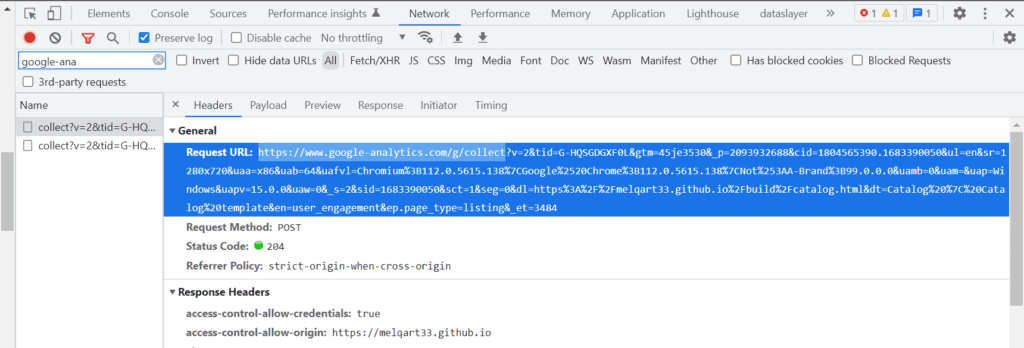
This process might be time consuming and not very accurate in case you are unsure how to go through a series of processes such as identifying the action that triggered your tag, and which network call belongs to which technology vendor. You can rely on on additional tools to make the processes easier like Ghostery that will give you a list of tags on your website. However the best way of doing it is to use a dedicated tag monitoring software. TAGLAB provides handy and free solutions that make validation and quality assurance processes easier for non-technical users providing them with accurate and reliable insights about their data and privacy compliance.
[smart_post_show id=”16588″]



