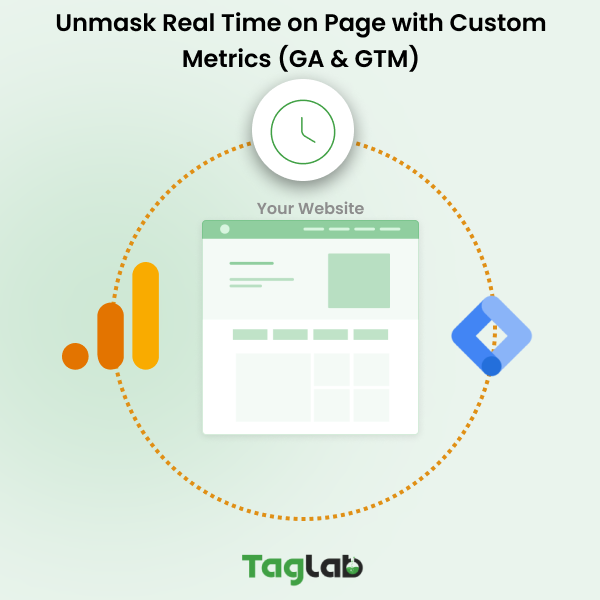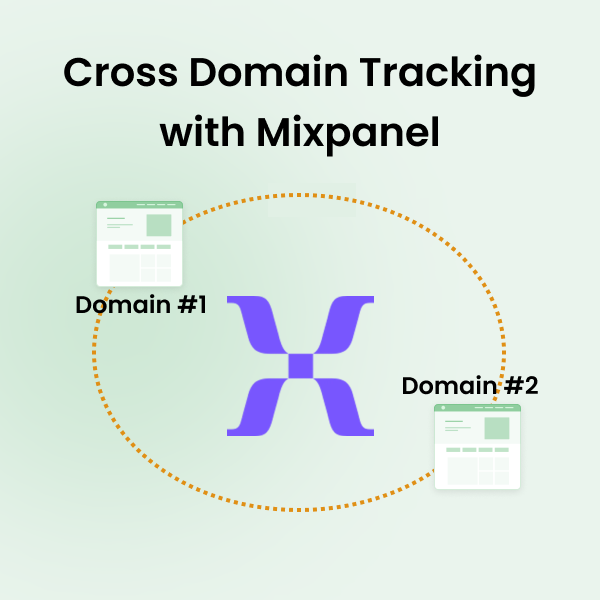Your cart is currently empty!
SaaS Product Analytics with Google Analytics and Looker Studio
- Understanding Different Types of SaaS Businesses
- Analytics Solution Design and KPI Mapping for SaaS Businesses
- Detailed Implementation of Google Analytics for SaaS Products
- Visualizations for SaaS Business Analytics with Looker Studio
- Leveraging Looker Studio for Advanced Insights
- Driving SaaS Product-Led Growth with Data-Driven Strategies
- FAQs: Advanced Analytics Strategies for SaaS Businesses and Digital Products
- What are the different types of SaaS businesses, and how do they differ in terms of analytics strategies?
- How do you design an effective analytics solution for SaaS businesses, and what role does Google Analytics (GA4) play in this process?
- What are some essential KPIs for SaaS businesses, and how do they contribute to business success?
- What is the detailed implementation process of Google Analytics (GA4) for SaaS products, and what are the key considerations?
- How does Looker Studio enhance data visualization for SaaS business analytics, and what are some key visualization techniques used?
- What are the advantages of leveraging Looker Studio for advanced insights in SaaS businesses, and how does it empower data-driven decision-making?
- How does data-driven analytics support product-led growth (PLG) strategies in SaaS businesses, and what role does analytics play in user onboarding, activation, retention, and expansion?
SaaS businesses and digital products are currently at the forefront of innovation, reshaping industries and transforming user experiences. To achieve sustainable growth and competitive advantage, these businesses must harness the power of analytics effectively. This comprehensive guide explores advanced analytics strategies tailored specifically for SaaS businesses and digital products, encompassing the nuances of different business types, the detailed implementation of Google Analytics (GA4), leveraging Looker Studio for advanced insights, driving product-led growth, overcoming limitations, and implementing best practices for success.
 Understanding Different Types of SaaS Businesses
Understanding Different Types of SaaS Businesses
SaaS businesses span a wide spectrum of industries, catering to diverse needs and serving various customer segments. From CRM platforms empowering sales teams to e-learning solutions revolutionizing education, each SaaS category presents unique challenges and opportunities. We’ll delve into the intricacies of different business types, examining their core functionalities, target audiences, and value propositions. By understanding these distinctions, SaaS businesses can tailor their analytics strategies to align with specific business objectives and user requirements.
Analytics Solution Design and KPI Mapping for SaaS Businesses
Implementing a robust analytics solution tailored to the unique needs of SaaS businesses requires careful planning and strategic design. In this section, we’ll explore the process of designing an analytics solution using (GA4) and mapping key performance indicators (KPIs) to business objectives for SaaS businesses.
1. Understanding Business Objectives: Before designing an analytics solution, it’s essential to align with the overarching business objectives of the SaaS organization. These objectives may include increasing user acquisition, improving user engagement, driving subscription conversions, reducing churn rates, and maximizing customer lifetime value (CLV). By understanding these objectives, you can identify the key metrics and KPIs that will drive business success.
2. Defining SaaS Key Performance Indicators (KPIs): Once the business objectives are established, the next step is to define the KPIs that will measure progress towards those objectives. KPIs should be specific, measurable, achievable, relevant, and time-bound (SMART). Examples of KPIs for SaaS businesses may include:
- User Acquisition: Number of new user sign-ups, conversion rate from website visitors to sign-ups.
- User Engagement: Average session duration, number of sessions per user, feature adoption rate.
- Subscription Conversions: Conversion rate from trial to paid subscription, churn rate.
- Revenue Metrics: Monthly recurring revenue (MRR), average revenue per user (ARPU), customer lifetime value (CLV).
Detailed Implementation of Google Analytics for SaaS Products
Implementing Google Analytics for SaaS products requires a meticulous approach to ensure accurate data collection and meaningful insights. We’ll outline a step-by-step implementation process, covering key aspects such as:
- Account Setup: Creating a Google Analytics account and property for your SaaS product.
- Tracking Code Installation: Generating a tracking code snippet and implementing it across your website or application to capture user interactions.
- Event Tracking: Configuring event tracking to monitor user interactions such as sign-ups, logins, feature usage, and subscription upgrades.
- Goal Setup: Defining goals and conversions to measure critical actions that indicate user engagement and business success.
- Custom Dimensions and Metrics: Utilizing custom dimensions and metrics to capture additional information about users, sessions, and interactions.
- E-commerce Tracking (if applicable): Setting up e-commerce tracking to monitor transactions and revenue generated through your SaaS product.
- Cross-Domain Tracking (if applicable): Configuring cross-domain tracking to accurately measure user journeys across multiple domains or subdomains.
By following these implementation steps and best practices, SaaS businesses can ensure comprehensive data collection and gain valuable insights into user behavior and product performance.
Visualizations for SaaS Business Analytics with Looker Studio
Looker Studio offers powerful data visualization capabilities that enable SaaS businesses to transform raw data into actionable insights. In this section, we’ll explore the importance of data visualization, key features of Looker Studio for creating visualizations, and best practices for effective data visualization in SaaS analytics.
User Engagement Dashboard
Offers a holistic view of user interactions with the SaaS platform, including session duration, page views, and bounce rates.
Utilizes line charts to track trends in user engagement over time and heatmaps to visualize user behavior across different sections of the platform.
Conversion Funnel Analysis
Visualizes the progression of users through various stages of the conversion process, from initial sign-up to subscription activation or product purchase.
Incorporates A/B testing results into conversion funnel analysis to assess the impact of different strategies on user behavior and conversion outcomes.
Customer Lifetime Value (CLV) Analysis
Provides insights into the value that customers bring to the business over their entire lifecycle.
Utilizes cohort analysis to segment customers based on acquisition cohorts and track their CLV over time.
Product Usage Heatmaps
Visualizes user activity patterns within the SaaS platform, highlighting areas of high or low usage.
Analyzes product usage heatmaps to identify popular features, underutilized functionalities, and opportunities for optimization or enhancement.
Retention Analysis
Visualizes retention curves to track user retention rates over time and cohort analysis to segment users based on signup date.
Helps identify trends in user churn and optimize retention strategies.
SaaS Revenue Dashboards
Tracks revenue metrics such as monthly recurring revenue (MRR), average revenue per user (ARPU), and customer lifetime value (CLV).
Utilizes line charts to visualize revenue trends over time and treemaps to represent revenue distribution by customer segment.
Predictive Analytics Visualizations
Leverages predictive modeling techniques to forecast future trends in key business metrics such as revenue or customer churn.
Visualizes forecasted values alongside historical data to assess model accuracy and make data-driven predictions.
SaaS Feature Adoption Visualizations
Tracks adoption of individual features over time and visualizes the progression of users through various stages of feature adoption.
Utilizes feature usage heatmaps to identify popular features and segment users based on their adoption behavior.
Leveraging Looker Studio for Advanced Insights
Looker Studio empowers SaaS businesses to unlock advanced insights and drive data-driven decision-making through intuitive reporting and visualization capabilities. With Looker Studio, businesses can:
- Create Customized Dashboards: Design interactive dashboards tailored to specific business metrics and KPIs, providing stakeholders with real-time visibility into key performance indicators.
- Explore Data with Interactive Visualizations: Analyze data through dynamic visualizations such as charts, graphs, and heatmaps, enabling deeper exploration and discovery of insights.
- Utilize Data Modeling and Analysis: Leverage LookML, Looker’s modeling language, to define data models and perform complex analysis, including cohort analysis, funnel analysis, and predictive modeling.
- Collaborate and Share Insights: Foster collaboration across teams by sharing reports, dashboards, and insights with stakeholders, enabling data-driven decision-making and alignment across the organization.
By harnessing the capabilities of Looker Studio, SaaS businesses can gain a holistic view of their data, uncover actionable insights, and drive informed decision-making to fuel growth and innovation.
Driving SaaS Product-Led Growth with Data-Driven Strategies
Product-led growth (PLG) has emerged as a dominant strategy for driving sustainable growth in the SaaS industry, placing the product at the center of the user experience and leveraging data-driven insights to fuel growth. We’ll delve into key principles of PLG, including user onboarding, activation, retention, and expansion, and explore how analytics can enable PLG strategies. By leveraging Google Analytics and Looker Studio to track key metrics throughout the user lifecycle, SaaS businesses can identify opportunities for optimization, enhance user experiences, and drive long-term growth.
FAQs: Advanced Analytics Strategies for SaaS Businesses and Digital Products
What are the different types of SaaS businesses, and how do they differ in terms of analytics strategies?
SaaS businesses vary widely across industries and customer segments, each presenting unique challenges and opportunities. Understanding these differences is crucial for tailoring analytics strategies to specific business objectives and user requirements.
How do you design an effective analytics solution for SaaS businesses, and what role does Google Analytics (GA4) play in this process?
Designing an analytics solution for SaaS businesses involves aligning with overarching business objectives and mapping key performance indicators (KPIs) to measure progress. Google Analytics (GA4) plays a significant role in this process by providing insights into user behavior, engagement, and conversion metrics.
What are some essential KPIs for SaaS businesses, and how do they contribute to business success?
Essential KPIs for SaaS businesses include user acquisition metrics, user engagement indicators, subscription conversion rates, revenue metrics, and customer lifetime value (CLV). These KPIs provide insights into various aspects of business performance and help drive strategic decision-making.
What is the detailed implementation process of Google Analytics (GA4) for SaaS products, and what are the key considerations?
The implementation process of Google Analytics (GA4) for SaaS products involves account setup, tracking code installation, event tracking configuration, goal setup, custom dimensions and metrics utilization, e-commerce tracking (if applicable), and cross-domain tracking (if applicable). Following best practices ensures accurate data collection and meaningful insights.
How does Looker Studio enhance data visualization for SaaS business analytics, and what are some key visualization techniques used?
Looker Studio offers powerful data visualization capabilities that transform raw data into actionable insights for SaaS businesses. Key visualization techniques include user engagement dashboards, conversion funnel analysis, customer lifetime value (CLV) analysis, product usage heatmaps, retention analysis, revenue dashboards, predictive analytics visualizations, and feature adoption visualizations.
What are the advantages of leveraging Looker Studio for advanced insights in SaaS businesses, and how does it empower data-driven decision-making?
Looker Studio enables SaaS businesses to create customized dashboards, explore data with interactive visualizations, utilize data modeling and analysis, and collaborate and share insights across teams. By harnessing these capabilities, businesses gain a holistic view of their data, uncover actionable insights, and drive informed decision-making.
How does data-driven analytics support product-led growth (PLG) strategies in SaaS businesses, and what role does analytics play in user onboarding, activation, retention, and expansion?
Data-driven analytics plays a crucial role in supporting product-led growth (PLG) strategies by providing insights into user onboarding, activation, retention, and expansion. By tracking key metrics throughout the user lifecycle, SaaS businesses can identify opportunities for optimization, enhance user experiences, and drive long-term growth.