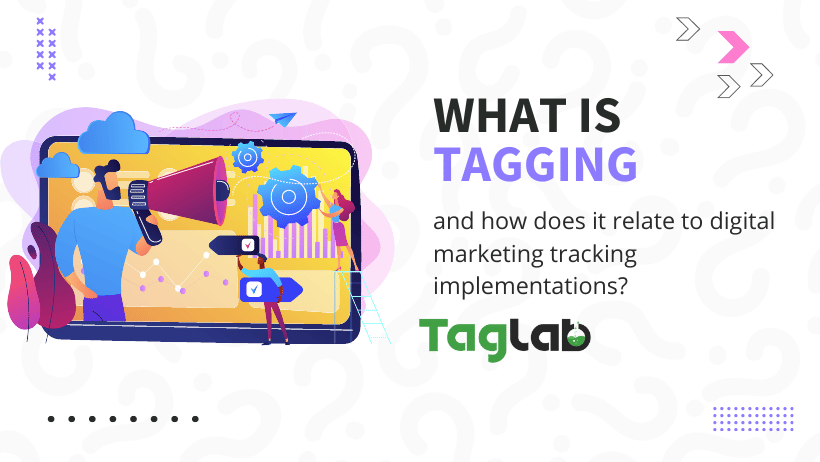Your cart is currently empty!
Understanding Tagging and Its Role in Digital Marketing Tracking and Implementations
- What is Tagging in Web Analytics?
- The Importance of Tagging in Digital Marketing
- What are Tags: Difference Between HTML and Digital Marketing Tags
- What is a Tag Snippet?
- How Tagging is Implemented in Digital Marketing
- Final Words
- Frequently Asked Questions
- What is tagging in web analytics?
- What is a tag?
- Why is tagging important in digital marketing?
- How do tags work?
- What are marketing tags?
- What is tag management?
- What are the methods to implement tags on a website?
- What’s the difference between an HTML tag and a marketing or analytics tag?
- How can I implement a conversion pixel or a conversion tag?
- What is a tag snippet?
What is Tagging in Web Analytics?
Tagging in web analytics and digital marketing refers to the process of adding a piece of code or tag to a website or web page to track user behavior and collect data. This code is commonly referred to as a tracking tag or a pixel. These tags enable marketers to track and analyze user behavior on their website and other online platforms, providing valuable insights into their audience’s interests, preferences, and behavior.
The Importance of Tagging in Digital Marketing
It is an essential element of digital marketing tracking implementations as it allows businesses to measure and optimize their online campaigns effectively. By tracking user behavior, businesses can identify what works and what doesn’t in their marketing strategy, adjust their campaigns in real-time, and improve their ROI. Using tags can help businesses:
- Understand their audience: Tagging helps businesses understand their audience better by tracking user behavior and collecting data on their interests, preferences, and demographics.
- Measure campaign performance: Tagging enables businesses to track the performance of their marketing campaigns, including impressions, clicks, conversions, and revenue.
- Optimize marketing campaigns: With the help of tagging, businesses can optimize their marketing campaigns by analyzing user behavior and making data-driven decisions to improve their campaigns’ performance.
- Implement marketing technologies and apply new tactics: By adding new tags, marketrs can run feedback surveys, implement customer retention popups, apply special promotions, add automated product onboarding instructions etc..
What are Tags: Difference Between HTML and Digital Marketing Tags
Tags play a crucial role in both web development and digital marketing, but their purposes and implementations differ significantly across these fields. In HTML, tags are the building blocks that define the structure and content of web pages, enabling browsers to render text, images, and other elements correctly. Conversely, in digital marketing, tags are snippets of code used to track user behavior and collect data, providing valuable insights for optimizing marketing strategies. Understanding the distinct functions and applications of HTML tags and digital marketing tags is essential for leveraging their full potential in creating effective websites and campaigns.
What is a Tag in HTML?
In the context of HTML (HyperText Markup Language), a tag is a piece of code that defines elements within a web page. Tags are used to create and format content, such as headings, paragraphs, links, images, and other multimedia elements. HTML tags are enclosed in angle brackets, like <tagname>, and often come in pairs, with an opening tag <tagname> and a closing tag </tagname>. For example, the <p> tag is used to define a paragraph:
<p>This is a paragraph</p>
HTML tags form the structure of web pages and are essential for defining how content is displayed in web browsers.
What is Digital Marketing and Analytics Tag?
In digital marketing and analytics, tagging refers to the process of adding specific pieces of code, known as tracking tags or pixels, to a website or web page. These tags collect data about user interactions and behaviors, which can then be analyzed to gain insights into audience behavior and campaign performance.
Tracking tags can be used for various purposes, such as:
- Measuring Website Traffic: Tags help track the number of visitors, page views, and user sessions.
- Analyzing User Behavior: Tags can capture data on how users navigate the website, including clicks, scrolls, and form submissions.
- Tracking Conversions: Tags are essential for measuring conversions, such as purchases, sign-ups, or downloads.
- Retargeting and Advertising: Tags enable retargeting by tracking visitors and displaying relevant ads based on their previous interactions with the site.
For example, Google Analytics uses tracking tags to collect data on website usage, while Facebook Ads uses pixels to track user interactions and conversions from ad campaigns.
Read more to learn how to test your web analytics is colelcting accurate data.
Examples of Digital Marketing and Analytics Tags
- Google Analytics Tag: A snippet of JavaScript code added to each page of a website to collect data on user interactions. This tag helps in tracking metrics such as page views, session duration, bounce rate, and conversion goals.
- Facebook Pixel: A piece of code placed on a website to track conversions from Facebook ads, optimize ads based on collected data, build targeted audiences for future ads, and remarket to qualified leads.
- Google Tag Manager (GTM): A tag management system that allows you to manage and deploy marketing tags (snippets of code or tracking pixels) on your website or mobile app from a user-friendly web-based interface.
What is a Tag Snippet?
A tag snippet is a small piece of code added to a website’s HTML to track user interactions and collect data for various purposes, such as analytics, advertising, and marketing automation. These snippets, often referred to as tags or tracking pixels, enable businesses to monitor website performance, understand user behavior, and measure the effectiveness of their marketing campaigns.
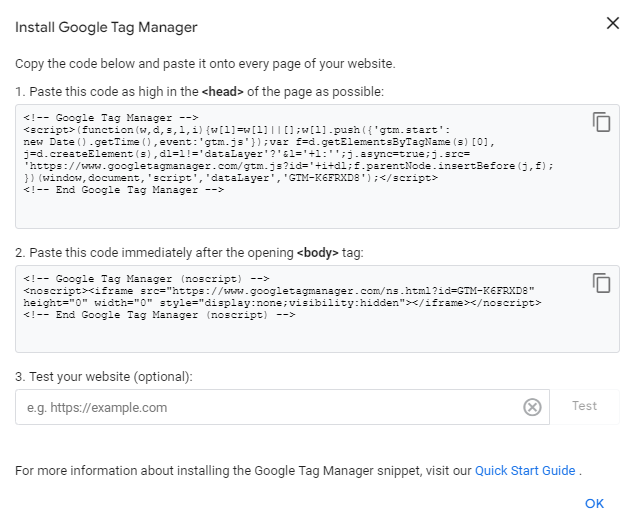
Tag snippets are provided by analytics or advertising platforms like Google Analytics, Facebook Ads, and others. When a user visits a tagged webpage, the snippet executes and sends data back to the respective platform. This data can include information such as page views, clicks, form submissions, and other user actions, which marketers and analysts can then use to optimize their strategies and improve user experiences.
Differences Between Tagging and Tracking, and Monitoring
- Tagging: The process of adding code to a website to collect data on user interactions.
- Tracking: The actual collection and analysis of data captured by tags. This involves monitoring specific actions taken by users, such as clicks, page views, and conversions.
- Monitoring: The ongoing observation and analysis of data to understand trends, measure performance, and identify issues. Monitoring involves using dashboards and reports to keep track of key metrics and KPIs over time.
Understanding the distinctions between these terms is crucial for effectively implementing and utilizing tags in digital marketing and analytics. While tagging involves setting up the infrastructure for data collection, tracking focuses on gathering and analyzing that data, and monitoring ensures continuous oversight and optimization of marketing efforts.
How Tagging is Implemented in Digital Marketing
To implement tagging in digital marketing, businesses need to add a tracking tag to their website or web page. There are three possibile solutions to set up a tag on a website:
- Injecting the tag script or snippet into the website source code or template by hardcoding it
- Using a tag management system that serves as a container with a simple grafical user interface that allows the injection and triggering of the tag code or script. The tag manager container have to be injected initially in the website source code or template
- Using CMS plug ins. If your website is running on WordPress or any similar CMS, yo might be able to rely on plug ins that make this process easier for you. In many cases there are plug ins that are dedicated to specific technologies such as Google Analytics, Meta Conversion pixel and others.
Tags are usually provided by the analytics or ad platform used by the business, such as Google Analytics or Facebook Ads. Once the tag is added to the website, it starts collecting data on user behavior, which can be used to measure and optimize online campaigns.
Read more to learn about Marketing & Analytics Ops with Tag Management Systems.
Final Words
In many cases, implementing multiple tags can generate operational and technical complexities, requiring webmasters and digital marketers to address these challenges effectively. Therefore, it is strongly advised to maintain control over your marketing and technology tags and perform frequent audits to ensure they are functioning correctly.
To streamline the tagging process and enhance data collection, consider using a tag management system (TMS) alongside a data layer. A TMS, such as Google Tag Manager, simplifies the deployment and management of tags, reducing the need for direct code modifications and minimizing errors. The data layer, on the other hand, serves as a centralized repository for structured data, making it easier to manage and access information across various tags. While basic tag setups are relatively simple to implement, they often fall short in providing comprehensive data collection and precise measurement of conversions and marketing efforts. By leveraging a TMS and data layer, you can achieve more advanced and accurate tracking, ultimately optimizing your digital marketing strategies.
Frequently Asked Questions
What is tagging in web analytics?
Tagging in web analytics involves adding a piece of code to a website to track and collect data about user interactions and behavior. This data provides insights into how users navigate and engage with the site.
What is a tag?
A tag is a snippet of code embedded in a website to collect data on user interactions. Tags can be used for various purposes, including tracking page views, clicks, and conversions.
Why is tagging important in digital marketing?
Tagging is crucial in digital marketing as it allows businesses to measure and optimize their online campaigns by tracking user behavior and gathering data to make informed decisions.
How do tags work?
Tags work by embedding a piece of code into a website that collects data on user interactions. This data is then sent to analytics platforms, where it can be analyzed to gain insights and track performance.
What are marketing tags?
Marketing tags are specific types of tags used to track and measure the performance of marketing campaigns. They help in collecting data on impressions, clicks, conversions, and other key metrics.
What is tag management?
Tag management refers to the process of managing the deployment and maintenance of tags on a website. This is often done using a Tag Management System (TMS) like Google Tag Manager, which simplifies tag management.
What are the methods to implement tags on a website?
Tags can be implemented on a website through manual coding directly into the HTML, using a Tag Management System (TMS), or by utilizing CMS plugins that facilitate the process.
What’s the difference between an HTML tag and a marketing or analytics tag?
An HTML tag is used to define and structure content on a web page, such as headings and paragraphs. In contrast, a marketing or analytics tag is a piece of code used to collect data on user interactions and track performance metrics.
How can I implement a conversion pixel or a conversion tag?
To implement a conversion pixel or tag, you need to add the provided code snippet from the analytics or ad platform (e.g., Facebook Pixel or Google Ads Conversion Tag) to your website. This can be done manually, through a Tag Management System (TMS), or using a CMS plugin.
What is a tag snippet?
A tag snippet is a small piece of code added to a website’s HTML to track user interactions and collect data for analytics and marketing purposes. These snippets enable businesses to monitor website performance, understand user behavior, and measure the effectiveness of their marketing campaigns.