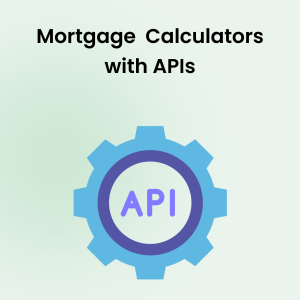Your cart is currently empty!
JavaScript Data Layer Implementation for Web Analytics
Posted by:
|
On:
|
- What is a Data Layer?
- What is it Used For?
- How Does JavaScript Data Layer Works?
- Data Layer Declaration: Unveiling Insights During Page Load
- Events and Data Layer JavaScript Push Method: Capturing Dynamic Interactions
- Data Layer Nesting and Organization: A Symphony of JavaScript Variables
- Item Variables and Arrays
- Conclusion: Elevating Your Analytics Game with Data Layer JavaScript Implementation
In the intricate web of analytics, the data layer emerges as a silent powerhouse. It serves as a structured information container, bridging the gap between the frontend and analytics tools that mainly rely on HTML and JavaScript. But what exactly is a data layer and why is it crucial?
What is a Data Layer?
A data layer is a JavaScript object embedded in the code of a webpage. It acts as a conduit for passing information from the website to analytics tools, ensuring a seamless flow of data and enabling precise tracking of user interactions.
What is it Used For?
The data layer is the backbone of modern analytics implementations. It allows websites to communicate essential information to analytics platforms, capturing details about user behavior, events, and interactions. This structured approach enhances the accuracy and depth of analytics insights.
How Does JavaScript Data Layer Works?
During the page load, the data layer is declared with initial variables, offering a snapshot of static information. As users interact with the website, events trigger the dynamic update of the data layer using the push method. This real-time adaptability captures nuanced details about user actions, providing a comprehensive dataset for analytics interpretation. The data layer’s ultimate goal is to pass the information collected into the analytics or marketing technology via a tag management system based on a set of configured rules and settings.
Data Layer Declaration: Unveiling Insights During Page Load
During the page load, the data layer is declared as a JavaScript object to store information about the user and the website. Let’s explore how to declare the data layer with necessary variables for insightful analytics.
dataLayer.push({
'userDetails': {
'userId': '12345',
'userType': 'registered',
'purchaseHistory': ['item1', 'item2']
},
'websiteDetails': {
'language': 'en',
'deviceType': 'desktop'
}
});
In this example, ‘userDetails’ capture essential user information, while ‘websiteDetails’ provide static details about the website environment.
Events and Data Layer JavaScript Push Method: Capturing Dynamic Interactions
The true power of the data layer lies in its ability to dynamically capture user interactions through events during the user journey. The push method is utilized to update the data layer in real-time, ensuring that every click, form submission, or interaction is meticulously recorded.
dataLayer.push({
'event': 'ProductView',
'productDetails': {
'productId': 'ABC123',
'productName': 'Classic T-Shirt',
'category': 'Apparel',
'price': 29.99
}
});
In this example, the ‘ProductView’ event captures specific details about a viewed product. The data layer is dynamically updated with information like ‘productId,’ ‘productName,’ ‘category,’ and ‘price.’
Examples of Important Variables from Different Industries
Let’s explore industry-specific examples, showcasing how crucial variables can be arranged to be captured in the data layer across various sectors.
Apparel E-commerce Product Page View
dataLayer({
'userDetails': {
'userId': '12345',
'userType': 'registered',
},
'pageDetails': {
'pageType': 'ProductListing',
'productName': 'Red T-shirt',
'price': 55,
'currency': 'usd'
'language': 'en',
'deviceType': 'desktop'
}
});
Food Delivery Purchase Thank You Page
dataLayer.push({
'userDetails': {
'userId': '98765',
'userType': 'frequent',
'orderDetails': {
'orderId': 'ORDER123',
'totalAmount': 45.99,
'orderItems': {
'item_1': {
'item_name':'french-fries',
'item_price': 10,
'item_size': 'regular'},
'item_2': {
'item_name':'burger',
'item_price': 12,
'item_size': 'big'}}},
'pageDetails': {
'pageType': 'ThankYou',
'language': 'en',
'deviceType': 'mobile'
}});
Travel Aggregator Search Event
dataLayer.push({
'userDetails': {
'userId': '54321',
'userType': 'premium',
'loyaltyPoints': 300
},
'eventDetails': {
'eventName': 'Search',
'searchDetails': {
'origin': 'New York',
'destination': 'Paris',
'departureDate': '2023-08-15'
}
}});
These examples provide a glimpse into how industry-specific variables are meticulously captured in the data layer, setting the stage for comprehensive analytics insights.
Data Layer Nesting and Organization: A Symphony of JavaScript Variables
To harness the full potential of the data layer, it’s crucial to organize variables in a structured manner. Let’s explore the organizational brilliance by categorizing variables into user-centric, website-related, and event-specific, along with the utilization of arrays for a multi detailed and granular view.
User Variables
dataLayer ({
'userDetails': {
'userId': '78901',
'userType': 'guest',
'cartItems': []
}
});
Website and Event-Related Variables
dataLayer.push({
'userDetails': {
'userId': '65432',
'fitnessGoals': ['weight_loss', 'muscle_gain'],
'workoutPreference': 'home'
},
'eventDetails': {
'eventName': 'PostLike',
'postDetails': {
'postId': 'SOCIAL789',
'userName': 'user123',
'reactionType': 'like'
}
}});
Item Variables and Arrays
dataLayer.push({
'eventDetails': {
'eventName': 'ArticleView',
'articleDetails': [
{
'articleId': 'NEWS123',
'headline': 'Tech Advancements in 2023',
'author': 'John Doe',
'publicationDate': '2023-03-15'
},
{
'articleId': 'NEWS124',
'headline': 'Breaking Sports News',
'author': 'Jane Smith',
'publicationDate': '2023-03-16'
}
]}});
This organized approach ensures clarity and efficiency in analytics interpretation, providing a symphony of variables that tell a comprehensive story.
Conclusion: Elevating Your Analytics Game with Data Layer JavaScript Implementation
As you embark on the journey of mastering JavaScript data layer implementation, remember that it’s not just about tracking data; it’s about orchestrating a symphony of insights. By understanding the intricacies of page load declaration, event-driven updates, and the organizational brilliance within the data layer, you’re not merely implementing a technical feature; you’re sculpting a strategic advantage. Tailor these examples to the unique requirements of your industry, and don’t forget to test continuously the data layer for accuracy of implementation and optimal qualisty so that you make sure it is your silent ally in the pursuit of analytics excellence.
Read more about setting up correctly your data layer.
Read more about inspecting your data layer in the browser console.
Read more common data layer issues and troubleshooting.
Read more about advanced data layer techniques.
[smart_post_show id=”16588″]