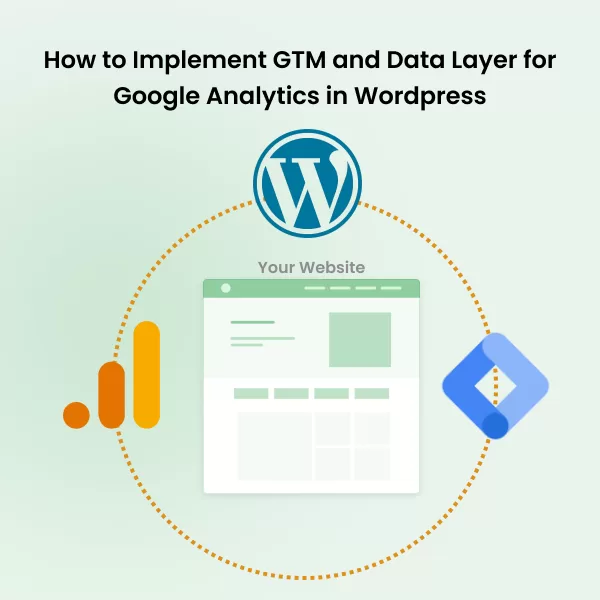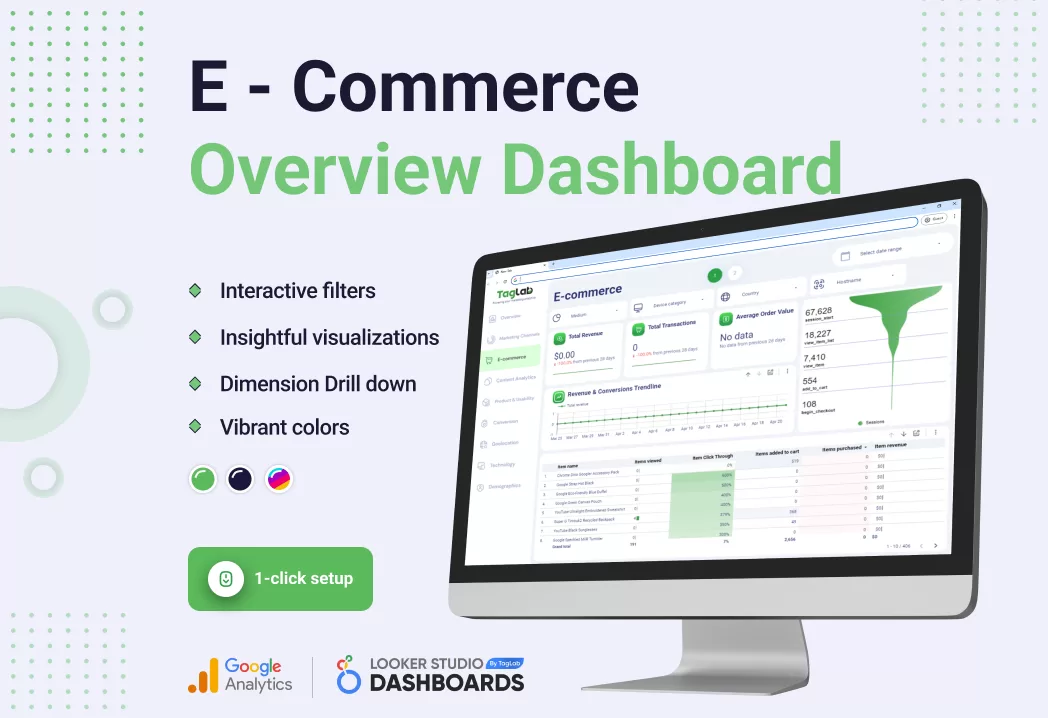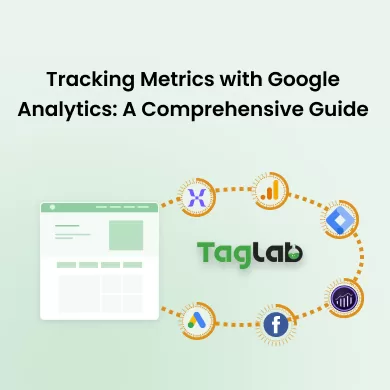Your cart is currently empty!
Search results for:
Introduction to Marketing and CRM Automation
In today’s digital landscape, email, marketing and CRM automation are essential tools for businesses seeking to enhance their customer engagement and streamline their marketing efforts. Understanding the significance and potential of these technologies can greatly impact the efficiency and effectiveness of your marketing strategies. Understanding CRM Automation Definition CRM automation refers to the process of…
Google Looker Studio Overview: Essential Features and Best Practices
Google Looker Studio is one such tool that stands out in the among the most popular data analytics and business intelligence stack. It offers robust features that allow users to create comprehensive and visually appealing reports and dashboards. This introduction will provide an overview of Google Looker Studio, highlight the importance of utilizing it for…
How to Implement GTM and Data Layer for Google Analytics in WordPress
Introduction In today’s digital landscape, understanding user behavior and tracking website performance are crucial for any business. Implementing tracking solutions like Google Analytics and Google Tag Manager on WordPress websites is essential for gaining valuable insights and optimizing marketing strategies. However, WordPress presents its own set of challenges when it comes to tracking implementation, particularly…
Conversions & Product Usability KPIs Dashboard
Maximize usability and conversions with TagLab’s Product & Analytics Dashboard, featuring detailed reports on user interactions and conversion metrics in Looker Studio.
Content Analytics Metrics Dashboard
Refine your content strategy using TagLab’s Content Analytics Dashboard, a Looker Studio tool that tracks page performance metrics like views, bounce rates, and engagement.
E-commerce Analytics Metrics Dashboard
Optimize your online store’s performance with TagLab’s E-commerce Dashboard, offering clear insights into sales trends, product interest, and customer actions, from viewing to checkout.
KPI Overview and Marketing Channels Dashboard Template
The TagLab Marketing Channels Dashboard synthesizes your marketing data into clear, actionable insights. Our robust set up connects with Google Analytics 4 to bring you a suite of informative KPI reports. It’s a thoughtfully designed interface to help you understand customer engagement, track campaign success, and refine your marketing approach with precision.
Marketing Analytics Full KPI Framework Dashboard Template
TagLab’s comprehensive marketing analytics KPIs dashboard offers a one-click solution to connect Google Analytics 4 data, featuring interactive filtering, nine detailed KPI reports, and expansive drill-down options—all displayed through over fifty dynamic widgets for comprehensive marketing insights.
Tracking Metrics with Google Analytics: A Comprehensive Guide
Google Analytics stands as a cornerstone tool for digital analytics, providing vital insights into website and application performance. With the advent of Google Analytics 4 (GA4), the platform has transitioned to an event-based data model, emphasizing the importance of interactions and user engagement. This article delves into the various metrics and dimensions available in Google…