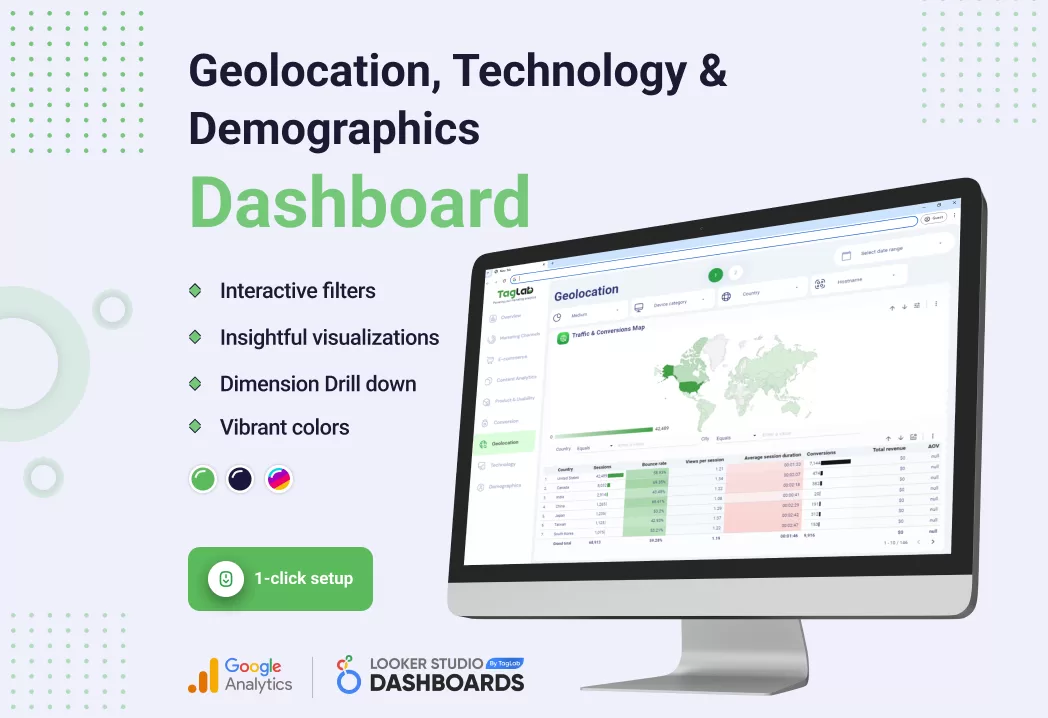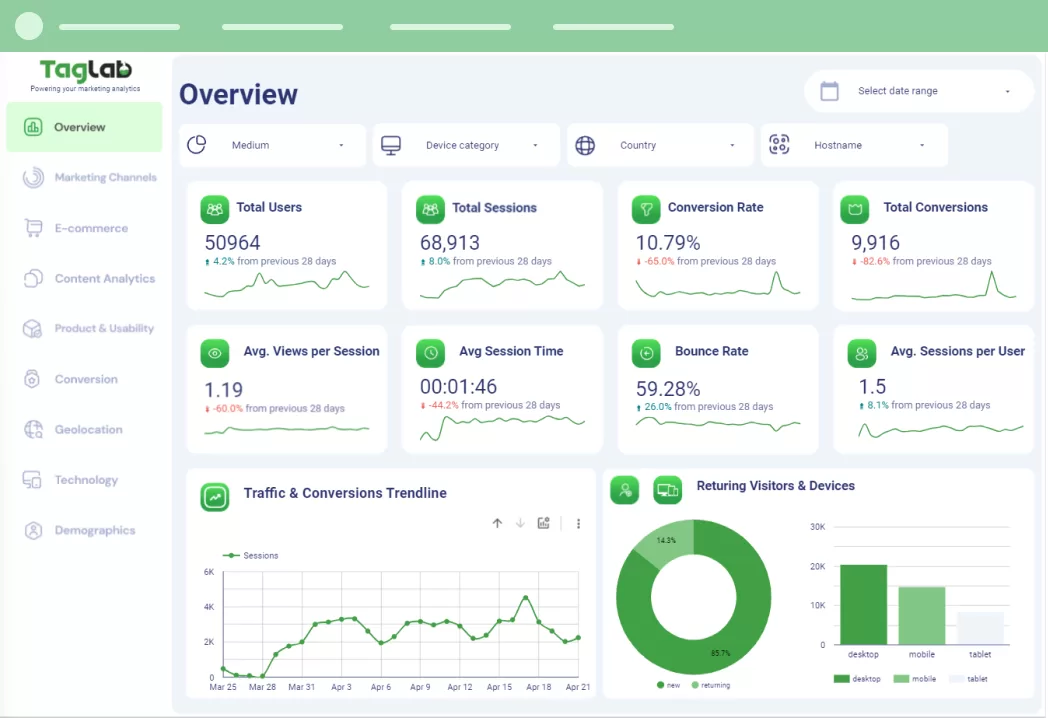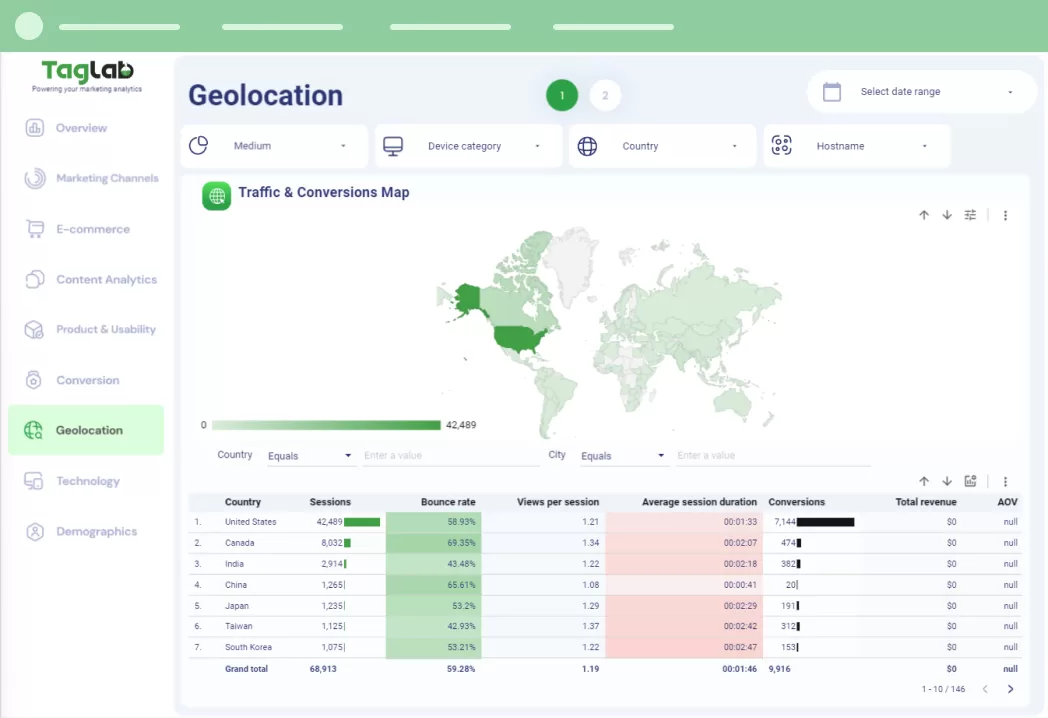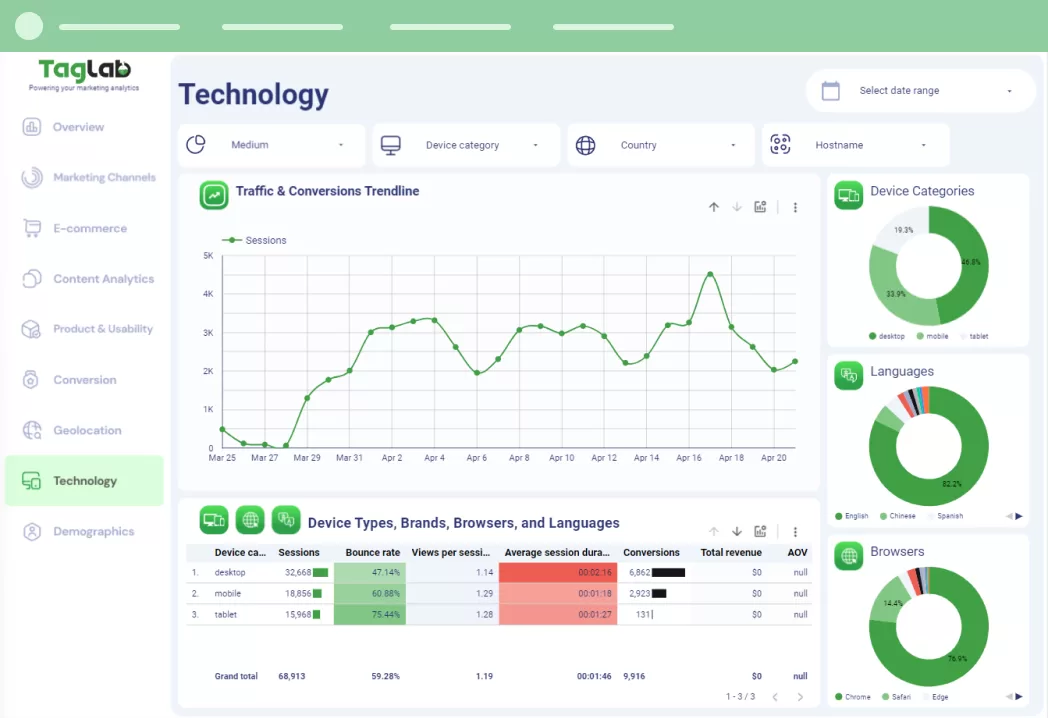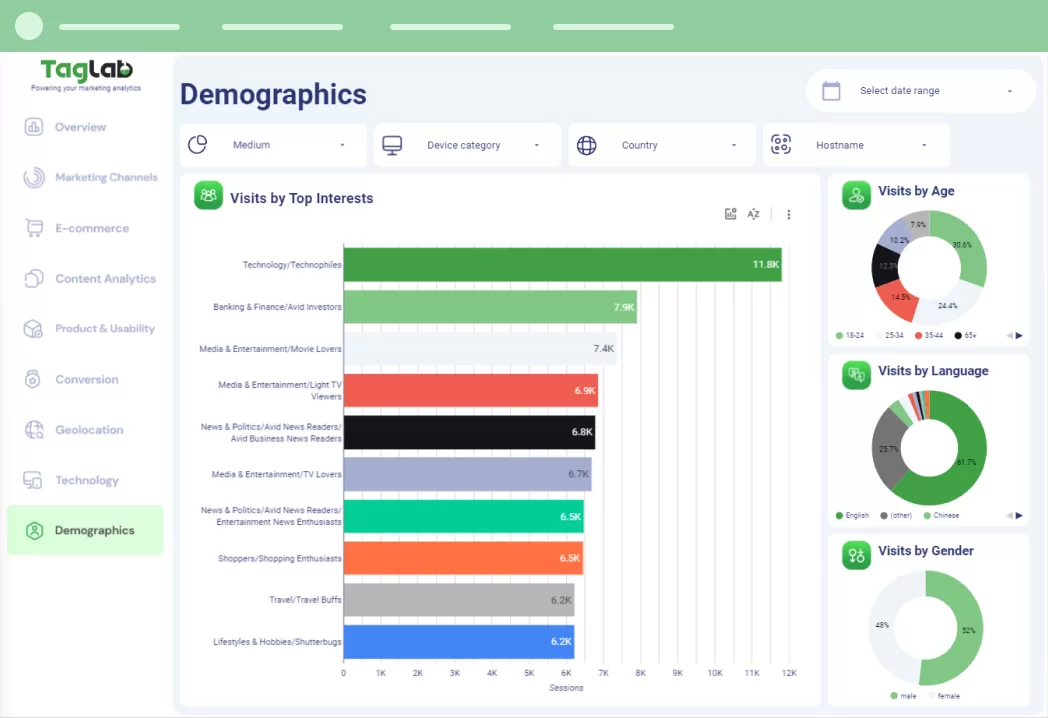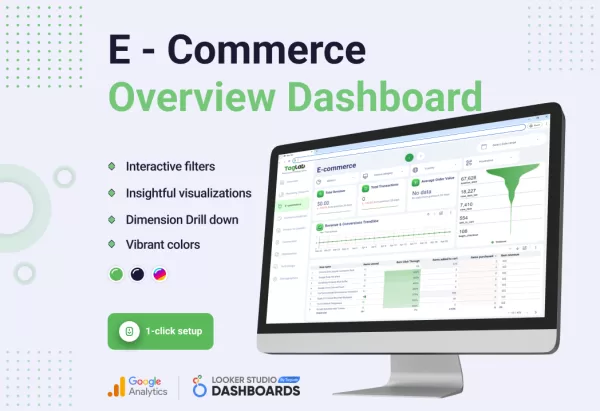Your cart is currently empty!
Geolocation, Technology & Demographics KPIs Dashboard
Unlock geographic, technological, and demographic insights with TagLab’s Analytics Dashboard, fine-tuning your marketing with data from Looker Studio.
Dashboard Specs
- Fully interactive dashboard with Google Analytics Data for Marketing KPIs
- 1 Click plug-in
- 4 KPIs reports (Overview, Geolocation, Technology, and Demographics)
- Dropdown filters by date, medium, device category, country, and website hostname
- Filter by more than 20 dimensions just by clicking on charts
- Custom sorting and report export
- Drill down by dimensions (for example Channel Group > Medium > Source Campaign or Year > Month > Week > Day
- More than 50 widgets
TagLab’s Analytics Dashboard provides a trifecta of Geolocation, Technology, and Demographics reports, all within Looker Studio, to enhance your market understanding. These reports offer a granular view of your audience’s geographical distribution, technological preferences, and demographic makeup, enabling targeted marketing strategies.
Overview Report
Consolidated Marketing Health A dashboard summary that gives a snapshot of total users, sessions, conversion rates, and other key metrics to quickly assess the overall health and effectiveness of your marketing efforts.
Each dashboard is designed to be interactive and customizable, giving you the power to focus on what matters most to your business. With TagLab, you are equipped to make data-driven decisions that can lead to improved user experiences and enhanced marketing ROI.
Geolocation Report for Global or Local Analysis
Global Engagement Mapping: Visualize and analyze traffic and conversion data across the globe with the Geolocation Report. Understand where your audience comes from, tailor your content to various regions, and strategize to improve engagement in key markets.
Technology Report
Device and Platform Insights: The Technology Report breaks down sessions by device categories, brand preferences, browsers, and languages. This data informs you of how different segments of your audience access your content, helping to optimize for device-specific experiences.
Demographics Report
Audience Interest and Behavior Profiles: Dive into your audience’s characteristics with the Demographics Report, showcasing top interests, age groups, languages, and gender distribution. Use these insights to align your marketing messages and campaigns with the interests and behaviors of your users.
| Visualization Platform | Google Looker Studio |
|---|---|
| Data Source | Google Analytics 4 |
| Connector Type | Google Native Free Connector |
| Basic Metrics Requirements | This dashboard requires Google Analytics 4 tracking code running your website for most of the basic metrics (Visits, Users, Views, Geolocation etc..) |
| E-commerce Requirements | This template requires Google Analytics 4 Ecommerce implementation to be in place to display e-commerce metrics such as purchases, transactions, revenue, add to cart, and product metrics. |
| Custom Events Requirements | Custom events and their parameters, relevant for your business must be implemented on your website or mobile application |
| Dashboard Personalization Requirements | Only e-commerce events will work out of the box in this dashboard if implemented. Other custom events might need a minor tweaking of the dashboard to display properly. |
| Other Info | We provide full dashboard configuration and adaptation support. |